Ever feel like your car is speaking a language you don’t understand? That frustrating “check engine” light pops on, and you’re left wondering if it’s a minor hiccup or a major meltdown. Well, fret no more! Today, we’re diving into the fascinating world of Raspberry Obd Ii, a DIY mechanic’s dream that can turn your Raspberry Pi into a powerful car diagnostics tool.
Decoding the Mystery: What is Raspberry OBD II?
Let’s break it down:
- OBD II (On-Board Diagnostics) is the standardized system in most modern cars (post-1996 in the US) that allows you to tap into your vehicle’s computer system and retrieve diagnostic information.
- Raspberry Pi is a credit-card-sized computer that’s taken the DIY world by storm. Its affordability and versatility make it perfect for countless projects, including, you guessed it, car diagnostics!
So, Raspberry OBD II is all about harnessing the power of the Raspberry Pi to communicate with your car’s OBD II port and unlock a treasure trove of data.
Why Should You Care? The Perks of DIY Car Diagnostics
Imagine this: instead of that sinking feeling when your check engine light illuminates, you calmly plug in your Raspberry Pi OBD II setup, read the error code, and know exactly what’s wrong.
Here’s why diving into the world of Raspberry OBD II might just change your life:
- Save Money: Forget expensive trips to the mechanic for basic diagnostics. With a little DIY spirit, you can troubleshoot many common car issues yourself.
- Empowerment: Knowledge is power, and understanding your car’s inner workings can be incredibly empowering.
- Customization: Want to track your fuel economy? Monitor your driving habits? The possibilities are endless with Raspberry Pi’s customizable nature.
Getting Started: Building Your Raspberry OBD II Arsenal
Ready to roll up your sleeves? Here’s what you’ll need:
- A Raspberry Pi: The Raspberry Pi 3 or 4 are excellent choices for this project.
- An OBD II Bluetooth Adapter: This acts as the bridge between your car and your Raspberry Pi. Choose one that’s compatible with your Pi model.
- Software: There are fantastic open-source options like the Python OBD library that make interfacing with your car’s data a breeze.
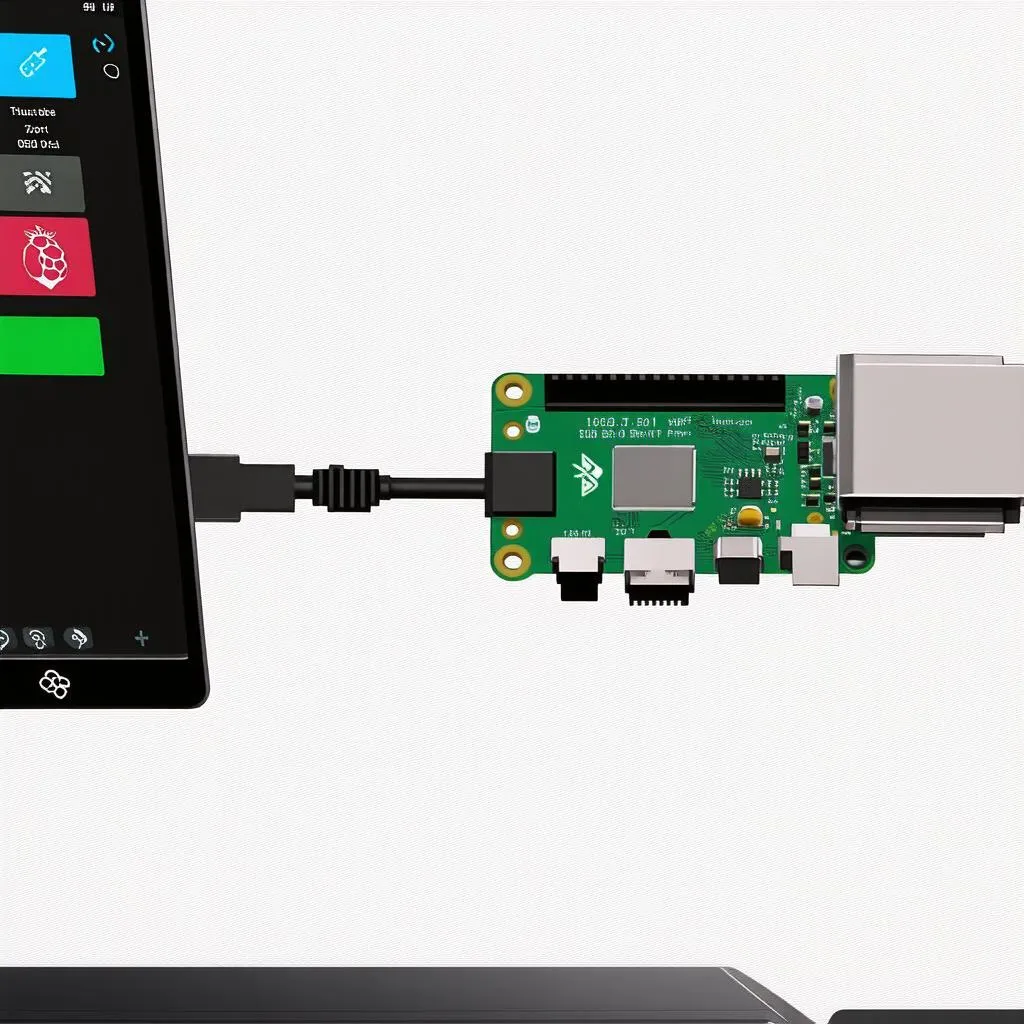 Raspberry Pi OBD II Setup
Raspberry Pi OBD II Setup
Beyond the Basics: Unlocking the True Potential
Once you’ve dipped your toes in, the possibilities are endless:
- Real-time Data Logging: Track everything from engine RPM to coolant temperature.
- Performance Tuning: For the car enthusiasts out there, you can even tweak certain parameters for improved performance (proceed with caution!).
- DIY Dashboards: Create your own custom dashboards to display the data you care about most.
 Custom OBD II Dashboard
Custom OBD II Dashboard
Raspberry OBD II and the Spirit of the Open Road
There’s a certain sense of freedom and connection you get when you truly understand how your car works. Raspberry OBD II is more than just diagnostics; it’s about empowerment, exploration, and the joy of tinkering.
And who knows, maybe it’ll even spark a lifelong passion for automotive technology. Just like a well-maintained engine can run for years, so too can a passion for learning and discovery keep you going on life’s highway.
Ready to Take the Wheel?
We’ve just scratched the surface of what’s possible with Raspberry OBD II. If you’re ready to delve deeper, check out these resources:
- Raspberry Pi OBD II Software
- Python OBD Library
- DashCommand OBD II Gauges
- Flexible Hardware Options for OBD
And if you need help setting up your Raspberry Pi OBD II system, don’t hesitate to reach out to our automotive experts at Whatsapp: +84767531508. We’re available 24/7 to help you get the most out of your car diagnostics.
