Have you ever wondered how your car communicates with a mechanic’s diagnostic tool? It’s like a secret language that only professionals understand. But what if you could peek into that language and learn how your car “speaks”? That’s where Obd Stream comes in.
What is OBD Stream?
OBD stream is the raw data that your car’s onboard diagnostics (OBD) system transmits. Think of it as the “real-time conversation” happening between your car’s sensors and the diagnostic tool. It’s a constant flow of information about your car’s performance, including:
- Engine speed: How fast your engine is spinning.
- Fuel consumption: How much fuel your car is burning.
- Airflow: How much air is entering the engine.
- Temperature: Engine temperature, transmission temperature, etc.
- Throttle position: How far the throttle pedal is pressed.
- Vehicle speed: How fast your car is traveling.
This data can be incredibly valuable for diagnosing issues and understanding your car’s overall health.
Why is OBD Stream Important?
Imagine you’re feeling a slight hesitation in your car’s acceleration. You take it to the mechanic, but they can’t find anything wrong with the traditional diagnostic tools. This is where OBD stream comes in handy.
By analyzing the stream, the mechanic can see the precise moment when the hesitation occurs and identify the specific sensor or system that’s causing it. This level of detail can help to pinpoint the problem and lead to a faster, more efficient repair.
Who Uses OBD Stream?
OBD stream is primarily used by professional mechanics and automotive technicians. However, the increasing popularity of OBD-II scanners and software has made it accessible to car enthusiasts and DIYers.
OBD Stream for Car Enthusiasts
Car enthusiasts are using OBD stream to:
- Monitor their car’s performance in real-time.
- Log data for analysis and optimization.
- Tune their car’s engine for better performance.
- Diagnose and troubleshoot problems themselves.
How to Access OBD Stream
You’ll need an OBD-II scanner and software that can read and interpret the stream. Some popular options include:
- OBDLink MX+: A Bluetooth adapter that can be used with a smartphone app.
- ELM327: A popular OBD-II adapter that is compatible with many software programs.
- Torque Pro: A powerful Android app that can read and display OBD stream data.
Understanding OBD Stream Data
OBD stream data is displayed as a series of parameters with their corresponding values. These values can be numerical, such as engine speed in RPM, or textual, such as engine status (running, stopped, etc.).
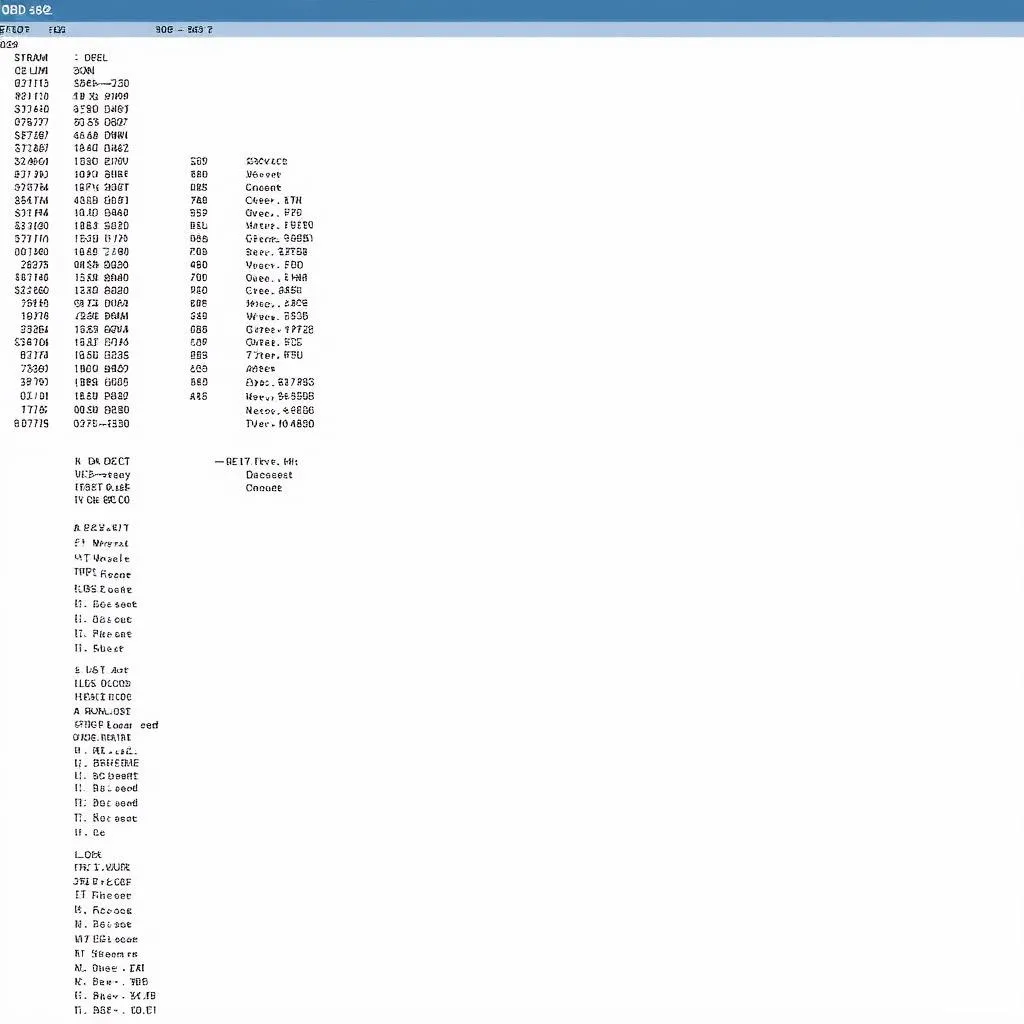 obd stream data
obd stream data
To understand the data, you need to refer to the OBD-II PID (Parameter Identification) list. This list defines each parameter’s meaning and unit of measurement.
OBD Stream for European Cars
OBD stream is equally important for European cars. However, European manufacturers often use their own proprietary protocols and PIDs. This means you’ll need specialized software and scanners that are compatible with these protocols.
Some popular scanners for European cars include:
- Bosch KTS: A professional-grade scanner that supports a wide range of European car models.
- Autologic: A specialized scanner for European vehicles, including Audi, BMW, Mercedes-Benz, and Volkswagen.
OBD Stream – A Window Into Your Car’s Soul
OBD stream is not just about technical data. It’s a window into the heart of your car, allowing you to understand its inner workings and potential issues.
Think of it like this: your car is like a living creature, with its own unique personality and quirks. By accessing the OBD stream, you can get to know your car on a deeper level and understand its needs.
 obd stream car soul
obd stream car soul
FAQs About OBD Stream
What is the difference between OBD stream and OBD codes?
OBD stream is the continuous flow of data from your car’s sensors. OBD codes, on the other hand, are error messages that indicate potential problems.
Can OBD stream help me diagnose a problem myself?
Yes, OBD stream can provide valuable insights, but it’s important to have a good understanding of automotive systems and how to interpret the data.
Is it safe to access OBD stream?
Accessing OBD stream is generally safe. However, it’s essential to use reputable software and scanners to avoid potential security risks.
OBD Stream for a Smoother Ride
By understanding OBD stream, you can empower yourself to take better care of your car and enjoy a smoother, more trouble-free driving experience.
If you have any further questions or need assistance with OBD stream, feel free to reach out to our team of experts.
Don’t forget to check out our other informative articles on:
- OBD II Streamer
- OBD Number in SAP
- OBD Location in 1997 Chevy Geo Tracker
- Bosch OBD II Scanner
- OBD Location in 2010 Ford Explorer
We are committed to providing you with the information and tools you need to keep your car running smoothly.
Connect with our Whatsapp support for immediate assistance: +84767531508
 obd stream support
obd stream support
