Have you ever wondered what an Obd Ii Cable is, or how it can be used to diagnose your car? It’s a powerful tool that can be used to access your car’s internal systems and get valuable information that can help you diagnose and fix problems. It’s like a secret decoder ring for your car, and it’s surprisingly easy to use. In this article, we’ll dive into the world of OBD II cables, their uses, and why they are so useful.
Understanding OBD II Cables
An OBD II cable is a specialized cable that connects your car’s onboard diagnostics (OBD) port to a compatible device, such as a diagnostic scanner or a smartphone app. This allows you to access and interpret diagnostic data from your car’s computer. It’s a little like a translator for your car’s engine, providing valuable insights that can help you keep your vehicle running smoothly.
Why Use an OBD II Cable?
There are many reasons why you might want to use an OBD II cable:
- Diagnose Engine Problems: By connecting to your car’s computer, you can identify engine issues, such as faulty sensors, misfires, or fuel system problems. This can save you time and money by helping you pinpoint the problem before it worsens.
- Read and Clear Diagnostic Codes: Every time your car experiences an issue, it stores a diagnostic trouble code (DTC). An OBD II cable allows you to read and clear these codes, giving you a better understanding of what’s going on.
- Monitor Engine Performance: You can track key engine parameters like fuel consumption, engine temperature, and speed. This can be especially helpful for optimizing fuel efficiency and monitoring your car’s health.
- Reset Check Engine Light: If your check engine light is on, an OBD II cable can help you find the cause and reset the light once you’ve fixed the issue.
- Modify Engine Settings: Some OBD II cables can be used to adjust engine settings, such as fuel mapping and timing, although this should only be done by experienced individuals.
- Access Car Data: You can collect information on your car’s mileage, speed, and other data for personal use or for tracking purposes.
How OBD II Cables Work
OBD II cables work by communicating with your car’s computer using the standard OBD II protocol. This protocol ensures that all OBD II cables and devices can communicate with each other, regardless of the car’s manufacturer.
The cable itself typically has a 16-pin connector that plugs into the OBD II port, which is usually found under the dashboard, near the steering column. The other end of the cable connects to a device, such as a diagnostic scanner or a smartphone app.
Here’s how an OBD II cable typically looks and how it connects to your car’s diagnostic port: 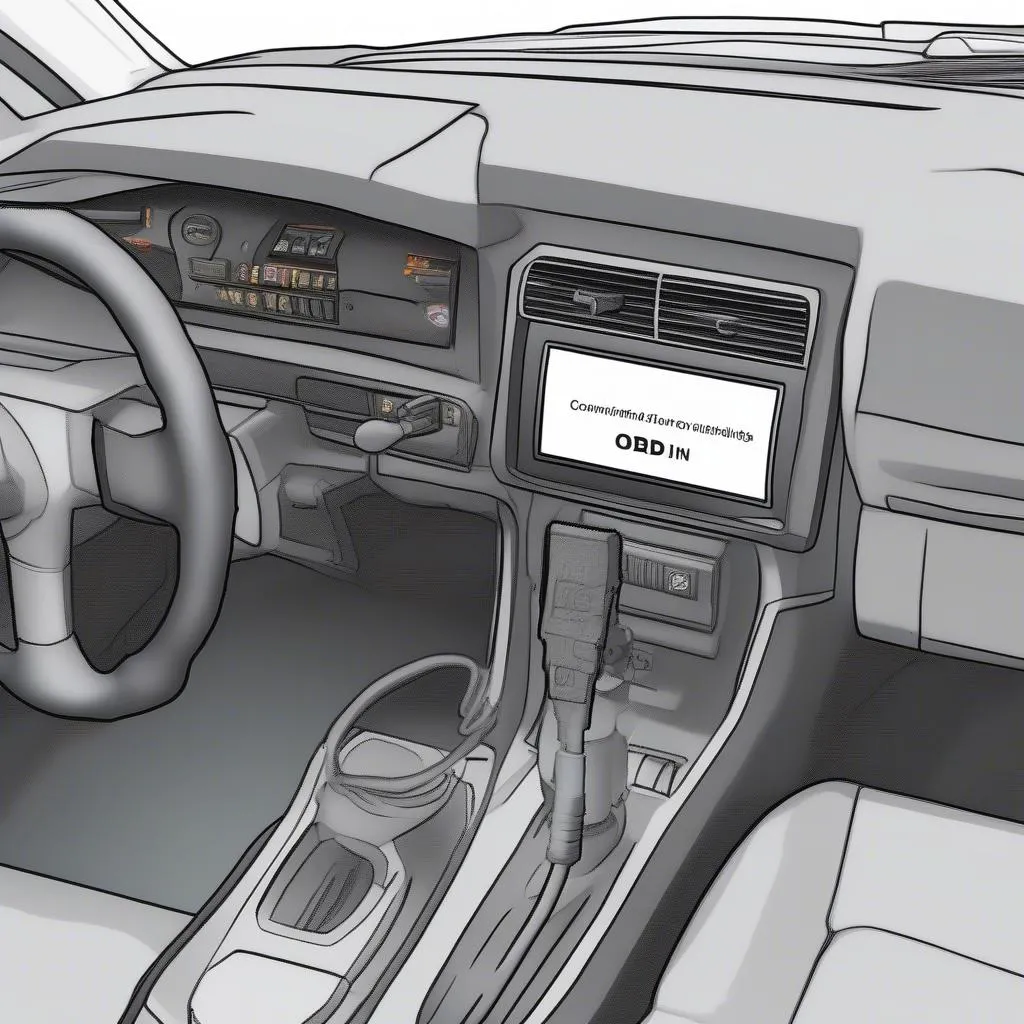 OBD II Cable Connector
OBD II Cable Connector
Choosing the Right OBD II Cable
When choosing an OBD II cable, there are a few factors to consider:
- Compatibility: Make sure the cable is compatible with your vehicle’s OBD II protocol. Most modern cars made after 1996 use the OBD II standard.
- Device Compatibility: Choose a cable that is compatible with the device you want to use, such as a specific diagnostic scanner or smartphone app.
- Cable Length: Consider how long the cable needs to be to reach your OBD II port comfortably.
- Quality: Opt for a high-quality cable to ensure reliable data transmission and durability.
Common OBD II Cable Uses
OBD II cables are versatile tools with a wide range of applications. Here are some common uses:
- Diagnostic Scanning: Professional mechanics and car enthusiasts use OBD II cables to scan for diagnostic trouble codes (DTCs), which are stored by the vehicle’s computer when a problem is detected. This information helps pinpoint the issue and guide repairs.
- Data Logging: OBD II cables can be used to record and analyze data from your car’s sensors, providing valuable insights into engine performance and fuel consumption.
- Performance Tuning: Advanced OBD II cables allow you to modify engine settings, such as fuel mapping and timing, for improved performance. However, this should only be done by experienced individuals who fully understand the risks involved.
- Smartphone Integration: Many smartphone apps utilize OBD II cables to access car data and provide features like real-time performance monitoring, trip tracking, and vehicle health alerts.
What to Look for in an OBD II Cable
When purchasing an OBD II cable, it’s essential to consider its quality and compatibility. Here are some key factors to look for:
- Connector Type: Ensure the cable has a 16-pin connector that is compatible with your vehicle’s OBD II port.
- Compatibility with your Device: Make sure the cable is compatible with the specific device you intend to use, whether it’s a diagnostic scanner, a smartphone app, or another device.
- Cable Length: Choose a cable that is long enough to reach your vehicle’s OBD II port comfortably.
- Durability: Opt for a cable that is well-built and durable, especially if you plan to use it frequently.
This example shows a common OBD II cable with a 16-pin connector and a USB connection for use with a laptop or smartphone: 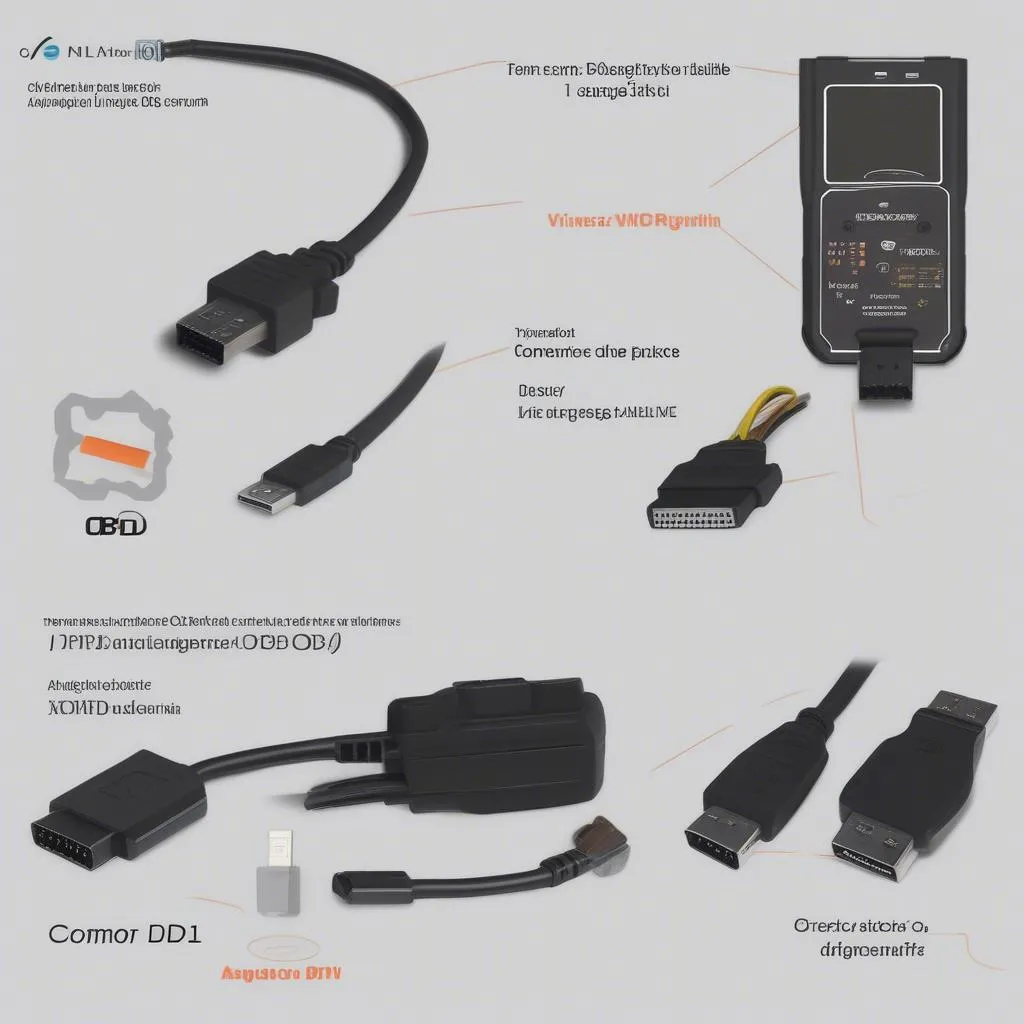 OBD II Cable Types
OBD II Cable Types
Conclusion
OBD II cables are a powerful tool for car owners and mechanics alike, offering a window into your car’s internal systems and providing valuable data that can help you diagnose and fix problems. By understanding the different types of OBD II cables, their compatibility, and potential uses, you can make an informed decision when choosing one for your needs.
Remember, if you’re not familiar with using OBD II cables, it’s always best to consult with a qualified mechanic. With a little knowledge and the right tools, you can unlock the secrets of your car’s computer and keep it running smoothly.
Let’s keep the conversation going! Do you have any questions or experiences with OBD II cables? Share them in the comments below.
Need help with your car’s diagnostics? Contact us for 24/7 support via Whatsapp: +84767531508
