Have you ever wondered how your car’s computer knows when to run a diagnostic test? It’s all thanks to the OBD2 drive cycle! This cycle is a specific sequence of driving conditions that allows your car’s onboard diagnostics system (OBD2) to accurately assess the health of your vehicle. Today, we’re going to delve into the world of Mazda OBD2 drive cycles, demystifying this essential process for any Mazda owner.
What is a Mazda OBD2 Drive Cycle?
The Mazda OBD2 drive cycle is a set of driving conditions designed to trigger the car’s self-diagnostics system. This system, commonly referred to as OBD2, stands for On-Board Diagnostics II, and it’s essentially your car’s built-in mechanic. Imagine your car’s computer running a series of tests to make sure everything is working as it should. This is exactly what the OBD2 drive cycle facilitates.
Why is the Mazda OBD2 Drive Cycle Important?
Imagine a scenario where your Mazda’s check engine light suddenly illuminates. You might think “Oh no, what’s wrong with my car?” While this might sound alarming, it’s actually a good thing! The check engine light signals that your car’s computer has detected a potential issue that needs attention.
The OBD2 drive cycle is crucial because it allows the system to accurately identify and store these diagnostic trouble codes (DTCs). Without this process, the check engine light might flash erratically, making it difficult to pinpoint the actual problem.
What are the Key Stages of a Mazda OBD2 Drive Cycle?
A typical Mazda OBD2 drive cycle consists of several stages that allow the system to gather valuable data:
Stage 1: Engine Warm-up
The drive cycle begins with warming up the engine to its operating temperature. This stage ensures that all engine components are functioning correctly within their optimal range.
Stage 2: Steady State Driving
This stage involves driving at a constant speed and load for a specific period. This allows the OBD2 system to monitor engine performance under stable conditions.
Stage 3: Acceleration and Deceleration
The drive cycle incorporates periods of acceleration and deceleration to simulate real-world driving conditions. This helps the OBD2 system assess how different components respond to changes in engine load and speed.
Stage 4: High Speed Driving
This stage might involve driving at highway speeds, allowing the OBD2 system to monitor emissions control systems and other critical components under high load.
Stage 5: Idle
The drive cycle concludes with a period of idling, allowing the system to gather data on idle speed, fuel consumption, and other parameters.
How to Perform a Mazda OBD2 Drive Cycle
Now, you might be wondering how to trigger this drive cycle. The good news is, it’s usually done automatically! Most Mazda models are designed to complete a drive cycle on their own, often during a typical daily commute. However, there are certain instances where you might need to manually initiate a drive cycle to ensure accurate diagnostics.
Common Scenarios for Manual Drive Cycles
Here are some common situations where you might need to manually perform a Mazda OBD2 drive cycle:
-
Recently replaced a component: If you’ve recently replaced an engine sensor or other component, it’s essential to run a drive cycle to allow the system to relearn and calibrate these new components.
-
Trying to clear a DTC: If your check engine light is on, completing a drive cycle might clear the stored DTC if the issue has been resolved.
-
Troubleshooting a specific issue: In certain cases, you might need to perform a specific drive cycle to diagnose a particular problem. For example, if you suspect an issue with your emissions system, you might need to run a drive cycle that prioritizes high-speed driving and acceleration.
What Happens During a Mazda OBD2 Drive Cycle?
During the drive cycle, the car’s computer gathers a ton of data about how your engine and its systems are performing. This information includes:
- Engine speed
- Fuel consumption
- Exhaust gas emissions
- Engine temperature
- Throttle position
- Oxygen sensor readings
- Airflow
This data is analyzed to ensure that your Mazda is running efficiently and within the specified emissions standards. If any issues are detected, the OBD2 system will store a diagnostic trouble code (DTC), which is a numerical code that corresponds to a specific problem.
What is a Mazda OBD2 Drive Cycle Reset?
A Mazda OBD2 drive cycle reset is a process that clears any stored diagnostic trouble codes (DTCs) from the car’s computer.
Why Reset the OBD2 Drive Cycle?
A reset might be necessary if you’ve already addressed the issue that triggered the check engine light or if you’re experiencing a false positive, where the light is on without an actual problem.
Resetting the Drive Cycle
Most modern Mazdas can be reset using a simple procedure:
- Turn the ignition key to the “ON” position.
- Press and hold the gas pedal all the way down.
- While holding the pedal, turn the ignition key to the “OFF” position.
- Continue holding the gas pedal for 10 seconds.
- Release the gas pedal and turn the ignition key to the “ON” position.
However, always consult your Mazda’s owner’s manual for the specific procedures for your model.
Frequently Asked Questions About Mazda OBD2 Drive Cycles
Here are some common questions that arise when discussing Mazda OBD2 drive cycles:
-
How long does a Mazda OBD2 drive cycle take? The duration of a drive cycle can vary depending on the model and the specific conditions. It can take anywhere from 15 minutes to over an hour to complete a full drive cycle.
-
How many drive cycles does it take to clear a DTC? Typically, one or two drive cycles are sufficient to clear a DTC. However, in some cases, it might require multiple cycles to ensure the system has gathered enough data.
-
Can I use a scanner to monitor the OBD2 drive cycle? Yes, you can use an OBD2 scanner to monitor the drive cycle and view the DTCs stored in the car’s computer.
-
What if my car is not completing the drive cycle properly? If your car is not completing the drive cycle properly, it could be due to a problem with the OBD2 system itself or another underlying issue.
-
What should I do if I have a DTC stored in my Mazda? If you have a DTC stored in your Mazda, it’s recommended to consult a qualified mechanic for diagnosis and repair.
Conclusion
Understanding the Mazda OBD2 drive cycle is essential for any car owner, especially if you’re planning to troubleshoot any engine issues or maintain your car’s health. It’s a crucial part of keeping your Mazda running smoothly and efficiently.
Remember, if you have any questions or need assistance with your Mazda’s OBD2 system, our team of experts is here to help! Contact us today at our dedicated Whatsapp number: +84767531508 for 24/7 support and expert advice.
 Mazda OBD2 Diagnostic Tool
Mazda OBD2 Diagnostic Tool
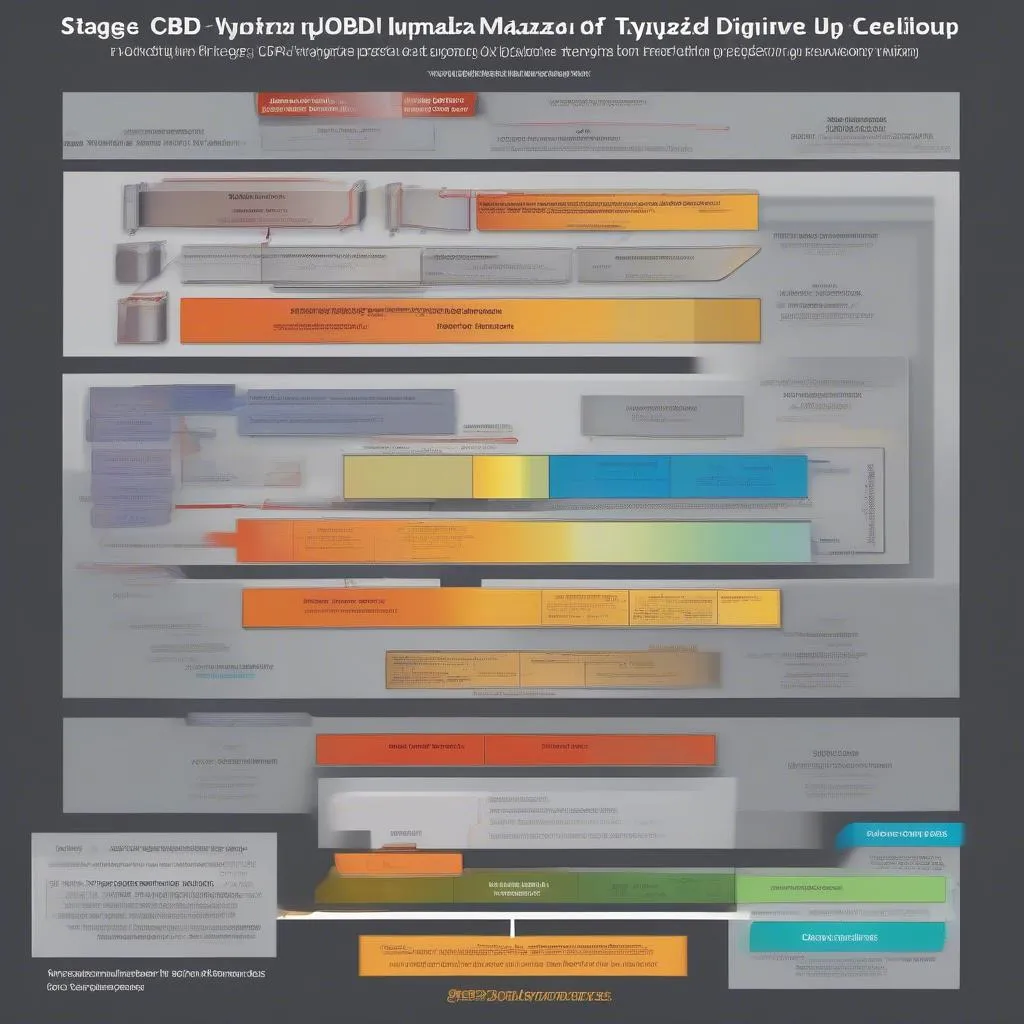 Mazda OBD2 Drive Cycle Chart
Mazda OBD2 Drive Cycle Chart
 Mazda Check Engine Light
Mazda Check Engine Light
