Imagine this: You’re driving down the road, your car starts acting funny, and the “check engine” light comes on. What do you do? Maybe you pull over, check the owner’s manual, or call a mechanic. But what if you could diagnose the issue yourself, right from your smartphone? That’s the power of an OBD-II scanner with an interface that supports all protocols.
What Does “Interface Supports All OBD-II Protocols” Mean?
“Interface supports all OBD-II protocols” is a phrase you’ll often see when shopping for an OBD-II scanner. But what does it really mean?
To understand this, let’s break down the key terms:
- OBD-II (On-Board Diagnostics II): This is a standardized system that every car manufactured in the United States after 1996 has. It acts as a communication channel between the car’s computer and a diagnostic tool like a scanner.
- Protocols: Think of these as the languages the car and the scanner use to talk to each other. Different cars use different protocols, so it’s important to make sure your scanner supports the protocols your car uses.
- Interface: This refers to the physical connection between the scanner and the car, usually through a standard OBD-II port located under the dashboard.
So, an interface that supports all OBD-II protocols means that the scanner can communicate with any car manufactured after 1996, regardless of the specific protocol it uses. This makes it a versatile tool for a wide range of car owners.
Why is This Important?
This feature is crucial for several reasons:
1. Enhanced Diagnostic Capabilities: A scanner that supports all protocols can access more data from your car’s computer, giving you a more comprehensive understanding of any issues.
2. Wider Compatibility: You can use the scanner on various makes and models, eliminating the need to purchase multiple scanners for different vehicles.
3. Increased Control: With access to more information, you can make informed decisions about maintenance, repairs, or even performance tuning.
How to Use an OBD-II Scanner
Using a scanner is surprisingly simple. Plug it into the OBD-II port, and it will connect to your car’s computer. The interface will then allow you to access various data, including:
- Diagnostic Trouble Codes (DTCs): These are codes that your car’s computer generates when it detects a problem. They can help you pinpoint the specific issue.
- Engine Parameters: Get information about your engine’s performance, like fuel consumption, engine temperature, and speed.
- Live Data: Monitor various sensors in real-time, like air pressure, RPM, and engine load.
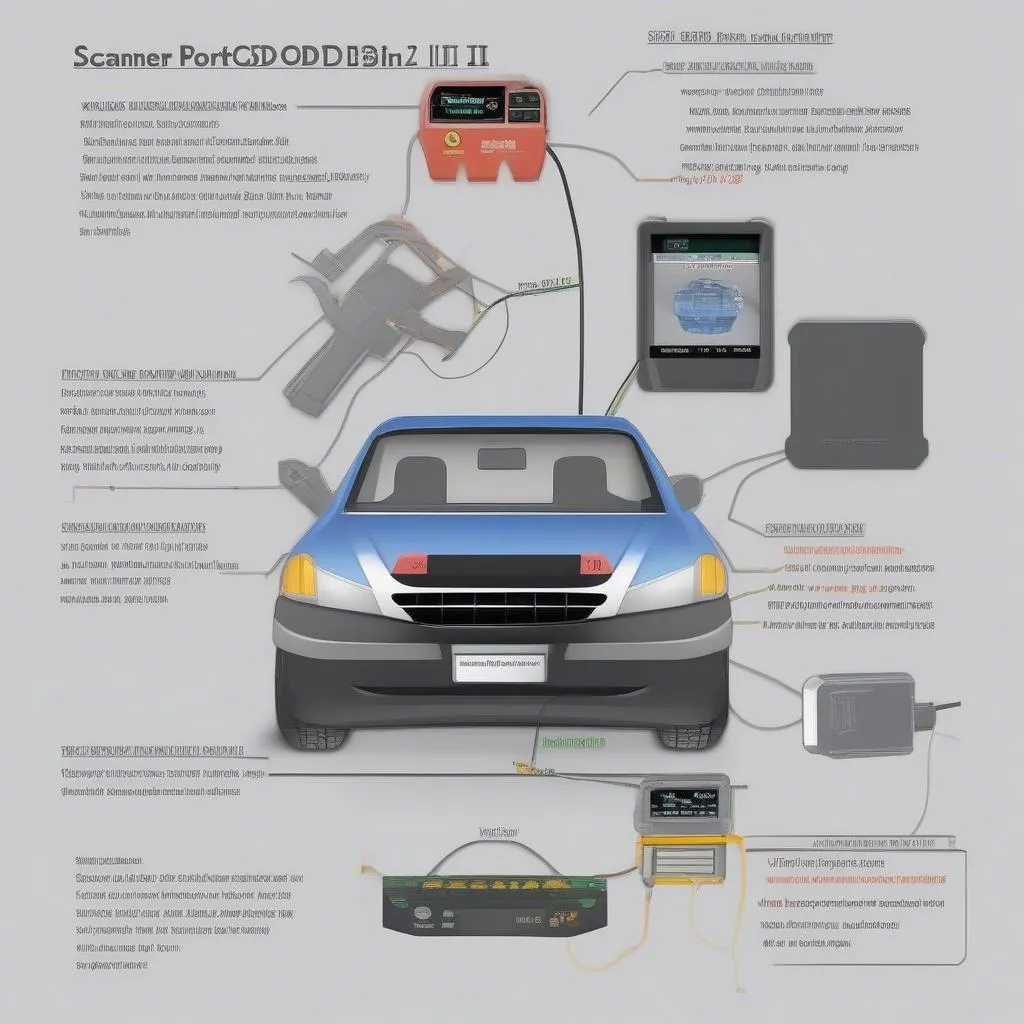 OBD-II Scanner with Interface Supporting All Protocols
OBD-II Scanner with Interface Supporting All Protocols
Some Popular OBD-II Scanners
- Ancel OBD with Key Programmer: This scanner supports all OBD-II protocols and features advanced key programming capabilities.
- Autel MaxiCOM MK808: A powerful scanner with an intuitive interface that provides a wealth of diagnostic information.
Frequently Asked Questions
- Will an OBD-II scanner with all protocols work on European cars? Yes, OBD-II is a global standard, and this type of scanner can be used on cars from Europe, Asia, and other regions.
- What is the best interface for a diagnostic tool? The most common interface is the 16-pin OBD-II port.
- Is it possible to use a smartphone app with an OBD-II scanner? Yes, many scanners are compatible with smartphone apps, allowing you to view and analyze data remotely.
Tips for Using an OBD-II Scanner
- Consult your car’s manual: The owner’s manual will specify the location of the OBD-II port and provide guidance on using a scanner.
- Use a reputable scanner: Choose a scanner from a trusted brand to ensure accuracy and reliability.
- Don’t rely solely on the scanner: Always consult a qualified mechanic for any major repairs or diagnostics.
Conclusion
An OBD-II scanner with an interface that supports all protocols is a valuable tool for anyone who wants to gain a deeper understanding of their car’s health. With access to comprehensive diagnostic information, you can make informed decisions about maintenance, repairs, and even performance enhancements. If you’re looking for a way to take control of your car’s health, a universal OBD-II scanner is a great place to start.
Still have questions? Contact us on Whatsapp: +84767531508 for support with setting up your scanner and accessing the diagnostic information you need!
