Imagine cruising down the highway, effortlessly keeping an eye on your speed, RPMs, and other crucial information without taking your eyes off the road. That’s the magic of a heads-up display (HUD). But what if your car doesn’t have an OBD port? Can you still enjoy the convenience of a HUD?
The Importance of OBD Ports
Before diving into HUDs for cars without OBD ports, let’s understand the role of OBD ports in modern vehicles. OBD stands for On-Board Diagnostics, and it’s essentially a standardized diagnostic connector that allows technicians and car owners to access real-time data from the vehicle’s computer.
The OBD port is the gateway to a wealth of information about your car’s engine, transmission, and other systems.
Why HUDs Need an OBD Port
Most HUDs rely on the OBD port to access data from the vehicle’s computer. This data is then displayed on the HUD, providing you with crucial driving information. This is the reason why many people wonder, “Can I use a HUD in my car without an OBD port?”
HUDs for Cars Without an OBD Port: The Challenges
The answer isn’t straightforward. You can’t simply plug a standard OBD-based HUD into a car without an OBD port. Why?
Understanding the OBD Connection
OBD ports were first introduced in the United States in 1996 for vehicles, making it a universal standard across various car brands. But older cars might not have this feature, and there’s no universal standard before that.
Alternative Solutions
While OBD ports are the norm, there are alternatives for older cars that don’t have one. These alternatives can access data from the vehicle’s computer through other means, such as a CAN bus interface, which allows communication between different electronic control units within the car.
Exploring Alternatives: Finding the Right HUD
To navigate the complexities of finding a HUD for your car without an OBD port, consider these options:
1. Using a GPS-Based HUD
GPS-based HUDs can display information like speed and direction, relying on satellite signals rather than the vehicle’s computer. While they might not offer as much data as OBD-based HUDs, they can still provide valuable driving information.
2. Custom Installations: A More Complex Solution
If you’re willing to invest time and effort, custom installation of a HUD system can be a viable option. This involves connecting the HUD to the vehicle’s computer system directly. However, this approach requires professional expertise and may not be practical for all car owners.
3. Car-Specific HUDs: A Limited Option
Some car manufacturers offer specific HUDs compatible with their vehicles. This might be an option for older car models without OBD ports, but the availability of these car-specific HUDs is often limited.
Tips for Choosing the Right HUD
Here are some tips for finding the right HUD for your car, whether it has an OBD port or not:
- Consider Your Needs: What kind of information do you want to see on your HUD? Speed, RPMs, navigation directions, fuel economy, and more are common features.
- Research Compatibility: Thoroughly check the HUD’s compatibility with your specific car model and year. Ensure the HUD supports the necessary connectivity options.
- Read Reviews: Check out reviews from other car owners to gauge the performance and reliability of different HUD options.
- Check for Warranty and Support: Look for a HUD with a warranty and reliable customer support in case you encounter any issues.
FAQ: Addressing Your Questions
Q: Can I install a HUD myself?
A: While some HUDs offer simple plug-and-play installations, others may require professional assistance. Carefully review the installation instructions and consult with an expert if needed.
Q: How much does a HUD for a car without an OBD port cost?
A: The price of HUDs can vary significantly depending on features, technology, and brand. You can expect to find basic HUDs for under $100, while more advanced models can cost several hundred dollars.
Q: Is it worth installing a HUD?
A: If you value convenience, enhanced safety, and a more engaging driving experience, a HUD can be a worthwhile investment.
Next Steps: Explore More
For more information about HUDs and their compatibility with specific car models, explore these resources:
Let Us Help You
At Tech Car USA, we’re committed to helping you navigate the world of car technology. If you have any questions about HUDs or need assistance with diagnostics tools for your car, reach out to our team of experts via WhatsApp at +84767531508. We are here to provide 24/7 support!
Let us know what you think! Leave a comment below and share your experiences with HUDs or any other car technology. And remember, we’re always here to help you make informed decisions about your vehicle.
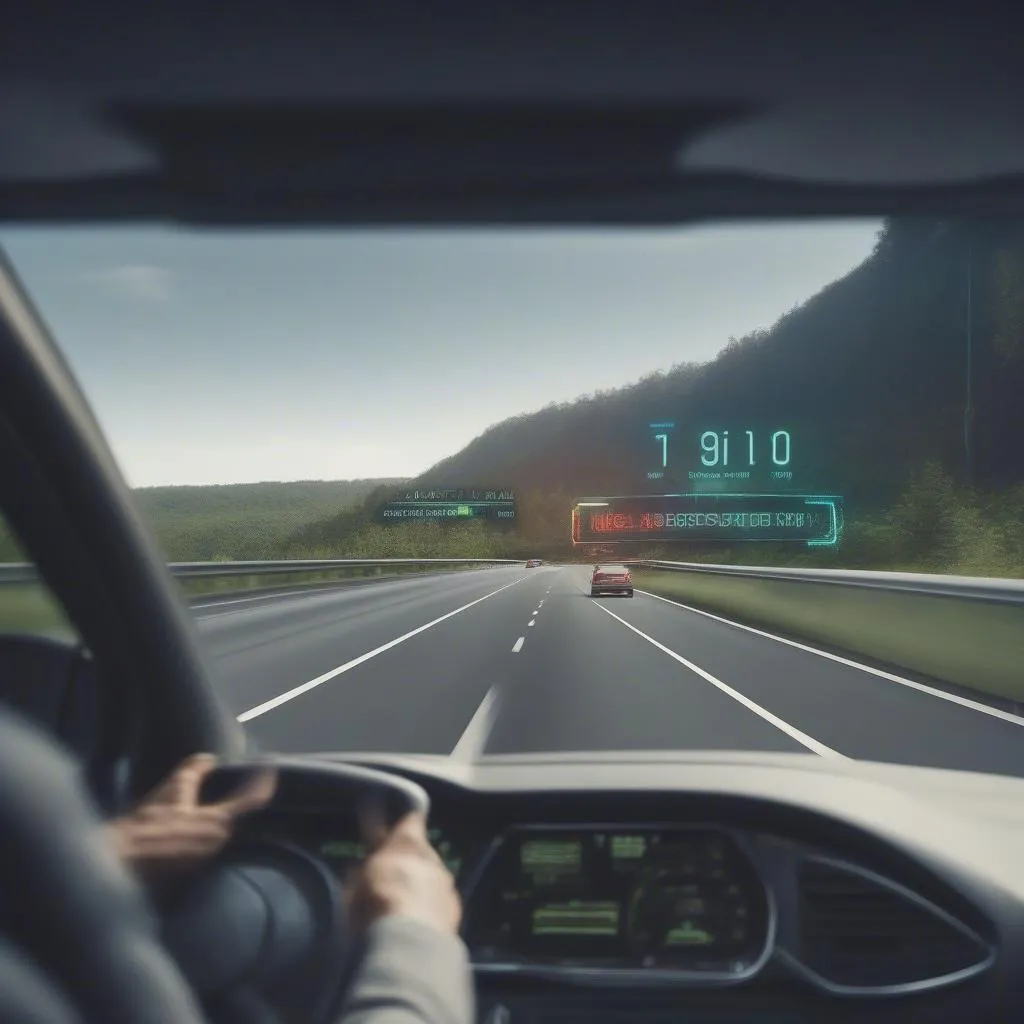 A driver using a HUD in a car
A driver using a HUD in a car
 A mechanic inspecting an OBD port
A mechanic inspecting an OBD port
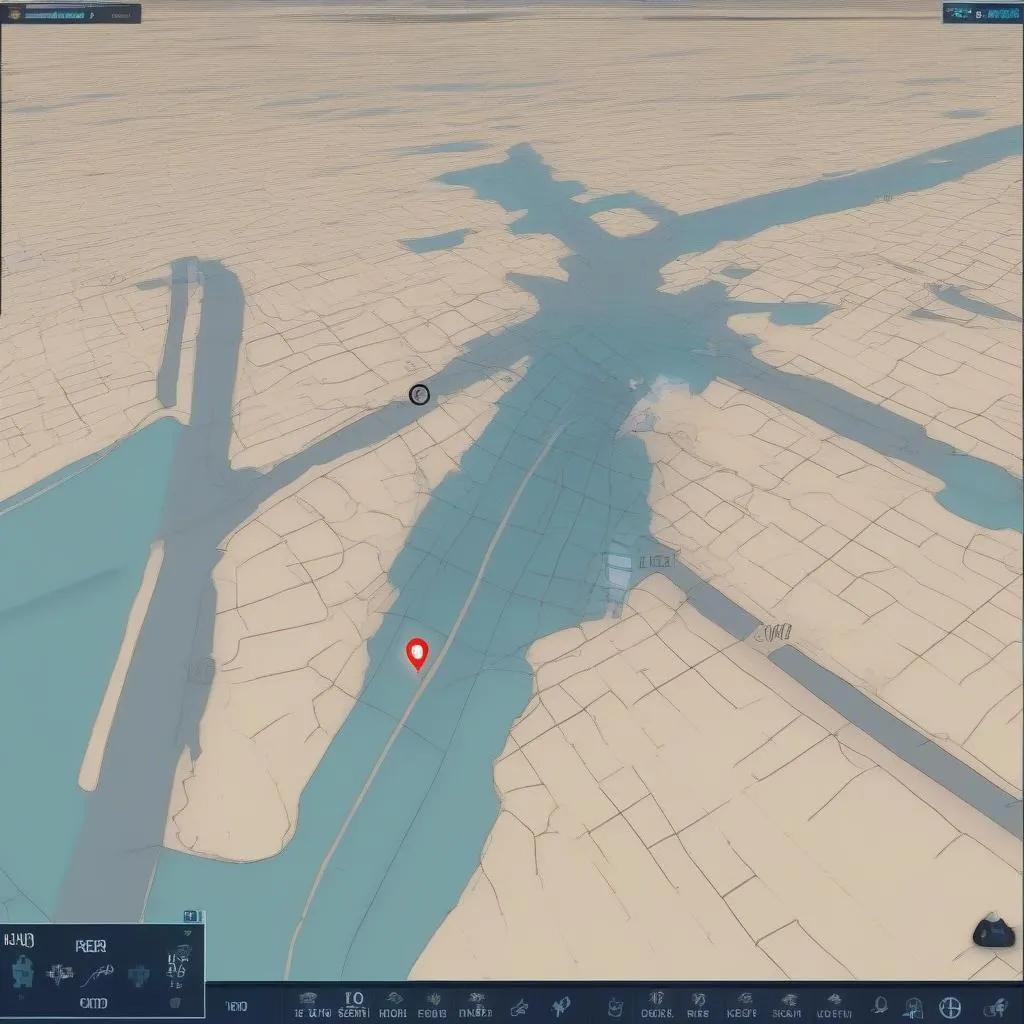 A driver using a GPS-based HUD
A driver using a GPS-based HUD
