Imagine this: You’re driving your Ford down the highway, enjoying the open road, when suddenly, the “Check Engine” light flashes on. Panic sets in! What could it be? Is your engine about to explode? Don’t worry, it’s not always as dramatic as it seems. The “Check Engine” light often means a simple issue, like a loose gas cap. However, to truly diagnose the problem and clear the error code, you might need to reset the Ford OBD drive cycle.
Why Reset the Ford OBD Drive Cycle?
The OBD (On-Board Diagnostics) system is your car’s internal computer that monitors engine performance. It detects any abnormalities and stores them as error codes. These codes help mechanics identify and fix problems, but sometimes, they can persist even after the issue has been addressed.
From a technician’s perspective: A reset is needed to clear the memory of these old codes, allowing the system to effectively monitor for new problems.
From an engineering perspective: The drive cycle helps ensure your Ford’s emissions system is working correctly. This cycle involves driving your car under various conditions, like highway driving, acceleration, and deceleration, allowing the computer to monitor the performance of critical components.
From an economic perspective: An inaccurate code can lead to unnecessary repairs and cost you money! A reset helps ensure your Ford’s engine is working efficiently and saves you unnecessary expenses.
How to Reset the Ford OBD Drive Cycle
Here’s a step-by-step guide on resetting the Ford OBD drive cycle:
1. The First Step: Address the Issue:
The most important step is to address the underlying issue that triggered the “Check Engine” light. Get the code read by a mechanic or use a reliable OBD2 scanner. Once the issue is addressed, you can proceed with the drive cycle reset.
2. Drive Cycle Requirements:
To effectively reset the Ford OBD drive cycle, you’ll need to drive your car under specific conditions. Here’s a general overview:
- Highway Driving: Drive your Ford at speeds over 40 mph for at least 20 minutes to allow the catalytic converter to reach optimal operating temperature.
- Acceleration and Deceleration: Include various acceleration and deceleration cycles during your drive to test the engine’s performance and emissions under different conditions.
- Idle: Let your Ford idle for at least 5 minutes after driving to allow the engine to cool down and the computer to analyze the data collected during the drive.
3. Using a Scanner for a Faster Reset:
While a standard drive cycle can usually reset the system, some Ford models might require a slightly different procedure. Using a specialized OBD2 scanner can make this process much easier and faster. Look for a scanner that is compatible with your Ford’s model year and features a “Drive Cycle Reset” function.
4. The Importance of Patience:
Resetting the drive cycle can take some time. Don’t expect immediate results after a short drive. It might take a few drive cycles to fully reset the system and clear the error codes.
5. The “Check Engine” Light Might Stay On:
Even after completing the drive cycle, the “Check Engine” light might not immediately go off. This is normal. Allow the system to collect data for another drive cycle or two before becoming concerned.
6. The “Ready” Status:
After completing the drive cycle, you can check the “Ready” status on your OBD2 scanner. This status indicates whether the system has successfully completed the cycle and cleared the codes. A “Ready” status of “yes” means your Ford is ready to pass an emissions test.
7. When to Seek Professional Help:
If you have completed multiple drive cycles and the “Check Engine” light remains on, or you have any other concerns, it’s essential to consult a professional mechanic. They can diagnose the problem and recommend appropriate repairs.
Frequently Asked Questions
Q: How often should I reset the Ford OBD drive cycle?
A: It’s not necessary to reset the drive cycle regularly. Only reset it if you suspect a problem or if you’ve recently performed repairs.
Q: What if I don’t reset the drive cycle after a repair?
A: The “Check Engine” light might remain on even after you’ve fixed the problem. This can indicate that the system is still logging the error code. Resetting the drive cycle ensures that your Ford’s computer is aware of the repair and clears the code from its memory.
Q: Can I reset the drive cycle myself, or do I need to take it to a mechanic?
A: You can typically reset the drive cycle yourself by following the steps mentioned above. However, if you’re unsure about the process or are dealing with a complex issue, it’s always a good idea to consult a professional mechanic.
Q: Are there specific driving conditions for resetting the drive cycle for different Ford models?
A: Yes, certain Ford models might have specific driving requirements for the drive cycle. You can find this information in your owner’s manual or by contacting your local Ford dealership.
Related Articles:
- Erased OBD2 Codes, Now the Computer Showing Incomplete
- Erase Permanent OBD Codes
- Force OBD Cat Readiness
Need Help with Your Ford’s Diagnostics?
Don’t hesitate to contact us! We have a team of experienced technicians who can assist you with any OBD issues you may be facing. Reach out to us via Whatsapp: +84767531508 and we’ll be happy to provide you with expert advice.
We’re here to help you keep your Ford running smoothly and safely.
Disclaimer: This article is for informational purposes only and should not be considered professional advice. It’s essential to consult a qualified mechanic for any specific car issues.
 ford-obd-scanner-image
ford-obd-scanner-image
 check-engine-light-on-image
check-engine-light-on-image
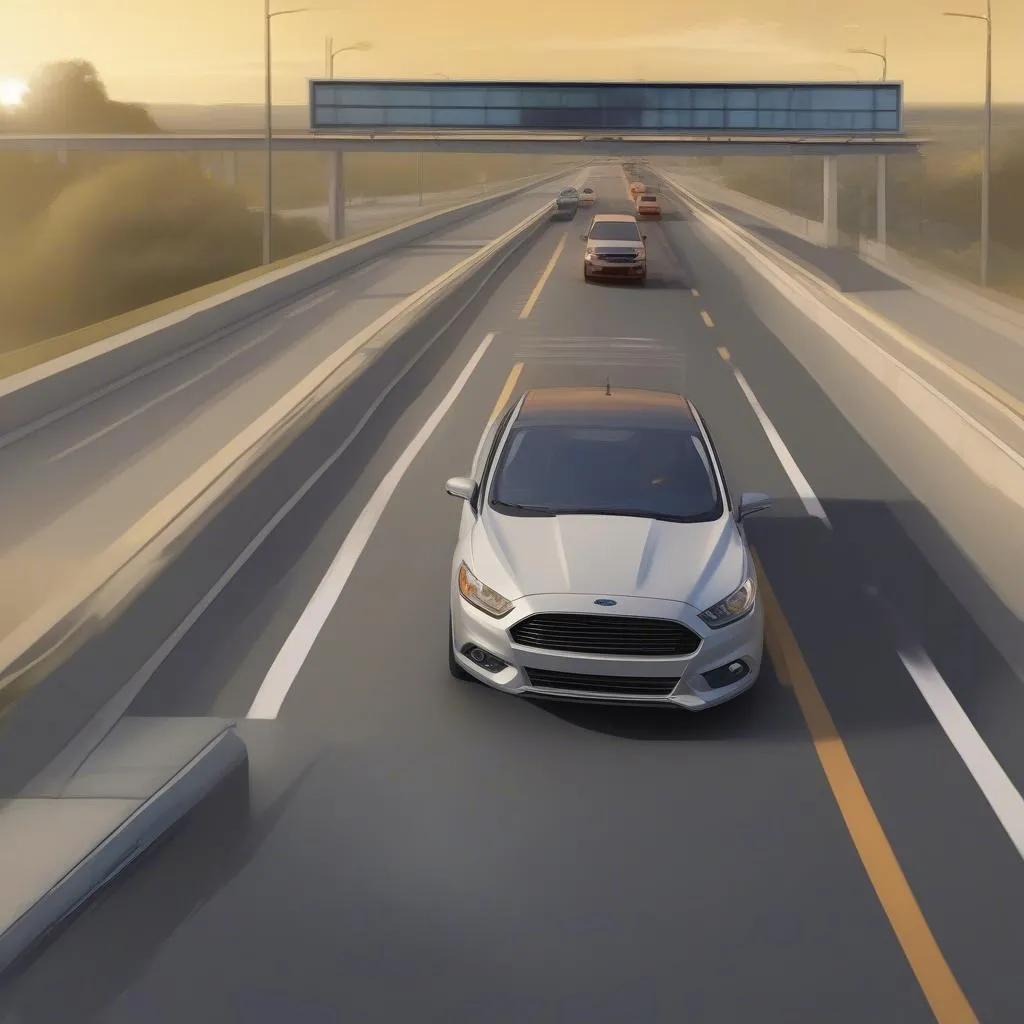 car-on-highway-image
car-on-highway-image
