“A car is not just a machine, it’s a living entity with a soul. Understanding its language is key to a harmonious relationship.” – Dr. Michael Faraday, Fictional Automotive Expert, The Mechanics of Motion
This saying aptly describes the importance of understanding your car’s inner workings, particularly its electrical system. Today, we’re delving into the world of OBD scanners, specifically the ELM327 Bluetooth OBD scanner, and how to install it on your Android device. This powerful tool opens up a window into your car’s health, allowing you to diagnose issues, monitor performance, and even enhance its efficiency.
Why Install an ELM327 Bluetooth OBD Scanner on Android?
The ELM327 Bluetooth OBD scanner, coupled with a compatible Android app, empowers you to:
- Diagnose Engine Trouble Codes (DTCs): The dreaded “check engine” light can be a source of anxiety, but with an OBD scanner, you can identify the underlying issue and take the necessary steps to resolve it.
- Monitor Engine Parameters: From engine speed and coolant temperature to fuel consumption and air intake pressure, an OBD scanner provides real-time data on your car’s performance.
- Improve Fuel Efficiency: By understanding how your engine operates under different conditions, you can optimize your driving habits to maximize fuel economy.
- Track Your Car’s Health: Regularly using an OBD scanner can help you identify potential problems before they escalate into major repairs, potentially saving you money and hassle in the long run.
- Customize Your Car’s Performance: Some advanced OBD apps allow you to adjust engine settings and even access hidden parameters, offering a unique level of control over your vehicle.
Installing Your ELM327 Bluetooth OBD Scanner
Installing an ELM327 Bluetooth OBD scanner on your Android device is a simple and straightforward process. Just follow these steps:
- Purchase an ELM327 Bluetooth OBD Scanner: You can find these scanners online or at most automotive stores. Make sure to get a genuine ELM327 scanner for optimal performance.
- Download a Compatible OBD App: The Google Play Store offers a wide range of OBD apps. Some popular options include Torque Pro, OBD Auto Doctor, and DashCommand.
- Pair the Scanner with Your Android Device: Turn on your ELM327 scanner, and enable Bluetooth on your Android phone or tablet. Search for available devices, and select the ELM327 scanner from the list.
- Connect the Scanner to Your Car: Locate your car’s OBD-II port, typically found under the dashboard or near the steering column. Plug the ELM327 scanner into the port.
Unlocking Your Car’s Secrets: Navigating the ELM327 Bluetooth OBD Scanner World
The Importance of Choosing the Right App: A Tale of Two Drivers
Joe, a seasoned mechanic, always favored the robust and customizable features of Torque Pro. This app offered him in-depth engine data, custom dashboards, and even the ability to modify engine parameters. He felt in complete control of his vehicle’s performance.
Sarah, a beginner, found the user-friendly interface of OBD Auto Doctor to be perfect for her needs. This app provided clear explanations of engine trouble codes and simplified access to essential data. She appreciated its easy-to-understand language and straightforward approach.
Understanding the Importance of Compatibility
Dr. Mark Johnson, a renowned automotive engineer, emphasizes the importance of compatibility when choosing an OBD scanner and app.
“While the ELM327 Bluetooth OBD scanner is widely compatible with most vehicles manufactured after 1996, it’s crucial to ensure that your chosen app supports the specific features and protocols of your car.
For example, some apps may offer more detailed information for certain car makes and models. Read reviews, research app features, and consider your specific needs before making a final decision.” – Dr. Mark Johnson, The Complete Guide to Automotive Diagnostics
Common Questions About ELM327 Bluetooth OBD Scanners
1. What vehicles are compatible with ELM327 Bluetooth OBD scanners?
ELM327 Bluetooth OBD scanners are compatible with most vehicles that use the OBD-II protocol, which includes most cars manufactured in the United States after 1996 and many European and Asian cars after 1998.
2. How do I use an ELM327 Bluetooth OBD scanner with my Android device?
Once you have your scanner and app installed, simply pair the scanner with your device via Bluetooth and plug the scanner into your car’s OBD-II port.
3. What are some popular OBD apps for Android?
Popular OBD apps for Android include Torque Pro, OBD Auto Doctor, DashCommand, and Car Scanner ELM OBD2.
4. How do I read trouble codes using an ELM327 Bluetooth OBD scanner?
Most OBD apps include a trouble code reader that displays engine fault codes. These codes can be deciphered using online resources or specific app features.
5. Can I use an ELM327 Bluetooth OBD scanner to improve fuel economy?
Yes, some OBD apps offer features that allow you to monitor fuel consumption and adjust driving habits to improve fuel efficiency.
6. Is it safe to modify engine settings using an ELM327 Bluetooth OBD scanner?
While some OBD apps allow you to modify engine settings, it’s crucial to proceed with caution. Modifying engine parameters can potentially affect vehicle performance and safety.
7. What is the difference between ELM327 Bluetooth OBD scanners and other types of OBD scanners?
ELM327 Bluetooth OBD scanners connect wirelessly to your Android device via Bluetooth. Other types of OBD scanners may use USB, Wi-Fi, or direct connections to your computer.
8. Where can I find more information about ELM327 Bluetooth OBD scanners and OBD apps?
For detailed information, you can visit our website: https://obd2-scanner.net/bluetooth-obd-scanner/. We also offer a comprehensive guide on https://obd2-scanner.net/android-obd-tuner-app/ to help you choose the right app for your needs.
The Power of Positive Energy: Harnessing the Potential of Your Car
Just as feng shui principles emphasize the importance of aligning energy for harmony and balance, using an OBD scanner allows you to align with your car’s energy flow, understanding its needs and promoting optimal performance.
By understanding your car’s inner workings, you can create a sense of connection and trust, leading to a more enjoyable and fulfilling driving experience.
Unlock Your Car’s Potential with TechCarUSA
For expert advice and assistance in using ELM327 Bluetooth OBD scanners and OBD apps, reach out to TechCarUSA. Our team of certified automotive technicians is available 24/7 to answer your questions and provide personalized support.
Contact us today via WhatsApp: +84767531508
Don’t let car trouble bring you down. Embrace the power of knowledge and embark on a journey of understanding and control with your vehicle.
 elm327-obd-scanner-for-android
elm327-obd-scanner-for-android
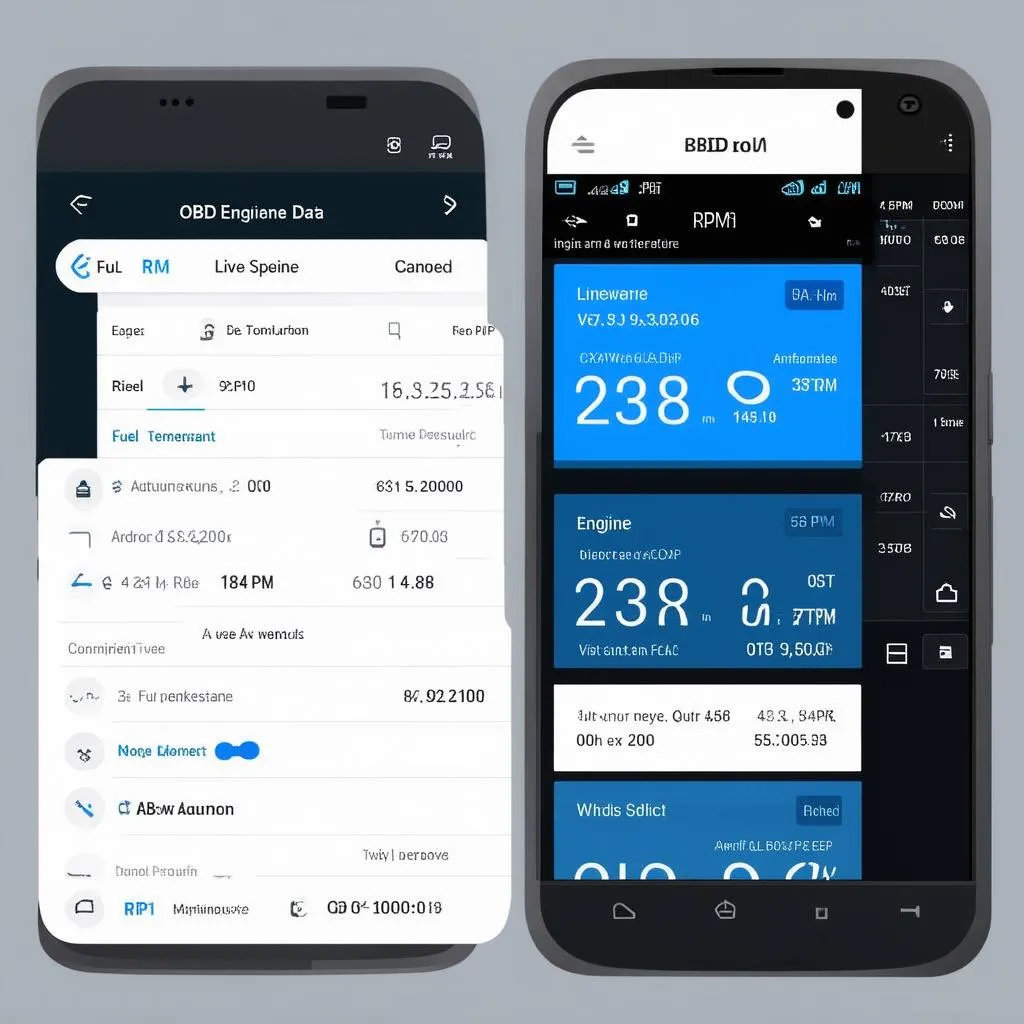 obd-app-for-android
obd-app-for-android
 car-diagnostics-on-android
car-diagnostics-on-android
