Ever felt like your car was talking to you in a foreign language? It’s frustrating when you plug in your OBD scanner, ready to diagnose a problem, and it just sits there, unresponsive. You’re not alone! We’ve all been there, scratching our heads and wondering what’s going on.
Understanding the OBD System: The Language of Your Car
The OBD system, or On-Board Diagnostics, is like your car’s personal translator. It allows you to understand what your car is trying to tell you. It’s a network of sensors and modules that constantly monitor your car’s vital functions. Think of it as the nervous system of your vehicle. When you use an OBD scanner, it’s like tapping into this network and getting a real-time report on everything from your engine’s performance to your emissions levels.
Why is My OBD Unresponsive?
When you connect your OBD scanner and nothing happens, it can be a little like trying to have a conversation with someone who speaks a completely different language. But don’t panic! This usually isn’t a sign of a serious problem. Here are some of the most common culprits:
1. Check Your Connections:
- The OBD Port: Your OBD port is a small connector, typically located under the dashboard, usually to the left of the steering wheel. Make sure it’s clean and free of debris. Sometimes a little bit of dirt or grime can prevent a proper connection.
- The OBD Scanner Cable: Ensure that the cable is properly connected to the scanner and the OBD port. Try a different cable to rule out any faulty connections. Sometimes, the cables can get damaged or worn out, making them unreliable.
2. Power Issues:
- Battery Voltage: Your car’s battery needs to have sufficient voltage to power the OBD system. If your battery is low, it might not be providing enough juice to the OBD port. Start by checking the battery and ensuring it’s charged.
- Fuses: Check the fuses related to the OBD system. A blown fuse can prevent the system from working.
3. Software Glitches:
- Outdated Scanner Software: Your scanner software may need to be updated. OBD standards are constantly evolving, and older software might not be compatible with your car’s system.
- Device Compatibility: Some OBD scanners are only compatible with specific car models and makes. Make sure your scanner is compatible with your vehicle.
4. Other Factors:
- Vehicle Specific Issues: There could be a problem with your car’s specific electronics that’s affecting the OBD system.
- OBD Scanner Malfunction: While less common, it’s possible your OBD scanner itself is faulty. Try testing it with another vehicle to confirm.
How to Fix an Unresponsive OBD: A Step-by-Step Guide
Let’s break down the process of troubleshooting your unresponsive OBD:
- Start with the basics: Ensure the OBD cable is securely connected to your scanner and your car’s OBD port. Make sure the port itself is clean and free of debris.
- Check the battery voltage: Use a multimeter to measure your car’s battery voltage. It should be at least 12 volts. If it’s low, charge the battery.
- Inspect the fuses: Check the fuses related to the OBD system in your car’s fuse box. Look for a blown fuse and replace it if necessary.
- Update your scanner software: Visit the manufacturer’s website to download the latest software updates for your OBD scanner.
- Verify device compatibility: Ensure that your OBD scanner is compatible with your car’s make and model.
- Try a different OBD scanner: If you suspect the scanner itself is faulty, try using a different one to rule it out.
- Consult a professional: If you’re still having trouble, it’s best to consult a qualified mechanic. They can diagnose the problem and provide the necessary repairs.
Common Questions About Unresponsive OBDs
- Can I use a generic OBD scanner for all cars? While some generic OBD scanners can work on various cars, compatibility isn’t guaranteed. Some vehicles require specific scanners depending on their make, model, and year.
- What are the typical symptoms of an unresponsive OBD? Aside from the scanner not reading data, you might experience problems starting the engine, erratic engine performance, or check engine light issues.
- What if my car’s OBD system is completely dead? If you suspect a serious issue with your OBD system, consult a mechanic. They can diagnose the problem and recommend the appropriate repair strategy.
OBD Scanner Recommendations
There are many different OBD scanners on the market. Here are a few popular options:
- Foxwell NT510: A multi-brand scanner compatible with a wide range of vehicles.
- Launch Creader VII: A budget-friendly option that supports most OBD II protocols.
- Autel MaxiCOM MK808: A professional-level scanner with advanced diagnostics capabilities.
OBD Scanner Support for European Cars
If you own a European car, you’ll need a scanner that supports European protocols. Some popular options include:
- OBD Eleven: A comprehensive scanner that supports multiple European car brands.
- Carista: An app-based scanner that offers diagnostics and coding capabilities for European vehicles.
Looking for More?
If you’re still experiencing problems with your OBD system, don’t hesitate to reach out to us. We have a team of experts ready to assist you with any questions or issues you might have.
 OBD Scanner Repair
OBD Scanner Repair
 OBD Scanner Repair Guide
OBD Scanner Repair Guide
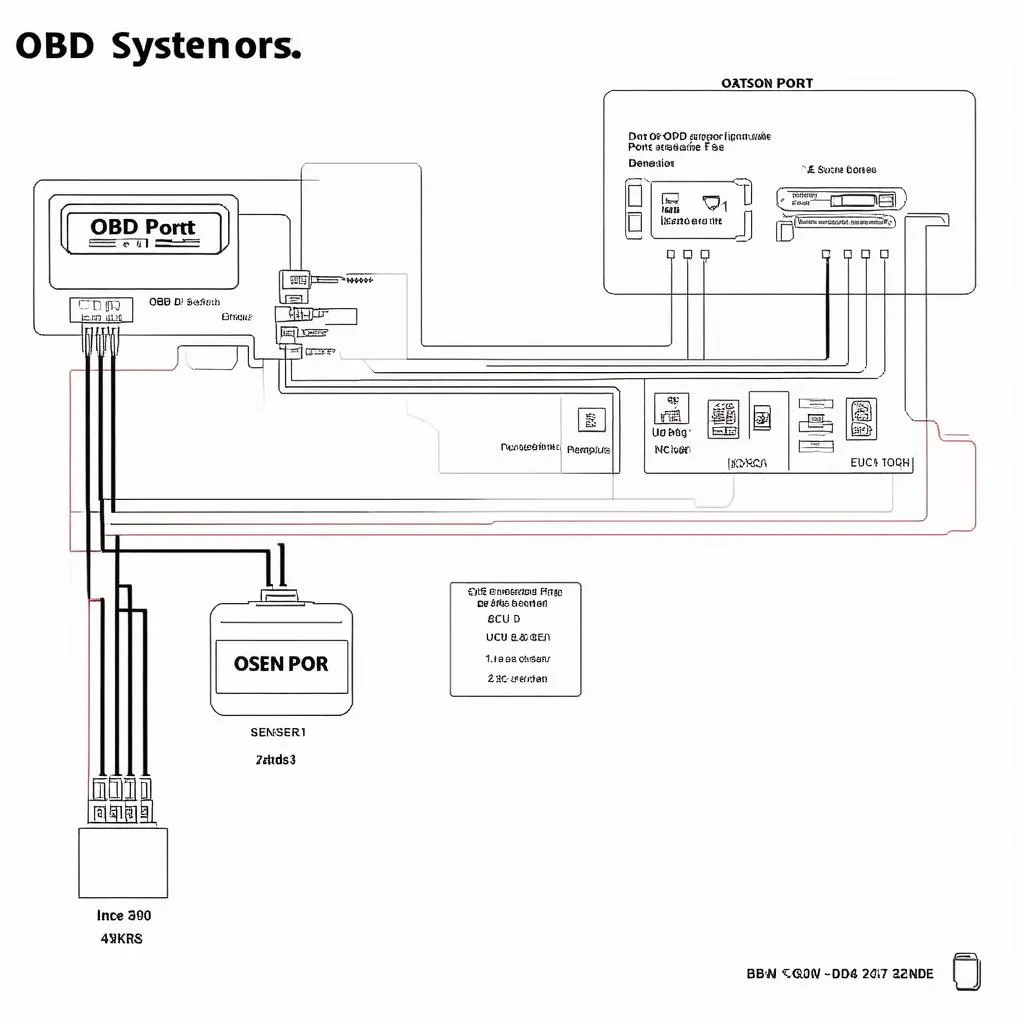 OBD Scanner Repair Tips
OBD Scanner Repair Tips
Remember:
- Your car’s OBD system is essential for diagnosing and maintaining its health.
- A responsive OBD system can help you catch problems early and prevent costly repairs.
We hope this article has been helpful. If you have any further questions or need additional guidance, feel free to leave a comment below. And don’t forget to check out our other resources for more in-depth information on automotive technology and repairs.
Whatsapp: +84767531508
