Connecting an OBD scanner might seem intimidating at first, but it’s actually a straightforward process. This guide will walk you through the steps to easily connect your OBD scanner and unlock valuable information about your vehicle’s health.
Understanding Your OBD Scanner and Port
Before you begin, it’s important to understand what an OBD scanner is and where to find the OBD port in your car.
An OBD scanner, also known as an On-Board Diagnostics scanner, is a device that plugs into your car’s OBD port to retrieve data from your vehicle’s computer system. This data can help you diagnose engine problems, understand warning lights, and even track fuel efficiency.
The OBD port is typically located under the driver’s side dashboard, often near the steering column. It’s a trapezoidal 16-pin connector. If you’re having trouble locating it, consult your vehicle’s owner’s manual.
 Connecting OBD Scanner to Port
Connecting OBD Scanner to Port
Gathering Your Tools
You’ll only need a few things to connect your OBD scanner:
- OBD Scanner: Choose a scanner that’s compatible with your vehicle’s make, model, and year.
- Vehicle Owner’s Manual: This will help you locate the OBD port and provide specific instructions for your car.
Connecting Your OBD Scanner: A Step-by-Step Guide
Follow these simple steps to connect your OBD scanner:
-
Turn off your vehicle’s ignition. This is crucial to prevent any electrical issues.
-
Locate the OBD port. It’s usually under the driver’s side dashboard.
-
Align and insert the scanner’s connector into the OBD port. It should fit snugly. Don’t force it if it doesn’t connect easily; double-check the alignment and try again.
-
Turn the ignition to the “on” position. Don’t start the engine. This will power up the scanner and your vehicle’s computer system.
-
Turn on your OBD scanner. The scanner will begin communicating with your vehicle’s computer.
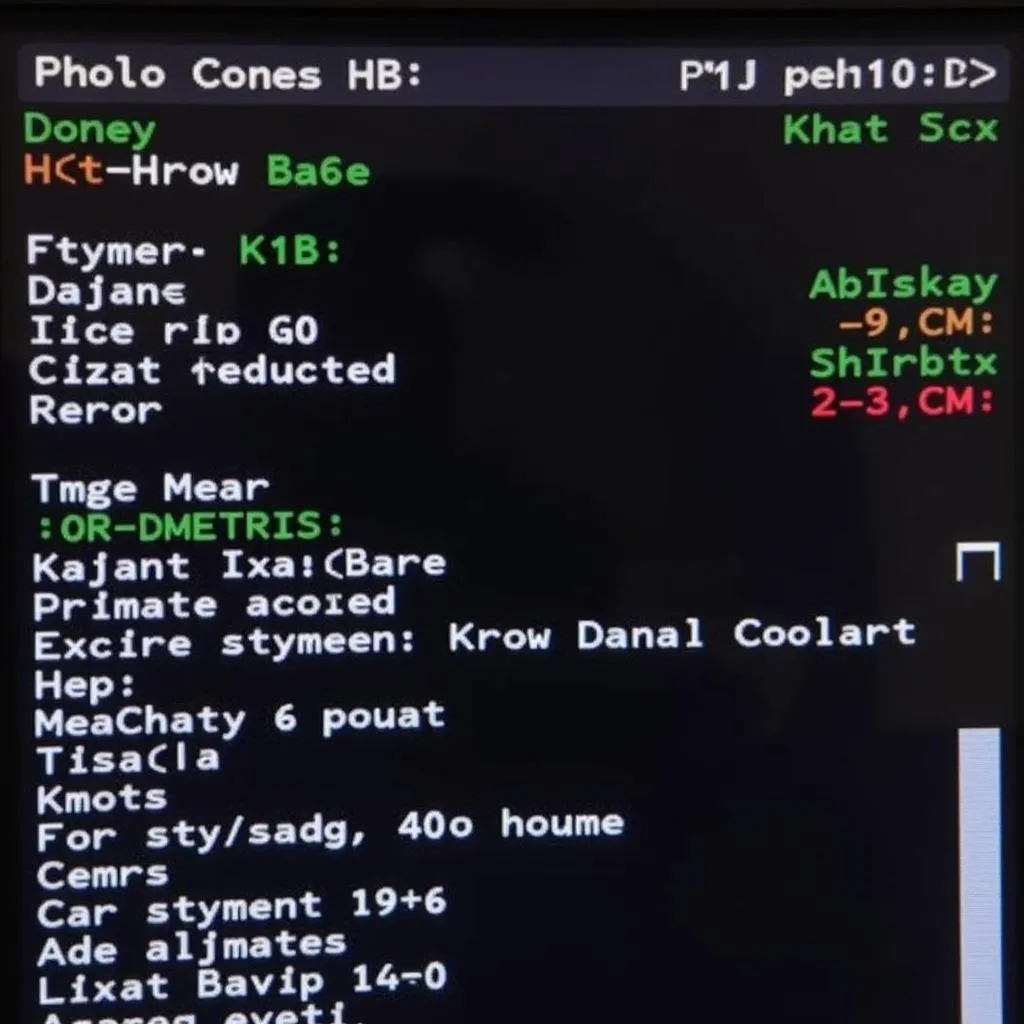 OBD Scanner Displaying Data
OBD Scanner Displaying Data
Troubleshooting Connection Issues
If you’re having trouble connecting your OBD scanner, try these solutions:
- Verify compatibility: Ensure your scanner is compatible with your car’s make, model, and year.
- Check the connection: Make sure the scanner is securely plugged into the OBD port.
- Inspect the OBD port: Look for any bent or damaged pins.
- Consult your owner’s manual: Your manual may have specific instructions or troubleshooting tips.
“It’s important to remember that the location of the OBD port might vary slightly depending on the vehicle’s make and model. Always refer to your owner’s manual if you’re unsure.” – John Smith, Senior Automotive Technician
Using Your OBD Scanner
Once connected, your OBD scanner can provide a wealth of information about your car’s performance and health.
- Reading and Clearing Error Codes: Your scanner can retrieve and display diagnostic trouble codes (DTCs) stored in your car’s computer, indicating potential issues. It can also clear these codes once the problems are resolved.
- Live Data Monitoring: Observe real-time data such as engine RPM, coolant temperature, oxygen sensor readings, and more. This can be invaluable for diagnosing problems and monitoring your vehicle’s performance.
- Performing Special Functions: Some advanced scanners allow you to perform special functions like resetting oil life indicators, reprogramming keys, and activating various systems.
Are you looking for instructions on how to connect an OBD scanner to a 1999 Dodge Intrepid? Click the link to learn more.
Conclusion
Connecting an OBD scanner is a simple yet powerful way to gain insights into your vehicle’s health. By following these steps, you can easily connect your scanner, access crucial data, and potentially diagnose and resolve minor issues yourself, saving you time and money.
Remember to always consult with a qualified mechanic for any serious repairs or if you’re unsure about interpreting the information displayed by your OBD scanner.
FAQs
1. Can I leave my OBD scanner plugged in all the time?
It’s generally not recommended to leave your scanner plugged in constantly. It’s best to disconnect it after use to avoid draining your car battery.
2. What does a “Check Engine” light mean?
A “Check Engine” light illuminates when your car’s computer detects a potential problem with the engine or emissions system. An OBD scanner can help pinpoint the issue.
3. Can I use any OBD scanner on any car?
Not all scanners are universally compatible. Choose a scanner that specifically states compatibility with your car’s make, model, and year.
4. What if my OBD scanner isn’t picking up any codes?
Ensure the scanner is properly connected, the ignition is on, and your vehicle’s battery is charged. If the problem persists, there might be an issue with the scanner or your vehicle’s OBD system.
5. Do I need a professional mechanic to use an OBD scanner?
While basic OBD scanners are user-friendly, interpreting the data requires some automotive knowledge. Consult a mechanic for complex issues or if you’re unsure about interpreting the results.
Need help connecting your HH OBD scanner? We’ve got you covered! Learn how to connect to your HH OBD scanner with our comprehensive guide.
Common OBD Scanner Connection Issues
Here are some scenarios you might encounter and potential solutions:
- Scanner doesn’t power on: Verify the ignition is turned to the “on” position. Check the scanner’s battery or charging cable if applicable.
- No communication with the vehicle: Double-check the connection and ensure the scanner is compatible. Try restarting the scanner and the vehicle.
- Error messages on the scanner: Refer to your scanner’s manual for specific error code definitions.
For specific instructions on connecting an OBD-II scanner to a 2013 VW Jetta, refer to our detailed guide on connecting your OBD-II scanner on a 2013 VW Jetta.
Explore Further
Looking for more insights on OBD scanners and vehicle diagnostics? Check out these helpful resources:
- Troubleshooting a 2000 Mitsubishi Galant Not Connecting to the Inspection Computer OBD Interface
- Connecting a 2019 OBD Scan Tool to a PC via USB on a Subaru Baja
Need assistance? Contact our team via WhatsApp at +1(641)206-8880, email us at [email protected], or visit us at 276 Reock St, City of Orange, NJ 07050, United States. We offer 24/7 customer support.
