You’re driving your trusty 2018 Ford Transit Custom, loaded up for a weekend adventure, when suddenly the “Check Engine” light pops on. You’re miles from the nearest mechanic, but you remember your trusty OBD2 scanner tucked away in the glove compartment. There’s just one problem: where’s the OBD port on this thing? Don’t worry, we’ve all been there.
Decoding the Significance: More Than Just a Port
For many, the OBD port (On-Board Diagnostics) is a mysterious black box hidden somewhere in their vehicle. However, for those in the know, like auto repair specialists and tech-savvy Ford Transit Custom owners, it’s a lifeline.
From a technical standpoint, the OBD port provides a direct link to your van’s computer, or ECU (Engine Control Unit). This little port is how mechanics read and diagnose engine trouble codes, monitor performance data, and even reprogram certain vehicle modules. In essence, it’s like having a window into the health and well-being of your 2018 Ford Transit Custom.
Economically speaking, knowing how to use the OBD port with a good scanner can save you time and money. Imagine catching a minor sensor issue before it becomes a major engine repair. That’s the power of understanding your OBD port.
Unmasking the Mystery: Where is the OBD Port Hiding?
On the 2018 Ford Transit Custom, the OBD port is typically located under the dashboard on the driver’s side, above the accelerator pedal. Look for a 16-pin trapezoidal connector – that’s your target.
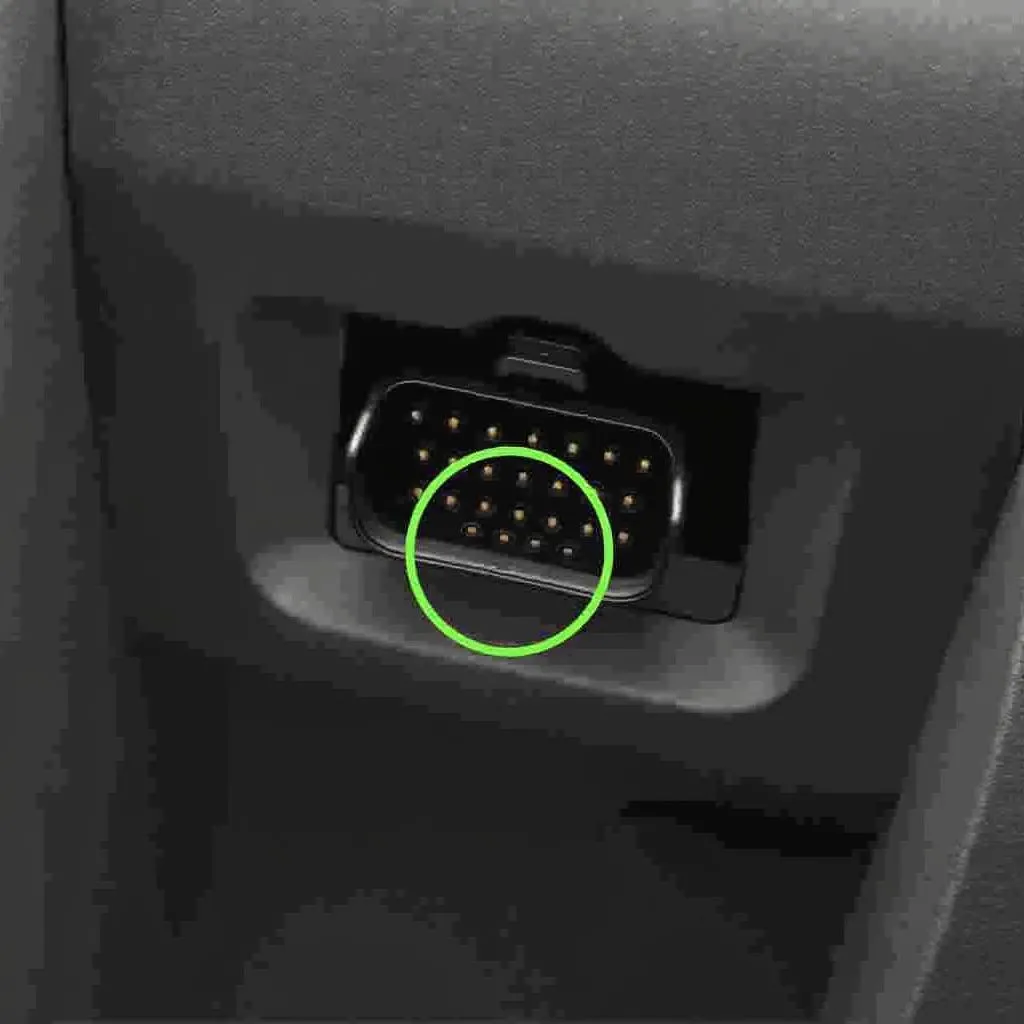 2018 Ford Transit Custom OBD Port Location
2018 Ford Transit Custom OBD Port Location
Why This Location?
Car manufacturers often choose this location for accessibility and protection from the elements. It’s easily accessible for mechanics or anyone plugging in a diagnostic tool, yet tucked away enough to avoid accidental damage.
Common Scenarios: When Your OBD Port Becomes Your Best Friend
-
The Check Engine Light Illuminates: This is the most frequent reason drivers reach for their OBD2 scanner. Connecting to the port can reveal the trouble code, helping you understand the severity of the issue and whether it warrants a trip to the mechanic.
-
Monitoring Performance: Want to keep an eye on your fuel economy or track engine performance metrics? Many OBD2 scanners allow you to monitor real-time data directly from your vehicle’s computer.
-
DIY Customization: Feeling adventurous? With the right tools and knowledge, the OBD port can be used to customize certain features, like adjusting automatic door locks or disabling the seatbelt chime (though we recommend checking local regulations first!).
Troubleshooting: What if You Can’t Connect?
Having trouble connecting your scanner? Here are a few things to check:
- Ensure the scanner is compatible with your Ford Transit Custom.
- Verify the ignition is turned to the “ON” position.
- Inspect the OBD port for any bent or damaged pins.
 OBD2 Scanner Connected to Ford Transit Custom
OBD2 Scanner Connected to Ford Transit Custom
If you’re still having issues, it’s best to consult with a qualified mechanic.
Exploring Further: Related Questions and Resources
- What kind of OBD2 scanner do I need for my 2018 Ford Transit Custom?
- Can I reset the check engine light myself using the OBD port?
- Are there any risks associated with using an OBD2 scanner?
For in-depth information on these questions and more, check out our other helpful articles on Tech Car USA.
Need Expert Help? We’re Just a Message Away!
Having trouble with your OBD2 scanner or need assistance with diagnostics? We’re here to help! Contact our team of expert automotive technicians via Whatsapp at +84767531508 for 24/7 support. We can guide you through the process, offer expert advice, and help you get back on the road with confidence.
