An Elm327 Obd Reader is a small, inexpensive device that plugs into your car’s OBD-II port and allows you to access a wealth of information about your vehicle. This information can be used to diagnose problems, monitor performance, and even customize your car’s settings.
 ELM327 OBD reader plugged into a car's OBD-II port
ELM327 OBD reader plugged into a car's OBD-II port
What is an ELM327 OBD Reader?
ELM327 is a microchip that acts as a bridge between your car’s computer and your smartphone, tablet, or laptop. It translates the complex data from your car’s onboard diagnostic system (OBD-II) into a format that can be easily understood by humans and diagnostic software.
OBD-II is a standardized system found in nearly all gasoline-powered vehicles manufactured after 1996 and diesel vehicles manufactured after 2004. It allows mechanics and car owners to access information about the engine, transmission, emissions system, and other critical components.
How Does an ELM327 OBD Reader Work?
When you connect an ELM327 OBD reader to your car’s OBD-II port, it establishes a communication link with the vehicle’s computer. You can then use a compatible app or software on your device to send and receive data from the car’s ECU (Engine Control Unit).
This data can include:
- Diagnostic Trouble Codes (DTCs): These are codes that are stored in the car’s computer when a problem is detected.
- Live Data: This includes real-time information about engine speed, coolant temperature, oxygen sensor readings, and more.
- Freeze Frame Data: This is a snapshot of the car’s sensor readings at the time a DTC was stored.
- Emissions Readiness Status: This indicates whether the car’s emissions system is functioning properly.
Types of ELM327 OBD Readers
There are three main types of ELM327 OBD readers:
- Bluetooth ELM327 OBD Readers: These connect to your device wirelessly via Bluetooth. They are the most common type and offer good compatibility with a wide range of devices. Check out our bluetooth ELM327 OBD reader for a great option.
- WiFi ELM327 OBD Readers: These connect to your device wirelessly via WiFi. They offer faster data transfer speeds than Bluetooth readers, but may not be compatible with all devices. Our car wifi obd elm 327 is a top choice for those seeking a WiFi connection.
- USB ELM327 OBD Readers: These connect to your device via a USB cable. They offer the fastest data transfer speeds, but can be less convenient to use than wireless readers.
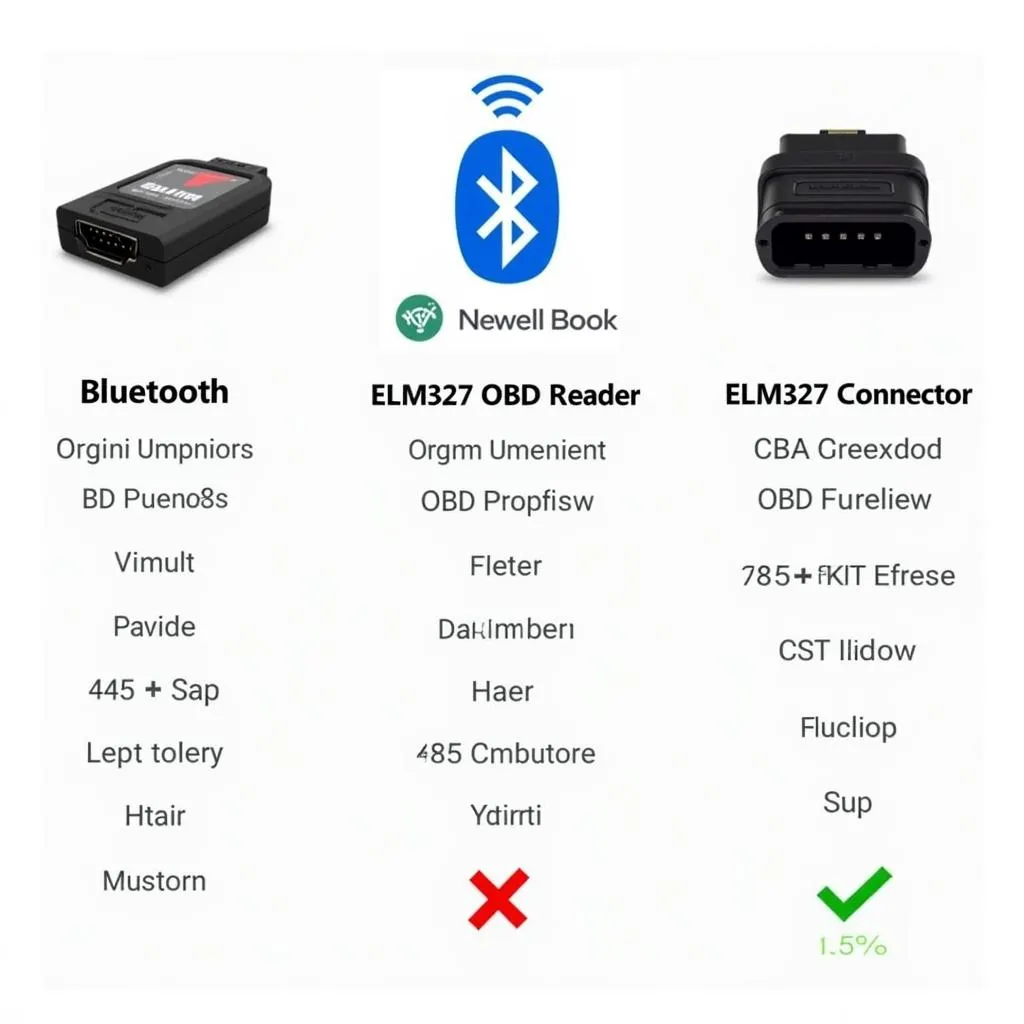 Different types of ELM327 OBD readers: Bluetooth, WiFi, and USB
Different types of ELM327 OBD readers: Bluetooth, WiFi, and USB
Benefits of Using an ELM327 OBD Reader
- Diagnose Car Problems: Read and clear DTCs to identify potential issues with your car’s engine, transmission, emissions system, and other components.
- Save Money on Repairs: By diagnosing problems early, you can avoid costly repairs down the line.
- Monitor Car Performance: Track live data such as fuel economy, engine performance, and coolant temperature.
- Customize Your Car: Some ELM327 OBD readers allow you to change certain car settings, such as the idle speed or the automatic door lock settings.
What Can You Do with an ELM327 OBD Reader?
The possibilities are endless, but here are some common uses:
- Reset Check Engine Light: If your check engine light is on, an ELM327 OBD reader can help you determine the cause and reset the light.
- Monitor Engine Performance: Track parameters such as RPM, temperature, and oxygen sensor readings to ensure your engine is running smoothly.
- Diagnose Transmission Problems: Identify potential issues with your transmission, such as slipping gears or slow shifting.
- Read and Clear Airbag Codes: Diagnose problems with your airbag system.
- Measure Fuel Economy: Track your fuel consumption and identify ways to improve it.
- Perform Emissions Tests: Some ELM327 OBD readers can be used to perform emissions tests.
Expert Insight from John Smith, Automotive Engineer:
“ELM327 OBD readers have revolutionized car diagnostics for both professionals and DIY enthusiasts. They empower car owners with the ability to understand their vehicles better and potentially save money on repairs.”
Choosing the Right ELM327 OBD Reader and App
- Vehicle Compatibility: Ensure the reader is compatible with your car’s make, model, and year.
- Type of Connection: Choose between Bluetooth, WiFi, or USB based on your preference and device compatibility.
- App Features: Select an app that offers the features you need, such as DTC reading, live data monitoring, and data logging. Our best obd phone app guide can help you find a suitable option.
 A smartphone displaying an OBD app connected to an ELM327 reader
A smartphone displaying an OBD app connected to an ELM327 reader
Conclusion
An ELM327 OBD reader is an invaluable tool for any car owner. It can help you diagnose problems, monitor performance, and even customize your car’s settings. With so many different ELM327 OBD readers and apps available, it is easy to find one that meets your needs and budget.
FAQs
1. What is the difference between an OBD-I and an OBD-II port?
OBD-I is an older system that was used in some vehicles before 1996. OBD-II is a standardized system that is found in nearly all gasoline-powered vehicles manufactured after 1996 and diesel vehicles manufactured after 2004.
2. Can I use an ELM327 OBD reader with any car?
ELM327 OBD readers are compatible with most cars that have an OBD-II port. However, some vehicles may require a specific type of ELM327 adapter.
3. Can I leave my ELM327 OBD reader plugged in all the time?
It is not recommended to leave your ELM327 OBD reader plugged in all the time. It can drain your car’s battery.
4. Is it safe to use an ELM327 OBD reader?
Yes, it is generally safe to use an ELM327 OBD reader. However, it is important to use a reputable reader and app.
5. What are some of the best ELM327 OBD reader apps?
There are many great ELM327 OBD reader apps available. Some popular options include Torque Pro, OBD Fusion, and Car Scanner ELM OBD2.
6. What is the OBD interface?
The OBD interface is the standardized system that allows communication between the vehicle’s computer and diagnostic tools.
7. How do I extract OBD data on Android?
You can learn how to extract OBD data on Android using specific apps and tools.
Need assistance? Contact us via WhatsApp: +1(641)206-8880, Email: [email protected], or visit our location at 276 Reock St, City of Orange, NJ 07050, United States. Our customer support team is available 24/7.
