Have you ever felt like your car was speaking a language you didn’t understand? It’s frustrating, isn’t it? We all know that feeling when the “Check Engine” light comes on, and you’re left wondering what’s wrong. You might be tempted to take it to a mechanic, but wouldn’t it be amazing to have a glimpse into your car’s health yourself? Well, with the help of an Elm327 OBD adapter and a compatible iPhone app, you can do just that. This guide will be your compass on this exciting journey.
What is an Elm327 OBD iPhone App?
Imagine being able to read your car’s diagnostic codes, monitor real-time data, and even reset those annoying “Check Engine” lights – all from the comfort of your smartphone. That’s the power of Elm327 Obd Iphone Apps. These apps, combined with an Elm327 OBD adapter, let you tap into your car’s onboard diagnostic system (OBD-II), which is a standardized communication protocol for modern vehicles.
Why Use an Elm327 OBD iPhone App?
Think of your car’s OBD-II system as a secret code book, filled with information about its performance. The Elm327 OBD adapter is your decoder ring, and the iPhone app is your trusty translator. Here’s why you should consider using an Elm327 OBD iPhone app:
- Early Warning System: It’s like having a little mechanic in your pocket, alerting you to potential problems before they become major headaches.
- DIY Diagnostics: Save money on expensive mechanic visits by tackling simple issues yourself.
- Peace of Mind: Know exactly what’s going on with your car, giving you the confidence to make informed decisions about maintenance and repairs.
- Performance Optimization: Tune your car’s performance by analyzing fuel efficiency, engine parameters, and other data.
How Do Elm327 OBD iPhone Apps Work?
It’s like a conversation between your car and your iPhone:
- OBD-II Port: Your car has an OBD-II port, usually found under the dashboard or near the steering wheel.
- Elm327 OBD Adapter: This small device plugs into the OBD-II port and acts as a bridge between your car and your iPhone.
- iPhone App: The app connects wirelessly (usually Bluetooth or Wi-Fi) to the Elm327 OBD adapter, allowing you to read data from your car’s OBD-II system.
Choosing the Right Elm327 OBD iPhone App:
Don’t just jump into any app. Like any investment, you want to ensure it’s the right one for you. Here are some factors to consider:
- Compatibility: Ensure the app works with your specific vehicle year, make, and model.
- Features: Do you need basic diagnostics, real-time data monitoring, or performance tuning capabilities?
- User Interface: Look for an app with a clear, intuitive interface that’s easy to navigate.
- User Reviews: Check out what other users have to say about the app’s reliability and accuracy.
Some Popular Elm327 OBD iPhone Apps:
There are many apps available, but these are some of the most popular options:
- Torque: A well-established option with a wide range of features and customization options.
- OBD Fusion: Known for its extensive data readings and user-friendly interface.
- DashCommand: A popular choice for its detailed performance metrics and customizable dashboard layouts.
Using an Elm327 OBD iPhone App:
- Connect Your Adapter: Plug the Elm327 OBD adapter into your car’s OBD-II port.
- Pair Your Device: Use your iPhone’s Bluetooth or Wi-Fi settings to pair the adapter to your phone.
- Launch the App: Open the Elm327 OBD iPhone app you’ve chosen and follow the app’s instructions to connect to the adapter.
Note: The specific steps may vary slightly depending on the app and adapter you’re using.
Common Questions About Elm327 OBD iPhone Apps:
Q: What type of data can I access with an Elm327 OBD iPhone app?
A: You can access a wealth of information, including:
- Diagnostic Trouble Codes (DTCs): These codes pinpoint potential issues with your car’s systems.
- Engine RPM: Track your engine’s speed.
- Vehicle Speed: Monitor your car’s speed.
- Fuel Consumption: Analyze your fuel efficiency.
- Engine Load: Check the load on your engine.
- Engine Temperature: Monitor your engine’s temperature.
- Real-time Data: View live data from various sensors, like throttle position, air intake temperature, and more.
Q: Can I clear “Check Engine” lights with an Elm327 OBD iPhone app?
A: Yes, most Elm327 OBD iPhone apps allow you to clear “Check Engine” lights. However, it’s important to understand why the light came on in the first place. Clearing the light without addressing the underlying issue may not be a long-term solution.
Q: Are Elm327 OBD iPhone apps compatible with all cars?
A: Most Elm327 OBD adapters and apps are compatible with cars manufactured after 1996. However, some older vehicles or specific models may require a different adapter or compatibility verification.
Q: Is it safe to use an Elm327 OBD iPhone app?
A: When used with a reputable adapter and app, Elm327 OBD iPhone apps are generally safe. However, it’s always a good idea to use caution and avoid tampering with your car’s systems without proper knowledge. If you’re unsure about anything, consult with a qualified mechanic.
Tips for Using Elm327 OBD iPhone Apps:
- Know your car: Familiarize yourself with your vehicle’s user manual and understand the meaning of different codes and data.
- Stay informed: Keep up-to-date on the latest versions of your app and adapter for optimal performance and security.
- Consult a mechanic: If you’re unsure about any readings or diagnoses, always seek professional advice from a qualified mechanic.
Remember: While Elm327 OBD iPhone apps can provide valuable insights into your car’s health, they should not be considered a replacement for professional automotive diagnostics and repair.
Beyond the Technology: A Little Feng Shui for Your Ride
Just like any other aspect of life, there’s a connection between the energy in your car and your overall well-being. A clean, organized, and well-maintained car can contribute to a positive and harmonious driving experience.
- Keep it clean: Regularly cleaning your car can help to dispel negative energy and create a more positive environment.
- Declutter: Remove unnecessary items from your car, as clutter can be associated with mental stress and negativity.
- Add positive elements: Consider adding plants or crystals to your car to enhance the energy flow. Some believe that crystals like amethyst and clear quartz can promote peace and clarity while driving.
Get Started with Elm327 OBD iPhone Apps Today!
You’ve taken the first step towards understanding your car’s language. By using an Elm327 OBD adapter and a compatible iPhone app, you can unlock a whole new level of awareness and control over your vehicle’s performance.
Feeling lost in the world of diagnostics? Reach out to our team at TechCarUSA! We’re here to help you find the right Elm327 OBD adapter and app for your needs, and our expert mechanics are available 24/7 to answer any questions you may have. Don’t let the “Check Engine” light be a mystery anymore – take charge of your car’s health today!
 OBD Adapter for iPhone
OBD Adapter for iPhone
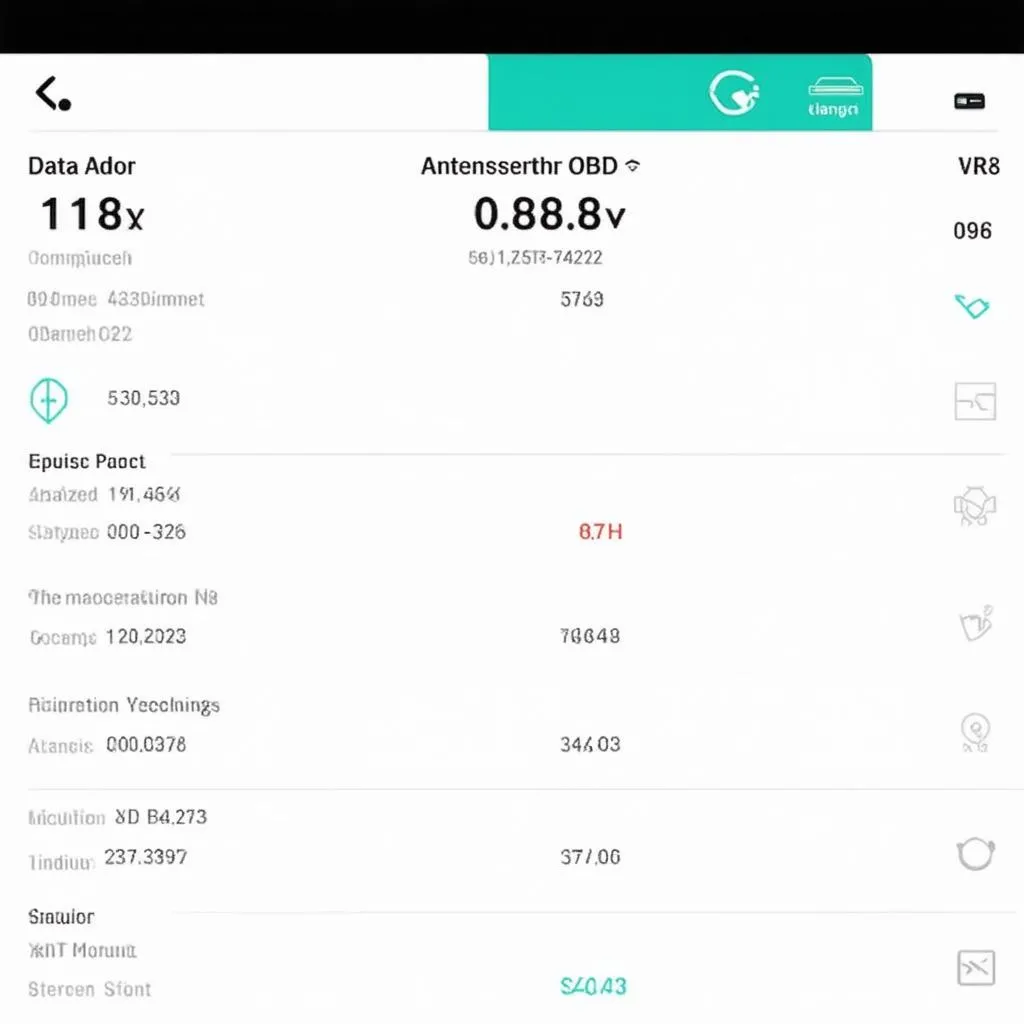 OBD App Data
OBD App Data
 OBD App Diagnostic
OBD App Diagnostic
Ready to explore more? Check out these related articles on our website:
- Elm327 OBD Wi-Fi Auto Car Diagnostic Tool for iPhone
- Elm327 BT OBD-II iPhone
- OBD-II UART Adapter
- Bluetooth OBD Adapter Android
- Android OBD Software Download
Still have questions? Leave a comment below, or connect with our team via Whatsapp: +84767531508
