Elm Electronics Obd Software is your gateway to understanding the language of your car. Whether you’re a seasoned mechanic or a car enthusiast, this software, combined with an ELM327 adapter, provides a powerful tool for diagnosing issues, monitoring performance, and customizing your driving experience. This guide dives deep into the world of ELM electronics OBD software, exploring its capabilities, benefits, and how you can use it to gain a deeper understanding of your vehicle.
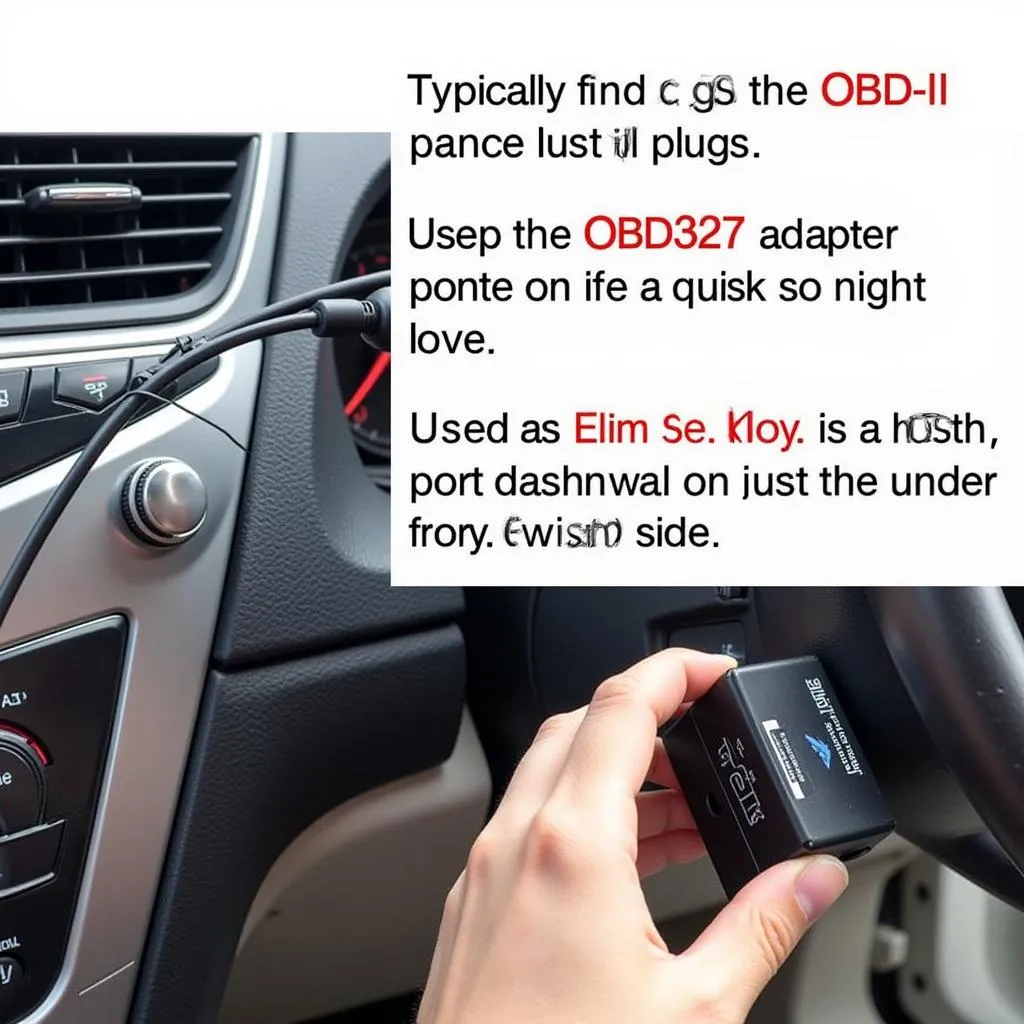 ELM327 adapter connected to a car's OBD port
ELM327 adapter connected to a car's OBD port
What is ELM Electronics OBD Software?
ELM electronics OBD software works in conjunction with an ELM327 adapter, a small device that plugs into your car’s OBD-II port. This port, mandated on all cars manufactured after 1996, acts as a data hub for your car’s onboard computer. The ELM327 adapter translates this data into a readable format, allowing the software to display it on your computer, smartphone, or tablet.
This software allows you to:
- Read and clear diagnostic trouble codes (DTCs): Identify and understand the meaning behind those cryptic engine lights.
- Monitor live data streams: Keep an eye on engine parameters such as RPM, coolant temperature, and oxygen sensor readings in real-time.
- Perform performance tests: Measure acceleration times, braking distances, and other performance metrics.
- Customize vehicle settings: On some vehicles, you can even adjust settings like automatic door locking, lighting preferences, and more.
The Benefits of Using ELM Electronics OBD Software
Utilizing ELM electronics OBD software offers numerous advantages:
- Cost-effective diagnostics: Avoid expensive trips to the mechanic for simple diagnostics.
- Empowerment and knowledge: Gain a deeper understanding of your car’s health and performance.
- Early problem detection: Identify and address potential issues before they escalate into costly repairs.
- Enhanced driving experience: Optimize your vehicle’s performance and customize settings to your liking.
 Mechanic using ELM OBD software in a garage
Mechanic using ELM OBD software in a garage
Choosing the Right ELM Electronics OBD Software
With a plethora of options available, selecting the right software for your needs is crucial. Consider the following factors:
- Vehicle compatibility: Ensure the software supports your car’s make, model, and year.
- Features: Determine which features are essential for your needs, such as DTC reading, live data monitoring, or advanced diagnostics.
- User interface: Opt for software with an intuitive and easy-to-navigate interface.
- Cost: Prices vary, so find a balance between features and affordability.
Getting Started with ELM Electronics OBD Software
Here’s a step-by-step guide to help you get started:
- Purchase an ELM327 adapter: These are widely available online or at auto parts stores.
- Download and install the software: Choose a reputable ELM electronics OBD software that suits your needs and install it on your preferred device.
- Connect the ELM327 adapter to your car’s OBD-II port: The port is usually located under the dashboard on the driver’s side.
- Pair your device with the adapter: Follow the software’s instructions to establish a connection via Bluetooth or Wi-Fi.
- Start exploring: Once connected, you can start reading DTCs, monitoring live data, and exploring the various features offered by your chosen software.
Exploring Advanced Features
Beyond basic diagnostics, many ELM electronics OBD software options offer advanced functionalities:
- Data logging: Record and analyze data over time to track performance trends and identify intermittent issues.
- Customizable dashboards: Create personalized displays to monitor specific parameters that are important to you.
- Performance tuning: Some software allows you to adjust engine parameters for performance optimization (use with caution and consult a professional if needed).
ELM Electronics OBD Software: A Valuable Tool for Every Car Owner
ELM electronics obd software.html empowers car owners to take control of their vehicle’s health, performance, and customization. With its ability to unlock a treasure trove of information, this software offers invaluable insights into the inner workings of your car. Whether you’re a DIY mechanic or simply want to be more informed about your vehicle, ELM electronics OBD software provides the tools and knowledge you need.
Expert Insight:
“ELM electronics OBD software has revolutionized car diagnostics, making it accessible to everyone. It’s a game-changer for car enthusiasts and DIY mechanics.” – John Smith, Certified Automotive Technician
Frequently Asked Questions
Q: Is ELM electronics OBD software compatible with all cars?
A: It is compatible with most cars manufactured after 1996 equipped with an OBD-II port. However, it’s always best to verify compatibility with your specific make and model.
Q: Can I use ELM electronics OBD software to reset the check engine light?
A: Yes, most software allows you to clear DTCs, which will often turn off the check engine light. However, it’s crucial to understand the underlying issue that triggered the light before clearing the code.
Q: Can using ELM electronics OBD software void my car’s warranty?
A: Simply using this software will not void your warranty. However, making unauthorized modifications to your vehicle’s settings or software could potentially affect your warranty coverage.
Q: Is ELM electronics OBD software difficult to use?
A: Most software options offer user-friendly interfaces, making them relatively easy to use, even for beginners. However, some technical knowledge about cars and their systems will be beneficial.
Q: Where can I find reputable ELM electronics OBD software?
A: Numerous reputable software options are available online and in app stores. Be sure to choose software with positive reviews, regular updates, and a proven track record.
Q: What is a fierce diety link obd?
A: A fierce deity link OBD is a type of ELM327 adapter that offers additional features and capabilities, often catering to specific vehicle makes or models.
Q: Can ELM electronics OBD software help me diagnose issues with my car’s BMW obd protocol?
A: Yes, many ELM electronics OBD software options are compatible with BMW vehicles and can help diagnose issues related to the BMW OBD protocol. Ensure the software you choose specifically mentions compatibility with your BMW model.
 Smartphone displaying ELM OBD software dashboard
Smartphone displaying ELM OBD software dashboard
For those seeking more specialized applications, such as finding the best Ford Fusion 2016 OBD 2 programs or exploring compatible BMW Bluetooth OBD scanners, additional resources are available on our website.
In conclusion, ELM electronics OBD software has become an essential tool for car owners of all levels of expertise. It provides a cost-effective and convenient way to diagnose issues, monitor performance, and unlock the full potential of your vehicle.
