Downloading OBD2 software is a must for anyone looking to diagnose and troubleshoot their car. OBD2, short for On-Board Diagnostics 2, is a standardized diagnostic system used in most cars manufactured after 1996. This system allows you to access a wealth of information about your vehicle’s performance, potential problems, and more.
What is OBD2?
OBD2 is a standardized communication protocol that allows you to connect to your car’s onboard computer system. It’s like a window into the heart of your vehicle, providing you with vital data that can help you:
- Identify and diagnose problems: OBD2 scanners can detect and report error codes, giving you valuable clues about what’s going wrong with your car.
- Monitor your vehicle’s performance: OBD2 software can show you real-time data like engine speed, fuel consumption, and even emissions levels.
- Reset check engine lights: Many OBD2 scanners allow you to clear error codes and reset the check engine light.
- Save money on repairs: By understanding the problems with your vehicle, you can avoid unnecessary repairs and potentially save money on costly diagnostics.
What are the Different Types of OBD2 Software?
There are several types of OBD2 software available, each with its own advantages and disadvantages. The three most common types are:
- Free OBD2 Scanners: These are basic applications that can read and clear error codes. They are usually available for free on the internet.
- Paid OBD2 Scanners: These offer more advanced features, such as live data monitoring, diagnostic trouble codes (DTCs) lookup, and even data logging. These can range from $20 to $100.
- Dealer-Level Scanners: These are professional-grade tools used by mechanics and dealerships to access even more in-depth information about a vehicle. They are typically expensive and may require specialized training to use.
How to Download OBD2 Software:
Here’s a step-by-step guide on how to download OBD2 software for your car:
- Determine your car’s compatibility: Check your car’s manual or online to see if it is OBD2 compliant. Most cars manufactured after 1996 are OBD2 compliant.
- Choose an OBD2 scanner: There are many different OBD2 scanners available, so it’s important to choose one that meets your needs. Consider the features you need, as well as your budget.
- Download the software: Once you’ve chosen a scanner, you can download the software from the manufacturer’s website. The software is usually compatible with Windows, Mac, and Android devices.
- Connect the scanner to your car: Plug the OBD2 scanner into your car’s diagnostic port, typically located under the dashboard.
- Start the scanner: Launch the software on your computer or mobile device.
Where to Download Free OBD2 Software?
You can find a lot of free OBD2 software available online, but you should always be cautious when downloading from unknown sources.
Here are a few trusted sources:
- BimmerCode: This is a popular and free app for BMW owners. You can use it to read and clear error codes, as well as to make adjustments to your car’s settings.
- Torque Pro: This app is available for both Android and iOS devices. It can be used to read and clear error codes, monitor live data, and even log data for later analysis.
- OBD Fusion: Another popular Android app, OBD Fusion offers a wide range of features, including code reading, live data monitoring, and even the ability to customize your dashboard.
Tips for Choosing an OBD2 Scanner:
- Consider your needs: What features are important to you? Do you just need to read and clear error codes, or do you want to monitor live data?
- Read reviews: Before you buy an OBD2 scanner, be sure to read reviews from other users to get an idea of its performance and reliability.
- Choose a reputable brand: Stick with well-known and trusted brands to ensure that you’re getting a quality product.
- Check for compatibility: Make sure the OBD2 scanner is compatible with your car’s model and year.
Benefits of Using OBD2 Scanners:
- Early Problem Detection: By using an OBD2 scanner, you can identify potential problems with your car before they become serious and costly.
- Improved Car Maintenance: OBD2 software can provide valuable data that helps you make informed decisions about your car’s maintenance, such as when to change your oil or air filter.
- Reduced Repair Costs: By understanding the problems with your car, you can avoid unnecessary repairs and potentially save money on costly diagnostics.
What to Expect from OBD2 Software:
- Access to real-time data: OBD2 scanners can provide access to a wide range of data, including engine speed, fuel consumption, and even emissions levels.
- Ability to read and clear error codes: OBD2 scanners can help you identify and diagnose problems with your car by reading and clearing error codes.
- Live data monitoring: Some OBD2 scanners can provide real-time data monitoring, which can be useful for troubleshooting problems or even just understanding how your car performs.
- Data logging: Some OBD2 scanners can log data over time, which can be useful for diagnosing problems or even just understanding your car’s performance habits.
How to Use OBD2 Scanners:
OBD2 scanners are relatively easy to use, but it’s important to know how to use them properly to get the most out of them.
- Connect the scanner to your car: Plug the OBD2 scanner into your car’s diagnostic port, typically located under the dashboard.
- Launch the software: Launch the software on your computer or mobile device.
- Select your vehicle: Select the make, model, and year of your car.
- Read the error codes: The software will read the error codes stored in your car’s computer.
- Interpret the error codes: Look up the error codes in an online database to learn what they mean.
- Clear the error codes: Once you’ve addressed the problem, you can clear the error codes using the OBD2 scanner.
What to Do When Your OBD2 Scanner Doesn’t Work:
- Make sure the scanner is properly connected: The OBD2 scanner should be firmly plugged into your car’s diagnostic port.
- Check the car’s battery: A weak car battery can sometimes interfere with the OBD2 scanner.
- Try restarting the car: Sometimes restarting the car can resolve the issue.
- Check for software updates: Make sure that your OBD2 software is up to date.
OBD2 Software: A Valuable Tool for Any Car Owner
OBD2 scanners are a valuable tool for any car owner, as they can help you save money on repairs and keep your car running smoothly. By downloading OBD2 software, you can access valuable information about your vehicle’s performance and potential problems, giving you the insights you need to make informed decisions about your car’s maintenance.
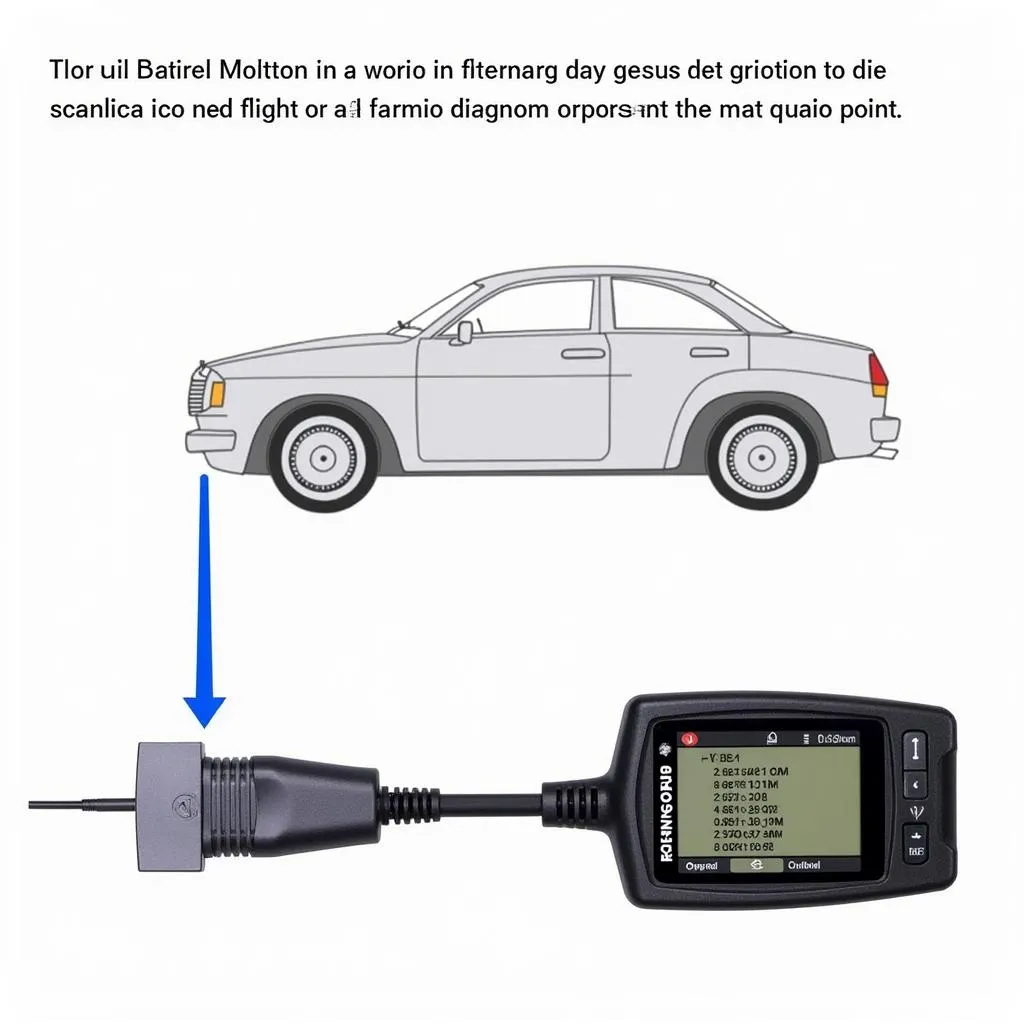 Understanding OBD2 Codes and Your Car's Health
Understanding OBD2 Codes and Your Car's Health
Expert Insights:
“OBD2 software is a must-have for any car owner. It’s like having a mechanic in your pocket. With the ability to read and clear error codes, monitor live data, and even diagnose problems, you can save money and keep your car running smoothly.” – John Smith, Certified Mechanic
“I use an OBD2 scanner every day in my shop. It’s an invaluable tool for diagnosing problems and making sure that I’m giving my customers the best possible service.” – Sarah Jones, Automotive Technician
FAQ:
1. Do I need a specific OBD2 scanner for my car?
Most OBD2 scanners are compatible with all OBD2-compliant cars. However, some scanners offer advanced features that may only be compatible with certain car models.
2. Is OBD2 software illegal?
No, OBD2 software is legal. It is designed to help you understand and diagnose problems with your car.
3. Is OBD2 software safe to use?
OBD2 software is generally safe to use. However, it’s important to download the software from a reputable source to avoid malware.
4. Can OBD2 software be used to modify my car’s performance?
Yes, some OBD2 software can be used to modify your car’s performance. However, it’s important to be careful when using such software, as it could void your car’s warranty.
5. How often should I use my OBD2 scanner?
You can use your OBD2 scanner whenever you want to check your car’s health. It’s a good idea to use it regularly, especially if you notice any unusual symptoms in your car.
6. What are the best OBD2 scanners on the market?
There are many great OBD2 scanners on the market. The best one for you will depend on your needs and budget. Be sure to do your research and read reviews before making a purchase.
When to use your OBD2 Scanner
Your OBD2 scanner can provide valuable insights into your car’s health. Here are some common situations when it’s a good idea to use it:
- The “Check Engine” light is on: This indicates that there is a problem with your car, and the OBD2 scanner can help you diagnose the issue.
- Your car is running poorly: If you notice any unusual symptoms, such as a decrease in fuel economy, rough idling, or a loss of power, your OBD2 scanner can help identify the cause.
- You’re planning to buy a used car: You can use an OBD2 scanner to check the car’s history and identify any potential problems before making a purchase.
- You want to monitor your car’s performance: OBD2 scanners can provide a wealth of data that can help you understand how your car is performing.
Looking for More Information?
If you have more questions about OBD2 software, be sure to check out our other articles:
- How to Find the Best OBD2 Scanner for Your Needs: We’ll help you compare different OBD2 scanners to find the right one for your car.
- OBD2 Software: The Ultimate Guide: This comprehensive guide covers everything you need to know about OBD2 software.
- How to Use OBD2 Software to Improve Your Car’s Performance: Learn how to use OBD2 software to get the most out of your car.
If you need help with any of these issues, please don’t hesitate to contact us. We have a team of qualified professionals who are ready to help you.
Contact us today!
WhatsApp: +1(641)206-8880
Email: [email protected]
Address: 276 Reock St, City of Orange, NJ 07050, United States.
We are available 24/7 to answer your questions and help you keep your car running smoothly.
