Have you ever wondered if you could use Python to interact with your car’s OBD-II port using a simple USB connection? It’s a question that often pops up in the minds of automotive enthusiasts and tech-savvy individuals who want to delve deeper into their vehicle’s data.
Understanding the Question
The question “Does Python Obd Work With Usb?” touches upon several key aspects:
- OBD-II (On-Board Diagnostics): This standardized system allows vehicles to communicate with external devices, offering insights into various parameters like engine speed, fuel consumption, and error codes.
- Python: A versatile programming language known for its ease of use and vast libraries, making it a popular choice for data analysis and automation.
- USB (Universal Serial Bus): A common interface for connecting devices, often used for data transfer and power supply.
The Answer: Yes, But It’s Not Always Simple
The good news is that Python can indeed be used to communicate with your car’s OBD-II port via a USB connection. However, there are some important considerations:
1. Hardware Compatibility
The first hurdle is ensuring your OBD-II adapter and your computer are compatible. Not all OBD-II adapters are created equal. Some are designed specifically for use with Windows, while others work flawlessly with macOS or Linux. You might encounter issues if the adapter doesn’t support your operating system or if the drivers are not properly installed.
2. Python Libraries
Luckily, Python offers several libraries designed for OBD-II communication. Some of the most popular include:
- obd: This is a comprehensive library that provides a convenient way to access and interpret OBD-II data. It supports a wide range of adapters and vehicles.
- python-can: A more low-level library, this one allows you to work directly with CAN (Controller Area Network) bus communication, giving you greater flexibility and control.
3. Data Interpretation
While the hardware and software work together, the real challenge lies in interpreting the data received from your car’s OBD-II system. OBD-II data is often presented in a specific format (PIDs or Parameter IDs), and understanding these values is crucial to extracting meaningful insights.
Common Questions
Here are some frequently asked questions about using Python with OBD-II:
- “What kind of projects can I do with Python and OBD-II?”
- You can create custom dashboards to monitor your vehicle’s performance, develop fuel-saving applications, or even build a simple diagnostic tool.
- “Do I need any specific skills to use Python for OBD-II?”
- Basic Python programming knowledge is essential, and understanding the basics of OBD-II protocols will be helpful.
- “Is it safe to use Python to access my car’s data?”
- As with any software, it’s crucial to use reputable libraries and code from trustworthy sources. Ensure you understand the security implications of accessing your vehicle’s data.
Exploring Further
If you’re eager to learn more about using Python with OBD-II, here are some resources:
- [Techcarusa Article] : A dedicated article on our website about choosing the right OBD-II adapter for your needs.
- [Techcarusa Blog] : Our blog has numerous articles covering different aspects of automotive technology, including DIY projects related to OBD-II communication.
- [Online Communities] : Participate in online forums and communities where experienced enthusiasts can provide insights and support.
Practical Tips
- Start with simple projects: Begin with basic tasks like reading vehicle speed or engine RPM to get familiar with the libraries and data interpretation.
- Use a reliable adapter: Choose a reputable OBD-II adapter that is compatible with your operating system and vehicle.
- Refer to the documentation: Each Python library has its own documentation. Carefully read the instructions and examples to understand the library’s functionalities.
- Test your code carefully: It’s essential to test your Python code thoroughly before implementing it in your vehicle.
- Respect vehicle safety: Never attempt to modify or alter your vehicle’s control systems without proper knowledge and safety precautions.
Conclusion
Using Python with OBD-II is a fascinating way to unlock your car’s data and create innovative solutions. While the process involves understanding hardware, software, and data interpretation, it’s an exciting adventure for anyone with a passion for technology and cars.
Ready to embark on your own OBD-II journey? Reach out to us for expert guidance and support. Contact our team on Whatsapp: +84767531508.
 OBD-II USB Adapter
OBD-II USB Adapter
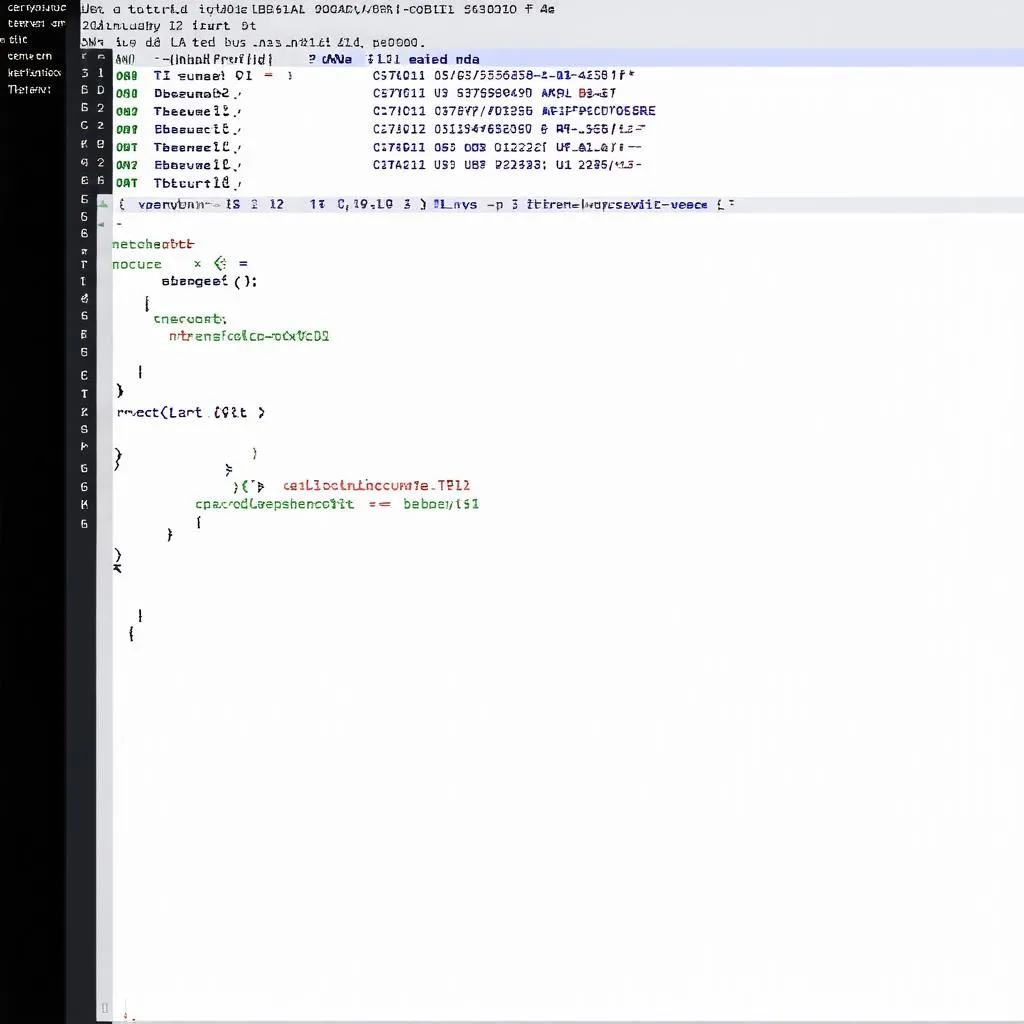 Python OBD Code
Python OBD Code
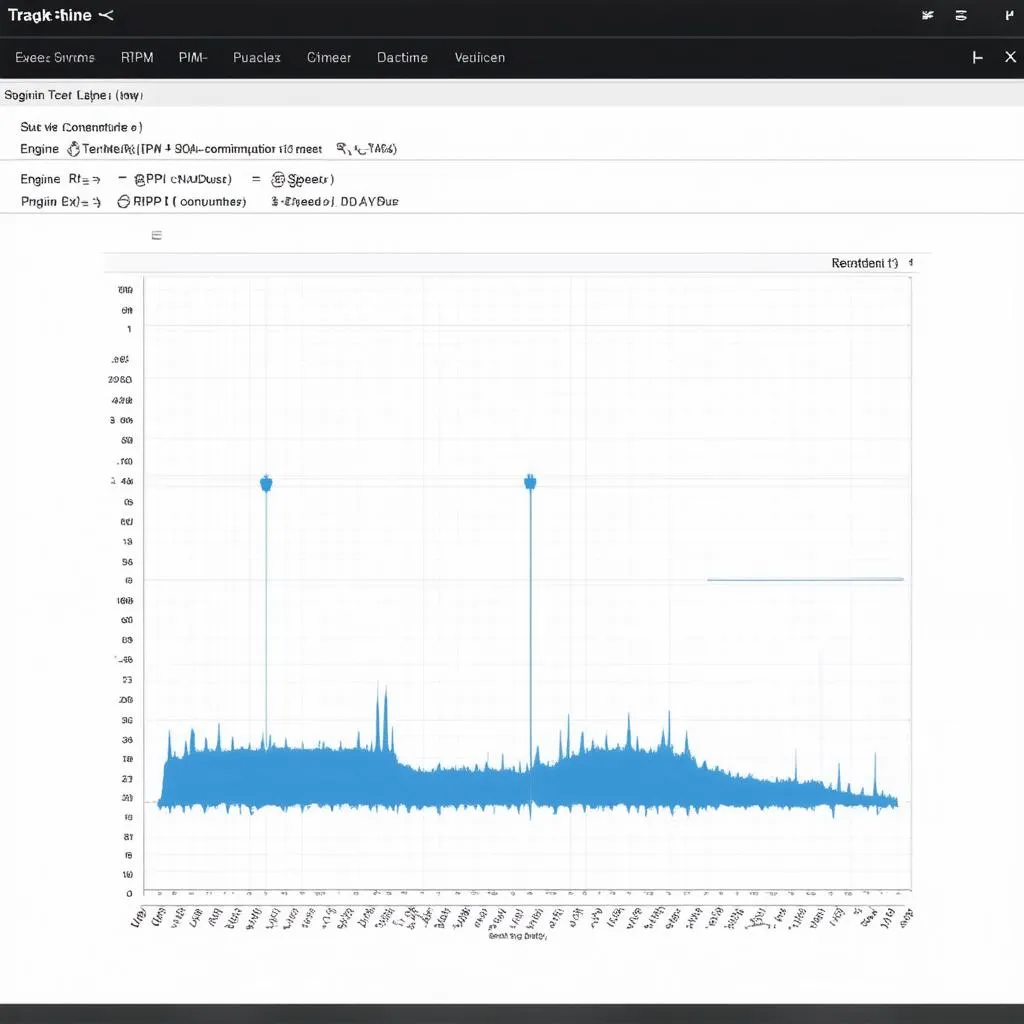 Vehicle Data Visualization
Vehicle Data Visualization
