Have you ever wondered what’s going on under the hood of your Chevy? Maybe your check engine light is on, or you’re experiencing strange performance issues. This is where Chevy Obd Software comes in handy. It can help you diagnose problems, monitor your vehicle’s performance, and even make adjustments to optimize its efficiency. But with so many options available, it can be difficult to know where to start.
Understanding Chevy OBD Software
OBD (On-Board Diagnostics) is a system built into all modern vehicles that monitors various aspects of your car’s performance. It can detect potential problems and store diagnostic trouble codes (DTCs) in its memory. OBD software is designed to access this information and provide you with valuable insights about your Chevy.
What Can Chevy OBD Software Do?
Chevy OBD software can do a lot more than just read error codes. Here are some of its key features:
- Read and Clear DTCs: When your check engine light comes on, OBD software can help you identify the root cause of the problem by reading and interpreting DTCs.
- Monitor Vehicle Performance: OBD software can track important parameters like engine speed, fuel consumption, coolant temperature, and more, providing you with a real-time view of your Chevy’s health.
- Live Data Streaming: Some software allows you to see live data readings from various sensors on your car, providing a detailed picture of its performance.
- Custom Tuning: For enthusiasts, OBD software can unlock advanced features, such as the ability to adjust engine parameters like ignition timing and fuel mixture, potentially boosting performance.
- Vehicle History Reports: Many software tools can create detailed reports that document the history of your Chevy’s performance and maintenance records.
How to Choose the Right Chevy OBD Software
Selecting the right software depends on your specific needs. Consider these factors:
- Compatibility: Ensure the software you choose is compatible with your Chevy model and year.
- Features: Decide which features are essential for you. If you’re just looking to read and clear codes, a basic scanner might be enough. However, if you want to delve deeper into your Chevy’s performance or even customize it, you’ll need more advanced software.
- Ease of Use: Some software is more user-friendly than others. Look for intuitive interfaces and clear instructions.
- Price: OBD software ranges in price from affordable scanners to more expensive, feature-rich packages.
Getting Started with Chevy OBD Software
Now that you have a better understanding of Chevy OBD software, you’re ready to get started.
- Choose Your Software: Research different options and select the software that best meets your needs.
- Purchase the Software: You can purchase software online, through automotive retailers, or from specialized dealerships.
- Connect the Scanner: Most software comes with a physical OBD2 scanner that plugs into your car’s diagnostic port.
- Install and Configure: Install the software on your computer or mobile device and follow the instructions to configure it.
- Start Diagnosing and Monitoring: Once everything is set up, you can start reading codes, monitoring your Chevy’s performance, and making adjustments if needed.
Tips for Using Chevy OBD Software
Here are some tips for using Chevy OBD software effectively:
- Understand the DTCs: Familiarize yourself with the different DTCs and their meanings to make informed decisions about your Chevy’s maintenance.
- Consult Your Owner’s Manual: Your owner’s manual will have specific information about your Chevy’s diagnostic system and recommended procedures.
- Be Cautious with Custom Tuning: If you’re considering making custom adjustments, do your research and proceed with caution.
- Keep Your Software Updated: Software updates often include bug fixes, new features, and improved compatibility.
FAQs About Chevy OBD Software
Q: Can I use any OBD scanner with my Chevy?
A: While many scanners work with most vehicles, some models require specialized scanners. Consult your owner’s manual or contact a local Chevy dealership for compatibility information.
Q: Is it legal to use OBD software?
A: It is generally legal to use OBD software for personal diagnostic purposes. However, using software to modify your vehicle’s performance without authorization or to tamper with emissions systems may be illegal.
Q: Can I use OBD software to reset my check engine light?
A: Yes, most OBD software allows you to clear DTCs. However, this only addresses the symptom, not the underlying problem. It’s important to address the root cause of the code before resetting it.
Q: Can OBD software help me program new keys for my Chevy?
A: While some OBD software offers key programming functionality, it is often limited and may not work with all Chevy models. For key programming, it’s usually best to consult a qualified locksmith or your local dealership.
Q: Can I use OBD software to improve my Chevy’s fuel efficiency?
A: Some OBD software allows you to adjust parameters like ignition timing and fuel mixture, potentially improving fuel efficiency. However, these adjustments should be done cautiously and only by experienced users.
What’s Next?
Now you have a solid understanding of Chevy OBD software and its capabilities. If you’re looking for more information or have any questions, don’t hesitate to contact us. We’re happy to help you find the right tools and resources to keep your Chevy running smoothly.
Ready to take your Chevy maintenance to the next level? Contact us today for expert assistance with diagnostics, repairs, and everything in between.
Whatsapp: +84767531508
 Chevy OBD Software Scanner Tool
Chevy OBD Software Scanner Tool
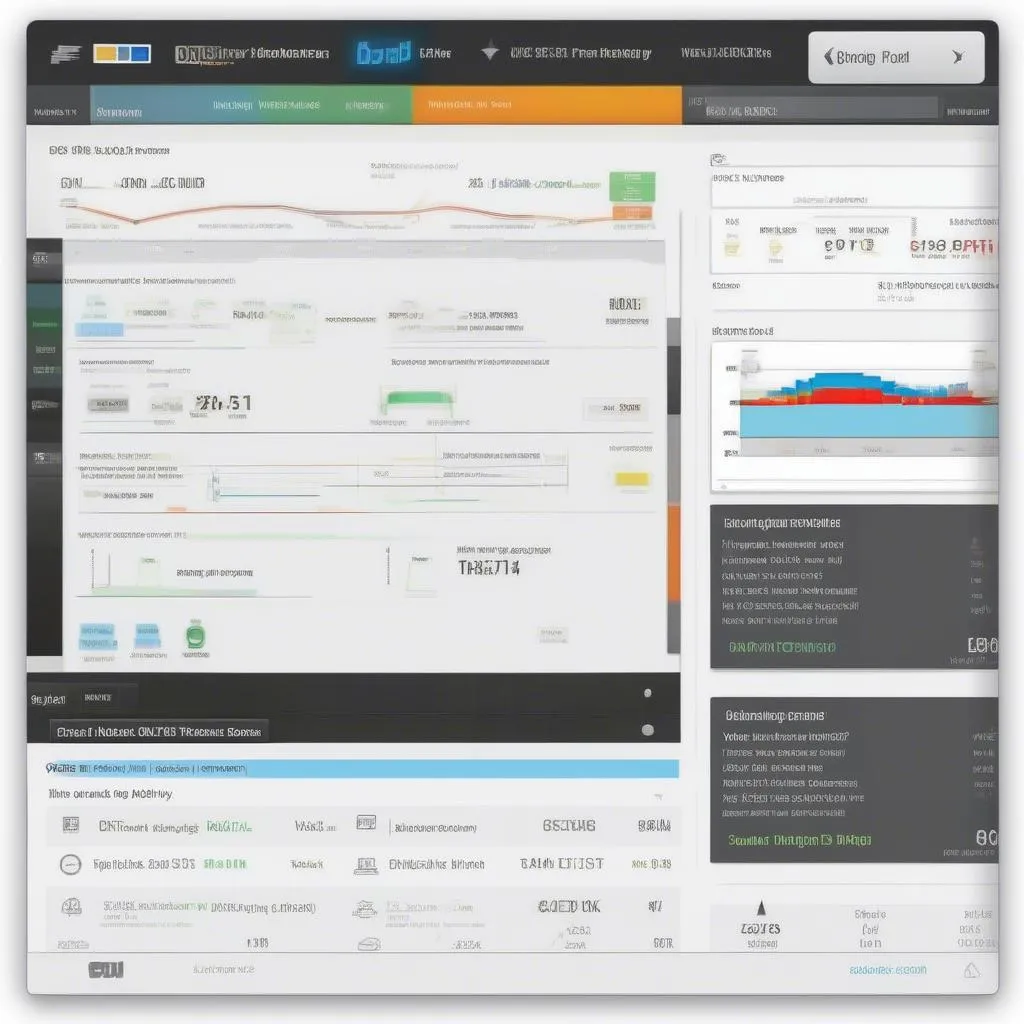 Chevy OBD Software Interface
Chevy OBD Software Interface
