The Cen Tech Can Obd Ii Code Reader Eobd Scanner is a powerful and affordable tool that allows car owners to diagnose engine problems. This comprehensive guide will explore everything you need to know about this scanner, from its features and benefits to how to use it effectively.
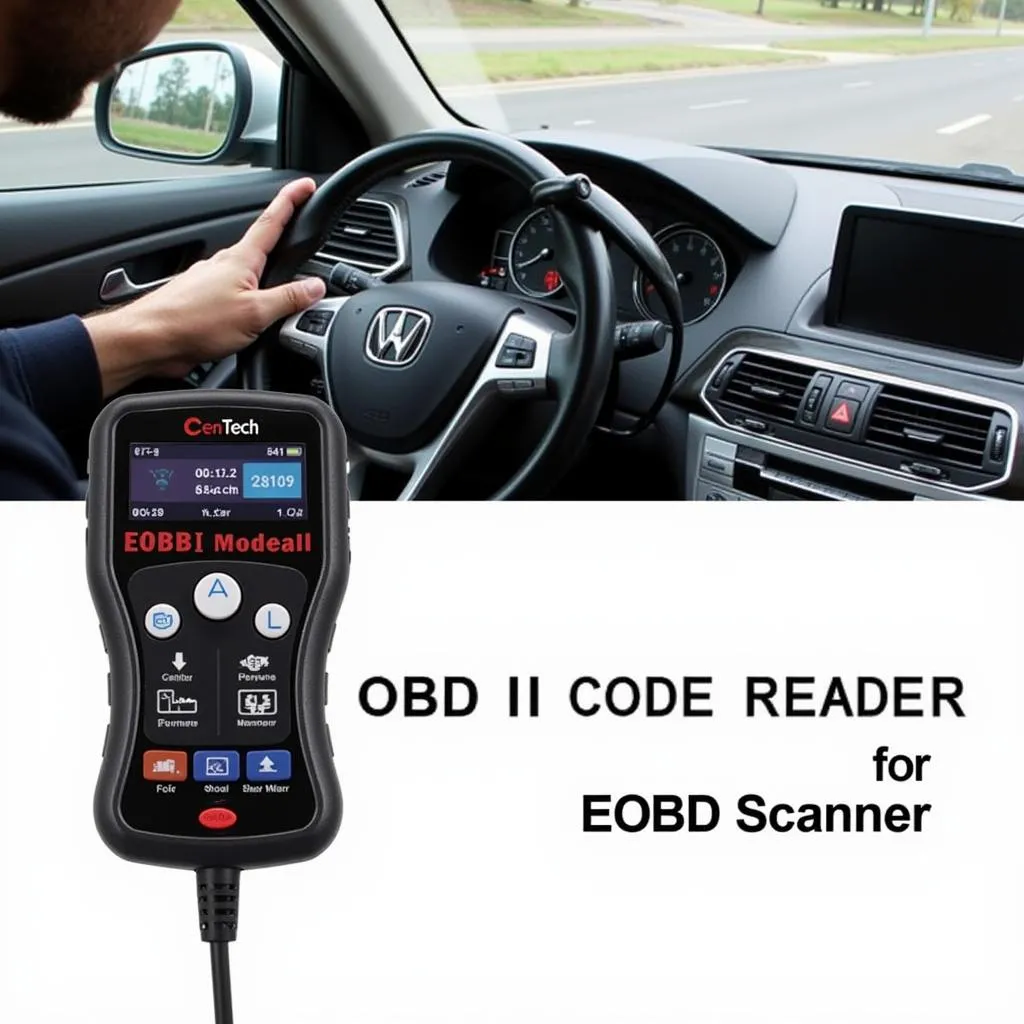 Cen Tech OBD II Code Reader
Cen Tech OBD II Code Reader
What is an OBD II Code Reader?
An OBD II (On-Board Diagnostics) code reader, also known as an EOBD scanner, is a device that connects to your vehicle’s onboard computer system. This system monitors various aspects of your engine and emissions performance. When an issue arises, the computer stores a specific code that indicates the nature of the problem. An OBD II code reader retrieves and deciphers these codes, providing valuable insights into your car’s health.
Why Choose a Cen Tech OBD II Code Reader?
Cen Tech is known for offering reliable and cost-effective automotive tools. Their OBD II code reader is an excellent option for both novice and experienced users. Here’s why:
- User-Friendly Interface: The scanner boasts a simple design with a clear LCD screen and easy-to-navigate buttons.
- Wide Vehicle Compatibility: It supports a broad range of vehicle makes and models manufactured after 1996.
- Comprehensive Code Coverage: The Cen Tech OBD II reader can retrieve and define a wide array of generic and manufacturer-specific codes.
- Additional Features: Some models offer advanced features like live data streaming, freeze frame data, and emissions readiness checks.
- Affordable Price Point: Cen Tech OBD II code readers provide exceptional value for their price, making them accessible to a wide audience.
Understanding OBD II Trouble Codes
When your car’s check engine light illuminates, it’s often accompanied by a stored trouble code. These codes are categorized into four types:
- Powertrain (P Codes): Relating to the engine, transmission, and associated components.
- Body (B Codes): Concerning body electronics like power windows, airbags, and central locking.
- Chassis (C Codes): Covering components like the anti-lock brake system (ABS) and traction control.
- Network Communication (U Codes): Related to communication issues between various control modules in the vehicle.
Each code consists of a letter and four digits. For instance, the notorious “P0420” code indicates a potential issue with the catalytic converter system.
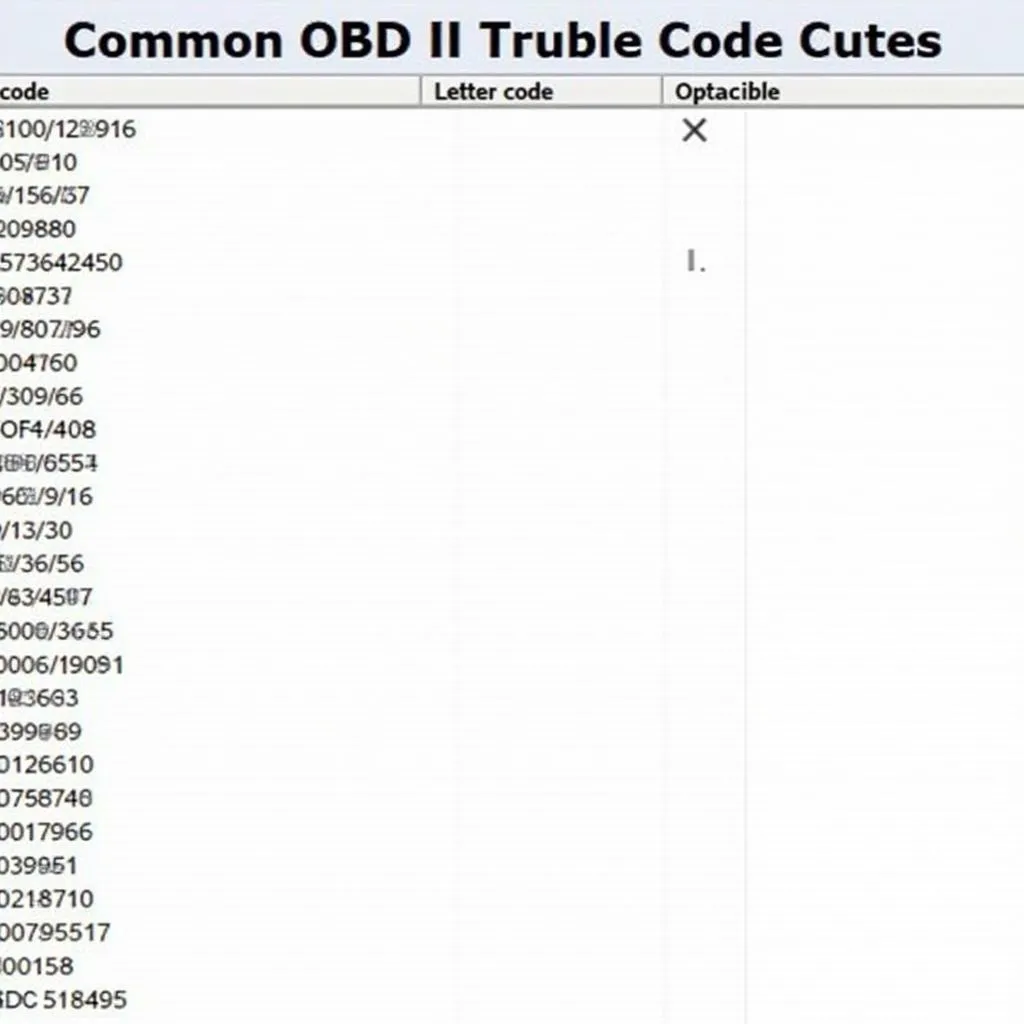 OBD II Trouble Codes List
OBD II Trouble Codes List
How to Use a Cen Tech Can OBD II Code Reader EOBD Scanner
Using a Cen Tech OBD II code reader is straightforward. Here’s a step-by-step guide:
- Locate the OBD II Port: This port is typically situated under the dashboard on the driver’s side.
- Connect the Scanner: Plug the scanner’s cable into the OBD II port.
- Turn On the Ignition: Turn the key to the “on” position without starting the engine.
- Read the Codes: The scanner will power on automatically. Select “Read Codes” or a similar option from the menu.
- Interpret the Codes: The scanner will display the retrieved codes. Note down the codes or use the built-in code definitions for interpretation.
- Clear the Codes: Once you’ve addressed the underlying issue, you can clear the codes using the scanner.
Common Uses of an OBD II Code Reader
An OBD II code reader proves invaluable in numerous scenarios:
- Diagnosing Check Engine Light: Quickly identify the cause of the check engine light illumination.
- Verifying Repairs: Ensure that repairs have successfully resolved the underlying issue.
- Monitoring Vehicle Health: Regularly check for potential problems before they escalate.
- DIY Maintenance: Perform basic maintenance tasks like resetting the oil light after an oil change.
- Does the OBD-II EOBD Program Keys?
 Mechanic Using OBD II Scanner
Mechanic Using OBD II Scanner
Limitations of OBD II Code Readers
While OBD II code readers are incredibly useful, they do have limitations:
- Code Interpretation: They provide a starting point for diagnosis, but further investigation is often required.
- Mechanical Issues: They cannot diagnose mechanical problems unrelated to the engine control system.
- Complex Systems: Advanced issues may require specialized diagnostic equipment found in repair shops.
Cen Tech OBD II Code Reader: A Valuable Investment
A Cen Tech Can OBD II Code Reader EOBD Scanner is an invaluable tool for any car owner. Its user-friendly interface, wide compatibility, and affordability make it an excellent choice for diagnosing engine problems, monitoring vehicle health, and empowering DIY maintenance. While it’s essential to remember its limitations, this scanner provides a powerful first step in understanding and addressing your car’s needs.
Frequently Asked Questions
1. Can I use a Cen Tech OBD II Code Reader on any car?
Cen Tech OBD II code readers are compatible with most gasoline-powered vehicles manufactured after 1996 and some diesel vehicles. It’s best to check the product specifications or consult your vehicle’s manual to confirm compatibility.
2. Will clearing the codes with the scanner resolve the underlying problem?
No, clearing the codes only erases the stored information. It’s crucial to address the root cause of the problem to prevent the check engine light from returning.
3. Can I use a Cen Tech OBD II Code Reader for Cen Tech OBD 1 Scanner?
OBD I and OBD II systems are different. You would need a scanner specifically designed for OBD I systems.
4. Does a Cen Tech OBD II Code Reader require batteries?
Most Cen Tech OBD II code readers draw power directly from the vehicle’s OBD II port and do not require separate batteries.
5. Where can I find more information about specific OBD II trouble codes?
Numerous online resources, automotive forums, and repair manuals provide detailed information about specific OBD II trouble codes. You can also consult a qualified mechanic for further assistance.
