Have you ever felt helpless when your car throws a check engine light? You’re not alone. Every driver has experienced the frustration of a malfunctioning vehicle. Thankfully, with the advancements in automotive technology, diagnosing and fixing car issues has become more accessible than ever before. Enter the world of Car Obd Diagnostic Software, a powerful tool that empowers you to decode your vehicle’s secrets and take control of your car’s health.
What is Car OBD Diagnostic Software?
Car OBD diagnostic software is a bridge between you and your car’s computer. It allows you to read and interpret diagnostic codes, troubleshoot engine problems, and even customize certain vehicle settings. This software interacts with the On-Board Diagnostic (OBD) system, a standard communication protocol found in most cars manufactured since 1996. Think of it as a translator for your car’s language, transforming cryptic error codes into understandable information.
The beauty of OBD diagnostic software lies in its versatility. It can be used by both professional mechanics and DIY enthusiasts to perform a wide range of tasks, from basic diagnostics to advanced troubleshooting.
The Importance of Understanding Your Car’s Language
Imagine your car speaking to you, not in a symphony of beeps and flashing lights, but in clear, concise messages. That’s what OBD diagnostic software makes possible. This software reveals the hidden world of your car’s computer, allowing you to understand the root cause of issues, saving you time, money, and frustration.
A Glimpse into the History of Automotive Diagnostics
The concept of OBD diagnostics originated with the rise of electronic control units (ECUs) in cars. ECUs took over the role of managing complex engine functions, and to diagnose any faults, a communication system was needed. This led to the development of the OBD standard, which paved the way for the evolution of car OBD diagnostic software.
How Does Car OBD Diagnostic Software Work?
The process of using car OBD diagnostic software is remarkably straightforward. You simply connect a compatible OBD-II scanner to your car’s diagnostic port (typically located under the dashboard), launch the software on your computer or mobile device, and voila! You gain access to a wealth of information about your car’s performance.
Understanding the OBD Port
The OBD port is a standardized connection point for connecting diagnostic devices to your vehicle’s computer. It’s often found under the dashboard, usually near the steering column. The port’s location may vary depending on the car model, so consult your car’s manual for precise instructions.
The Benefits of Using Car OBD Diagnostic Software
The benefits of using car OBD diagnostic software are numerous:
- Early Problem Detection: Identifying potential issues before they escalate into major problems.
- Increased Vehicle Efficiency: Optimizing engine performance for better fuel economy.
- Reduced Maintenance Costs: Diagnosing issues yourself can save you money on expensive mechanic visits.
- Increased Safety: Understanding your car’s health can help ensure a safer driving experience.
- Customization: Adjust settings like fuel economy mode, engine response, and even personalize your car’s dashboard display.
Choosing the Right Car OBD Diagnostic Software
With a plethora of car OBD diagnostic software options available, making the right choice can be daunting. Consider these factors when making your decision:
- Compatibility: Ensure the software is compatible with your car make and model.
- Features: Choose a software with features that meet your specific needs, whether it’s basic diagnostics, advanced troubleshooting, or customization options.
- User Interface: Look for software with a user-friendly interface that’s easy to navigate.
- Support: Select a software with reliable support resources, like online documentation or customer service.
Commonly Asked Questions
What can I do with car OBD diagnostic software?
Car OBD diagnostic software allows you to:
- Read and Clear Diagnostic Codes: These codes reveal potential issues within your car’s systems.
- Monitor Real-time Data: View various sensor readings, like engine speed, fuel pressure, and temperature.
- Perform Advanced Diagnostics: Diagnose specific system problems, like ABS, transmission, or air conditioning.
- Customize Vehicle Settings: Adjust fuel economy mode, throttle response, and more.
- Record and Analyze Data: Track your car’s performance over time to identify potential trends.
Is car OBD diagnostic software legal to use?
Yes, using car OBD diagnostic software is completely legal. The OBD system is designed to be accessible for diagnostic purposes. However, tampering with your car’s computer system without proper knowledge can be dangerous and might void your warranty.
Do I need any special tools to use car OBD diagnostic software?
You’ll need a compatible OBD-II scanner, which is an external device that plugs into your car’s OBD port.
Can car OBD diagnostic software fix problems?
While OBD diagnostic software can pinpoint the source of issues, it cannot fix problems on its own. It provides you with the information you need to make informed decisions about repairs.
Does car OBD diagnostic software work on all cars?
Most cars manufactured after 1996 are equipped with an OBD-II port. However, older vehicles might require a different type of scanner.
Is there any free car OBD diagnostic software?
Yes, there are several free car OBD diagnostic software options available. However, free software might have limited features or require subscriptions for advanced functionalities.
What are some examples of popular car OBD diagnostic software?
Here are some popular car OBD diagnostic software options:
- Torque Pro (Android): A highly customizable and feature-rich app with a vast community.
- OBD Fusion (Android): A comprehensive app with extensive data logging and analysis capabilities.
- Carista (Android & iOS): User-friendly software for both diagnostics and customization, with a focus on European cars.
- OBD Doctor (Windows): A versatile software for professional-level diagnostics with a wide range of features.
Can I use car OBD diagnostic software to increase horsepower?
While some car OBD diagnostic software offers tuning options, increasing horsepower requires professional knowledge and expertise. Modifying your car’s computer system without proper understanding can lead to damage and void your warranty.
Where to Find More Information
For a more in-depth understanding of car OBD diagnostic software and its capabilities, explore these resources:
-
TechCarUSA Website: Discover a plethora of articles on OBD diagnostic software, including reviews, comparisons, and guides.
https://obd2-scanner.net/motordata-obd-pro-apk-cracked/
https://obd2-scanner.net/logiciel-obd-gratuit/
https://obd2-scanner.net/best-advanced-diagnostics-software-windows-obd/
https://obd2-scanner.net/auto-repair-shops-that-perform-obd-1-emission-testing/
https://obd2-scanner.net/carista-evo-vs-obd/ -
OBD-II Standard Documentation: Find detailed information about the OBD-II protocol, diagnostic codes, and communication standards.
-
Automotive Forums: Join online forums to connect with fellow auto enthusiasts and share insights about OBD diagnostic software.
Embrace the Power of Knowledge
Car OBD diagnostic software puts you in control of your car’s well-being. It empowers you with the knowledge to diagnose issues, optimize performance, and ensure a smoother driving experience. Embrace the power of understanding your car’s language and unlock a world of possibilities.
 obd-scanner
obd-scanner
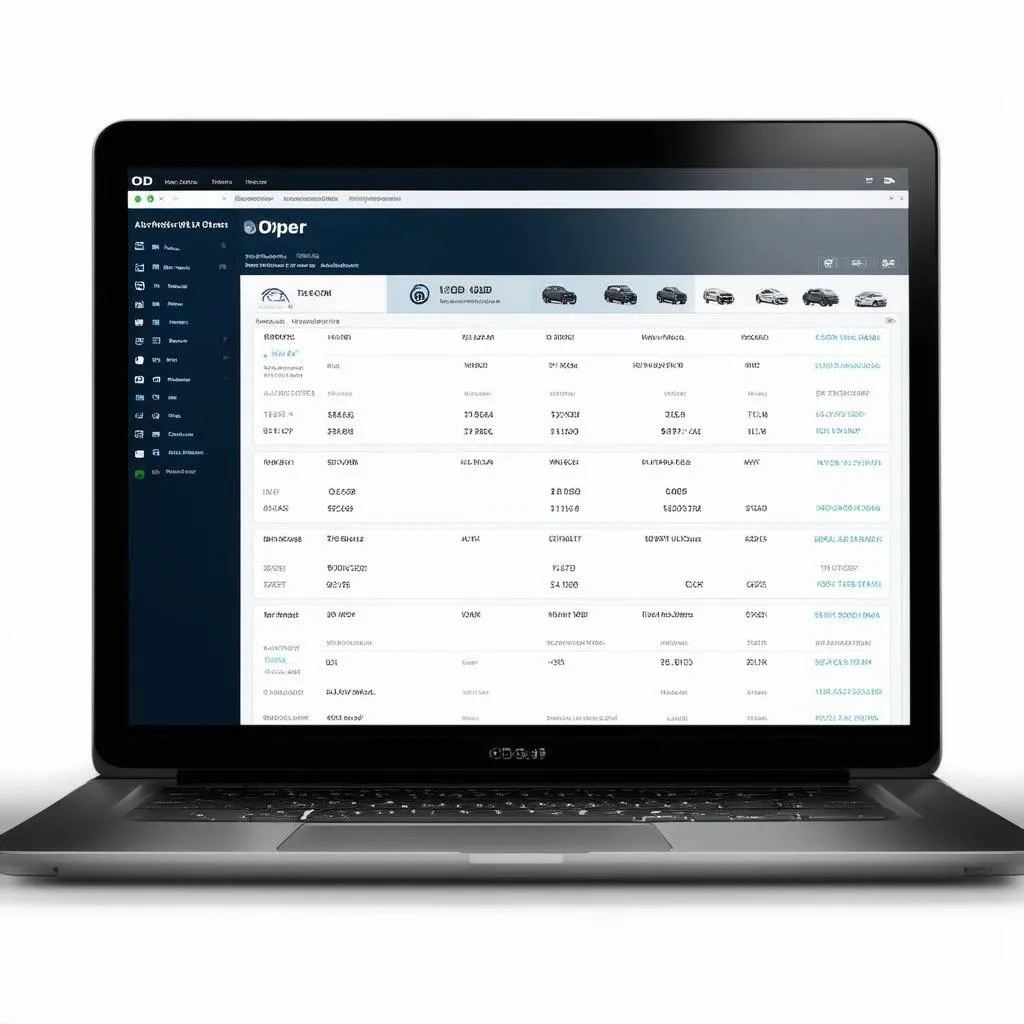 obd-software
obd-software
Don’t Hesitate to Reach Out!
If you have any questions or need assistance with car OBD diagnostic software, don’t hesitate to contact our team of experts. We offer comprehensive support and guidance to help you navigate the world of automotive diagnostics.
Whatsapp: +84767531508
We’re here to help you keep your car running smoothly and confidently!
