The short answer is no, not reliably. While both VCDS and OBD scanners interact with a vehicle’s onboard computer system, they do so with different languages and levels of access. Think of it like this: VCDS speaks fluent German engineered for Volkswagen Audi Group (VAG) vehicles, while your Nissan Xterra communicates in Japanese. There might be some basic words in common, but for a deep, meaningful conversation, you need the right interpreter.
Understanding the VCDS and OBD-II Relationship
Let’s break down why VCDS and your Nissan Xterra aren’t the perfect match:
- VCDS (Vag-Com Diagnostic System): This powerful software is specifically designed to communicate with the proprietary protocols used by VAG vehicles (Volkswagen, Audi, Seat, Skoda). It’s like having a direct line to the inner workings of these cars, allowing for advanced diagnostics, coding, and adaptations.
- OBD-II (On-Board Diagnostics, second generation): This standardized system is the common language for all cars sold in the US since 1996, including your Nissan Xterra. It allows generic OBD-II scanners to access basic engine and emissions-related information.
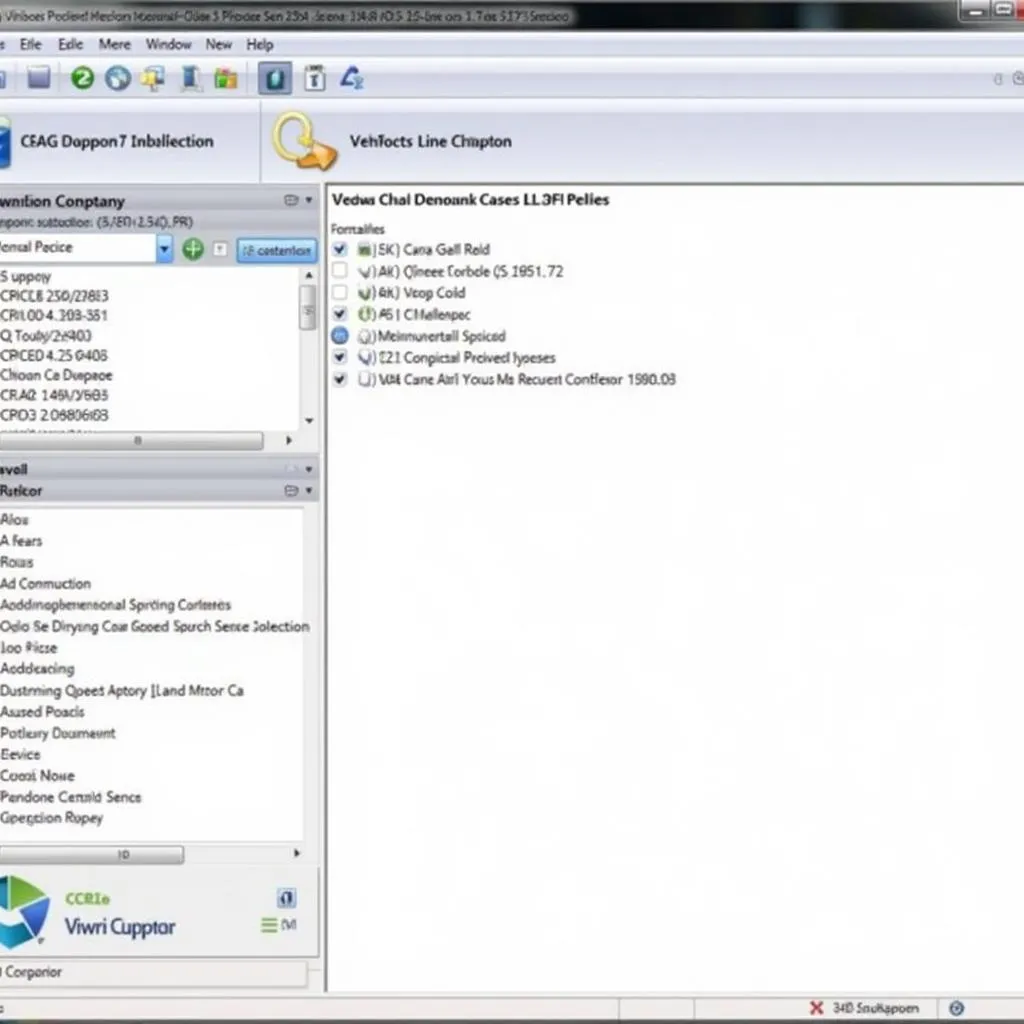 VCDS Software Interface
VCDS Software Interface
Limitations of Using VCDS on a Nissan Xterra
While you might be able to establish a basic connection between VCDS and your Xterra’s OBD-II port, don’t expect miracles. Here’s why:
- Incompatible Protocols: VCDS primarily uses the KWP1281 and KWP2000 protocols, while Nissan typically employs CAN (Controller Area Network) protocol. Trying to force communication can lead to misinterpretations or even communication errors.
- Limited Module Access: Even if VCDS can communicate on a basic level, it won’t have access to all the control modules (engine, transmission, ABS, airbag, etc.) in your Nissan. It’s like trying to open a door with the wrong key – you might jiggle the handle, but you won’t get in.
The Right Tool for the Job: OBD-II Scanners for Nissan
To effectively diagnose and troubleshoot your Nissan Xterra, you need an OBD-II scanner that speaks its language. Here are some options:
- Generic OBD-II Scanners: These affordable scanners are readily available and can read and clear basic engine fault codes, providing insights into check engine lights.
- Nissan-Specific Scanners: For more advanced diagnostics and deeper access to your Xterra’s systems, consider a scanner specifically designed for Nissan vehicles. These tools can unlock manufacturer-specific codes, live data streams, and bi-directional control over certain components.
 OBD Scanner Connected to Nissan Xterra
OBD Scanner Connected to Nissan Xterra
When to Consult a Professional
While DIY diagnostics can be empowering, some situations call for the expertise of a qualified mechanic. If you encounter complex issues, persistent warning lights, or require in-depth programming, don’t hesitate to seek professional help.
“Remember,” says John Davis, a seasoned automotive technician with over 20 years of experience, “using the right tools and diagnostic equipment is crucial for accurate troubleshooting. When in doubt, consult a professional to avoid potential damage or misdiagnosis.”
In Conclusion
While VCDS is a powerful tool for VAG vehicles, it’s not the right solution for your Nissan Xterra. To get the most accurate diagnostics and unlock the full potential of your vehicle’s onboard computer system, invest in a compatible OBD-II scanner or consult a qualified mechanic.
