Torque OBD2 apps are popular tools for car enthusiasts who want to monitor their vehicle’s performance and diagnose potential issues. One common question is whether these apps can check the ABS sensor, a crucial component of your car’s braking system.
This article delves into the capabilities of Torque OBD2 apps, specifically addressing their ability to interact with ABS systems. We’ll explore how these apps work, the limitations they might have, and alternative methods for diagnosing ABS sensor problems.
Understanding Torque OBD2 Apps and ABS Systems
Before diving into the compatibility, it’s essential to understand how each system functions:
Torque OBD2 Apps: These apps rely on a Bluetooth OBD2 scanner plugged into your car’s OBD2 port to access data from the Engine Control Unit (ECU). The ECU monitors various engine and transmission parameters, sending diagnostic trouble codes (DTCs) when it detects abnormalities. Torque reads and displays this data, providing insights into your car’s health.
ABS (Anti-lock Braking System): The ABS is a safety-critical system that prevents wheel lockup during hard braking. It uses sensors at each wheel to monitor speed and a control module to modulate brake pressure, ensuring optimal braking force and maintaining vehicle control.
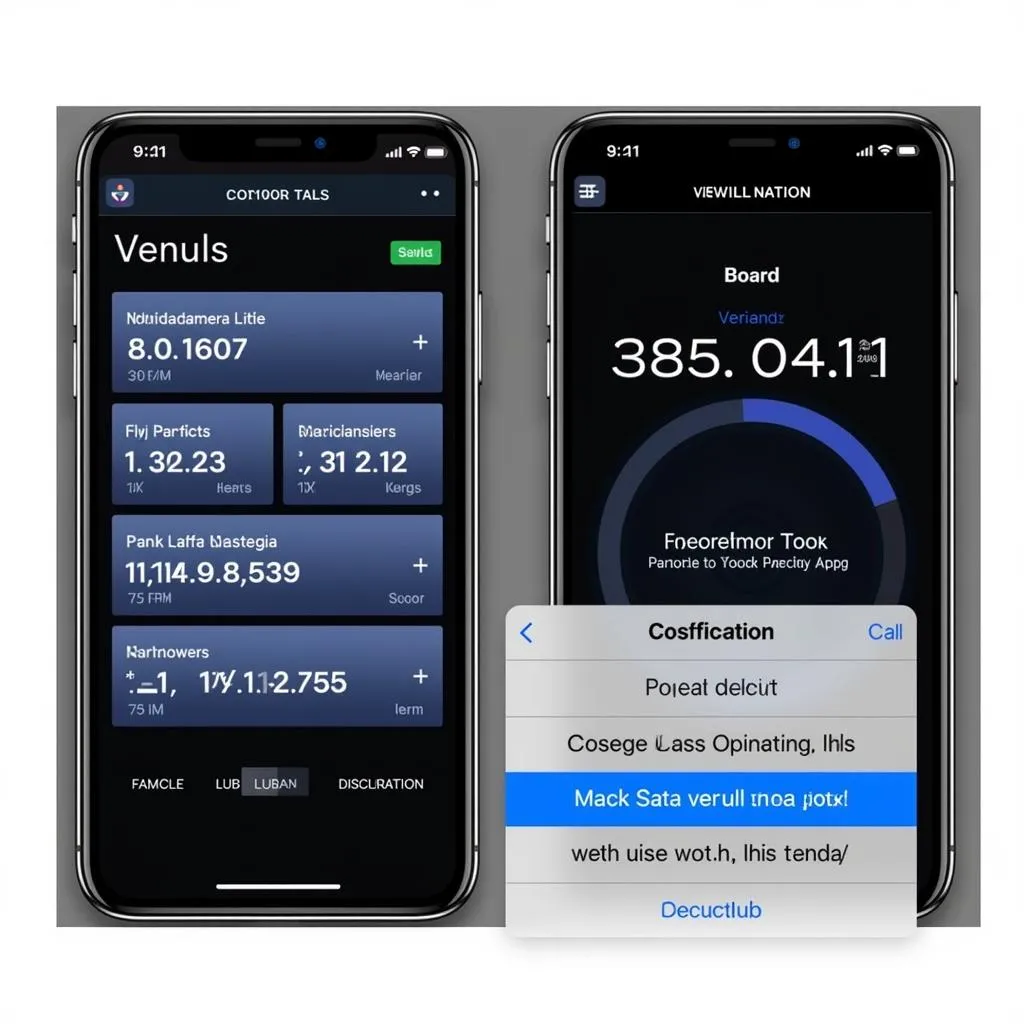 Torque OBD2 App Interface
Torque OBD2 App Interface
Can Torque Check ABS Sensors?
The answer is: it depends. While Torque OBD2 apps are generally adept at reading engine and transmission codes, their ability to check ABS sensors directly is limited. Here’s why:
- Separate Systems: In many vehicles, the ABS operates on a separate network from the ECU. This means the generic OBD2 protocols that Torque utilizes might not grant access to ABS-specific data.
- Manufacturer-Specific Codes: ABS sensors often generate manufacturer-specific codes that Torque might not recognize or interpret correctly. This limitation arises from the variety of ABS systems across car makes and models.
When Torque Might Work for ABS Diagnostics
In some cases, Torque might offer indirect clues about ABS issues:
- Wheel Speed Sensor Data: If your vehicle’s ABS system shares data with the ECU, Torque might be able to display wheel speed sensor readings. Inconsistent or erratic readings could point to a faulty sensor.
- ABS-Related DTCs: While less common, some vehicles might log ABS-related DTCs in the ECU’s memory, which Torque could potentially read.
Alternative Methods for Checking ABS Sensors
If you suspect an ABS sensor problem, consider these alternatives:
- Dedicated ABS Scanners: These specialized tools are designed to communicate directly with the ABS module, providing comprehensive diagnostics and code reading capabilities.
- Consult a Mechanic: A qualified mechanic with access to professional-grade diagnostic equipment can accurately diagnose and repair ABS sensor issues.
 Mechanic Diagnosing Car with Scanner
Mechanic Diagnosing Car with Scanner
Conclusion
While Torque OBD2 apps are valuable tools for general car diagnostics, they might not always be effective for checking ABS sensors due to system limitations and manufacturer-specific codes. If you’re experiencing ABS-related problems, it’s best to consult a mechanic or use a dedicated ABS scanner for accurate diagnosis and repair.
FAQs
1. Can I use any OBD2 scanner with Torque?
Torque is compatible with most Bluetooth OBD2 scanners. However, ensure the scanner supports your vehicle’s make and model.
2. What should I do if my ABS light is on?
An illuminated ABS light indicates a potential problem with your ABS system. It’s crucial to get it checked by a professional as soon as possible.
3. Are there any free alternatives to Torque OBD2 app?
Yes, several free OBD2 apps are available, but they might have limited features compared to paid versions.
4. Can I damage my car by using an OBD2 app?
Using an OBD2 app correctly is generally safe. However, avoid clearing codes without understanding their meaning, as it can hinder proper diagnosis.
5. Do I need a constant Bluetooth connection to use Torque?
Yes, Torque requires a stable Bluetooth connection with the OBD2 scanner to function correctly.
Don’t hesitate to contact us for assistance:
WhatsApp: +1(641)206-8880
Email: [email protected]
Visit us: 276 Reock St, City of Orange, NJ 07050, United States.
Our dedicated support team is available 24/7 to help you with all your car diagnostic needs. For more information on OBD2 software and troubleshooting car issues, check out our articles on free obd software clear codes and chevrolet obd app.
