Imagine this: you’re cruising down the highway, enjoying the open road, when suddenly your car starts acting up. The engine light flashes, the dashboard displays cryptic codes, and you’re left wondering what’s going on. This is where the power of Arduino and OBD-II comes into play.
The Power of CAN Bus Arduino OBD
Understanding the Need: A Bridge Between Your Car and You
Car enthusiasts are always seeking ways to enhance their vehicles. This quest often leads to exploring the inner workings of their vehicles, looking beyond the mechanical aspects. The ability to access and understand data flowing through the car’s complex network has become a major focus. This is where Can Bus Arduino Obd comes in – it’s a gateway to a world of possibilities.
Demystifying CAN Bus Arduino OBD
CAN (Controller Area Network) is a communication protocol that allows different electronic control units (ECUs) in your car to “talk” to each other. This complex network of ECUs controls everything from your engine to your dashboard lights. The Arduino is a microcontroller that gives you the power to tap into this data stream and understand what your car is doing. OBD-II (On-Board Diagnostics II) is a standard diagnostic connector found in most modern cars. It provides access to a wealth of information about your vehicle’s performance, including:
- Engine speed
- Fuel consumption
- Engine temperature
- Transmission status
- Fault codes
Why Use CAN Bus Arduino OBD?
CAN Bus Arduino OBD gives you the power to:
- Diagnose and troubleshoot issues: Detect problems before they become major issues, potentially saving you money on repairs. You can even identify the root cause of a problem, making repairs more efficient.
- Monitor vehicle performance: Track engine health, fuel efficiency, and other key metrics to improve your driving experience.
- Customize your vehicle: Program your Arduino to adjust settings, create custom dashboards, and even modify certain aspects of your car’s behavior.
- Dive Deeper into the World of Automotive Technology: You can create your own projects, applications, and even contribute to the open-source community.
Think of it as a window into the soul of your car, offering a level of insight and control that’s typically reserved for professionals.
The Practical Side of CAN Bus Arduino OBD
Getting Started with CAN Bus Arduino OBD
- Choose your Arduino Board: Popular choices include the Arduino Uno, Arduino Mega, and Arduino Nano.
- Select an OBD-II interface: Many options are available, including the ELM327, which is a common choice for its affordability and compatibility.
- Connect the components: Connect your Arduino to the OBD-II interface using a serial communication protocol (like UART).
- Install necessary libraries: The Arduino IDE offers a variety of libraries that make working with CAN bus and OBD-II easier.
- Write your code: Start with a simple project, such as reading the engine speed or retrieving diagnostic codes.
There are tons of online resources and communities available to help you along the way, making the learning curve easier than you might think.
Frequently Asked Questions
Q: Can I use CAN Bus Arduino OBD to modify my car’s performance?
A: You can use CAN Bus Arduino OBD to monitor and adjust certain aspects of your vehicle, but it’s important to note that modifying your car’s performance can be dangerous and may void your warranty. It’s crucial to only modify settings that are within the manufacturer’s specifications and to exercise caution when working with electrical systems.
Q: What are some potential drawbacks of using CAN Bus Arduino OBD?
A: While CAN Bus Arduino OBD offers many benefits, there are some potential drawbacks:
- Complexity: The technical aspects of working with CAN bus and OBD-II can be challenging for beginners.
- Compatibility: Not all vehicles are compatible with OBD-II, and some may require specific adapters or software.
- Safety: Improper modification or hacking of your car’s electronic systems can be dangerous and illegal.
Q: Can I use CAN Bus Arduino OBD to connect my car to my smartphone?
A: Absolutely! Many apps and software packages allow you to connect your Arduino project to your smartphone, providing real-time data and control.
Q: Where can I learn more about CAN Bus Arduino OBD?
A: There are numerous online resources, forums, and communities dedicated to Arduino, OBD-II, and CAN bus technology. You can also find a wealth of information in books and technical articles.
Conclusion
Can Bus Arduino OBD unlocks a new world of possibilities for car enthusiasts. With the power of Arduino, you can connect to your car’s intricate network, understand its workings, and even personalize its behavior. While the journey may be complex, the rewards are well worth the effort.
Don’t be afraid to dive in, experiment, and explore! And remember, if you’re ever looking for expert guidance, you can always reach out to our team at TechCarUSA for personalized support.
 car-diagnostics-tool
car-diagnostics-tool
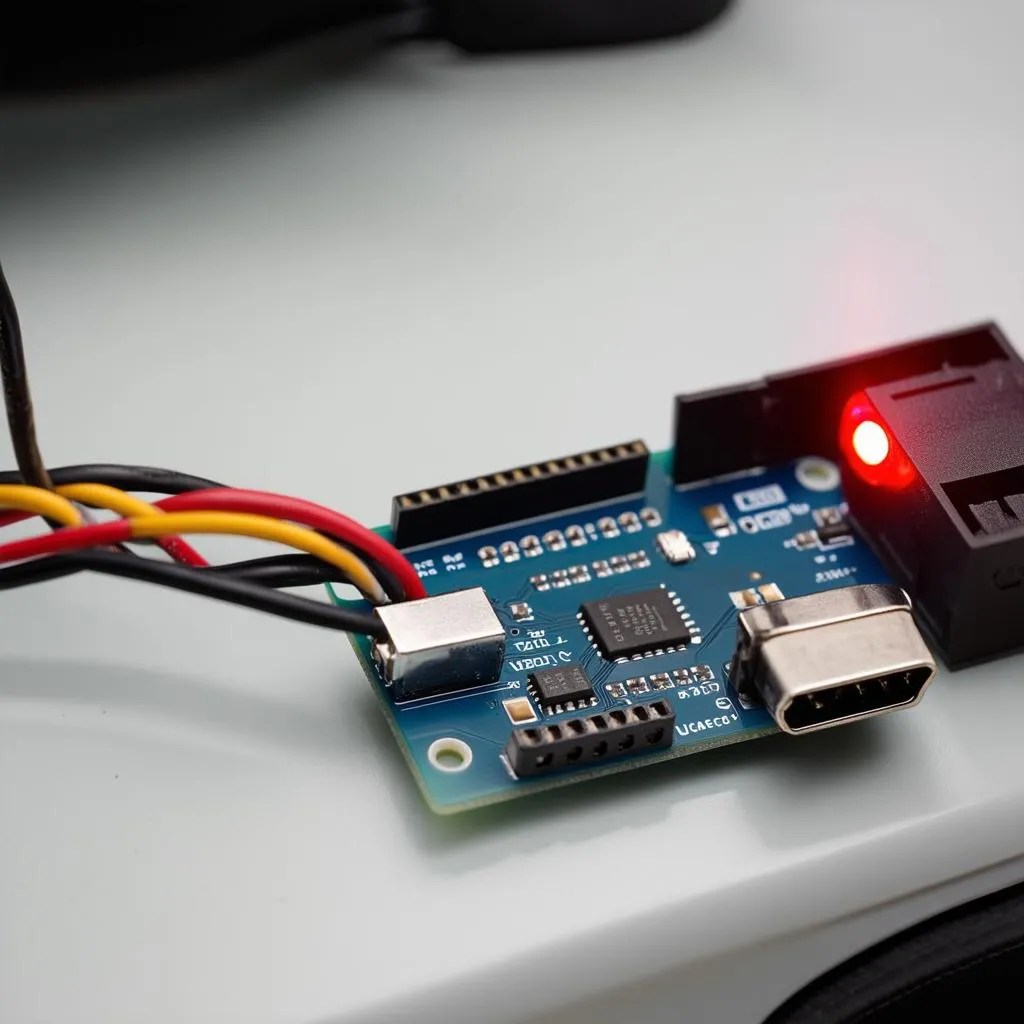 arduino-obd-project
arduino-obd-project
 car-dashboard-data
car-dashboard-data
Want to learn more about OBD-I scanners? Check out our article on Does anyone still have OBD-I scanners?. Or, if you’re interested in using your Arduino for data logging, you might like this article: Arduino OBD Logger: Tracking Your Car’s Health.
Have any questions or need assistance with your CAN Bus Arduino OBD project? We have a team of experts ready to help 24/7. Contact us via WhatsApp: +84767531508.
