“Are you kidding me?!” John slammed his laptop shut, frustration etched across his face. He’d spent the last hour trying to connect his shiny new BM3 agent to his F30 335i, only to be met with the dreaded “Device not found” error. Sound familiar? You’re not alone. Many BMW enthusiasts have faced the head-scratching issue of a BM3 agent refusing to communicate with their car. Let’s dive into the possible culprits and get you back to tuning in no time.
Understanding the Roadblock: Why Won’t My BM3 Agent Connect?
Before we jump into solutions, it’s important to understand the vital link in this chain: the OBD-II port. This little guy acts as the communication portal between your car’s computer (the DME) and the outside world, including your handy BM3 agent. Think of it as the language interpreter between your brain and your mechanic. When the BM3 agent won’t read, it’s like the interpreter has gone on vacation!
Common Causes and Solutions: Getting to the Root of the Problem
1. OBD Port Issues:
-
Dirty or Damaged Port: Just like your car’s engine needs regular cleaning, so does the OBD port. Dust, dirt, or even a bent pin can disrupt the connection.
- Solution: Grab some compressed air and give the port a gentle cleaning. If you spot any bent pins, you might need a delicate touch and a small tool to straighten them out.
-
Faulty OBD Fuse: Fuses are like the safety guards of your car’s electrical system. If there’s a power surge, the fuse blows to prevent damage to other components, including the OBD port.
- Solution: Locate your car’s fuse box (check your owner’s manual) and find the fuse related to the OBD port. If it’s blown, replace it with a new one of the same amperage.
2. BM3 Agent and Software:
-
Outdated Software: Using an older version of the BM3 agent software is like trying to use a rotary phone in the age of smartphones – it just won’t cut it!
- Solution: Head over to the official BM3 website and download the latest version of the agent software. Always keep your tools updated for optimal performance.
-
Incompatible Device: While the BM3 agent is designed to work with a wide range of devices, there might be compatibility issues with certain operating systems or hardware.
- Solution: Double-check the BM3 system requirements and ensure your device meets them. If possible, try connecting with a different laptop or smartphone to rule out device-specific problems.
3. Car-Specific Quirks:
-
Battery Voltage: A weak or dying battery can cause all sorts of electrical gremlins, including communication errors with your BM3 agent. Think of it as your car’s nervous system struggling to function without enough energy.
- Solution: If you suspect a weak battery, get it tested and replaced if necessary. A healthy battery ensures smooth operation of all your car’s systems.
-
ECU/DME Issues: In rare cases, there might be an issue with your car’s ECU/DME (Engine Control Unit/Digital Motor Electronics), which is basically the brain of your car.
- Solution: If you suspect a major issue, it’s best to consult with a qualified BMW technician or a reputable tuning shop specializing in BMWs.
 OBD Port Inspection
OBD Port Inspection
Beyond the Technical: A Holistic Approach to Troubleshooting
Now, while technical solutions are crucial, sometimes a problem with our cars can feel like more than just a mechanical malfunction. In many cultures, cars are seen as extensions of ourselves, reflecting our personalities and even our energy. If you’ve exhausted all technical avenues, consider these “outside the toolbox” tips:
-
Clear Your Mind: Just like we meditate to find peace within, approaching the issue with a calm and clear mind can work wonders. Step away from the car for a few minutes, take some deep breaths, and visualize a successful connection.
-
Check Your Energy: Our own energy and intentions can influence the outcome of a situation. Approach the task with positive energy and believe that the connection will be successful.
FAQs: Answering Your Burning Questions
Q: I’ve tried everything, but my BM3 agent still won’t connect! What now?
A: Don’t give up hope! Reach out to the BM3 support team or a reputable BMW tuning shop. They have the expertise to diagnose and resolve more complex issues.
Q: Can I damage my car by trying to connect a BM3 agent?
A: As long as you’re using the correct agent for your car model and following the instructions carefully, the risk of damage is minimal. However, it’s always wise to err on the side of caution and consult with experts if you’re unsure.
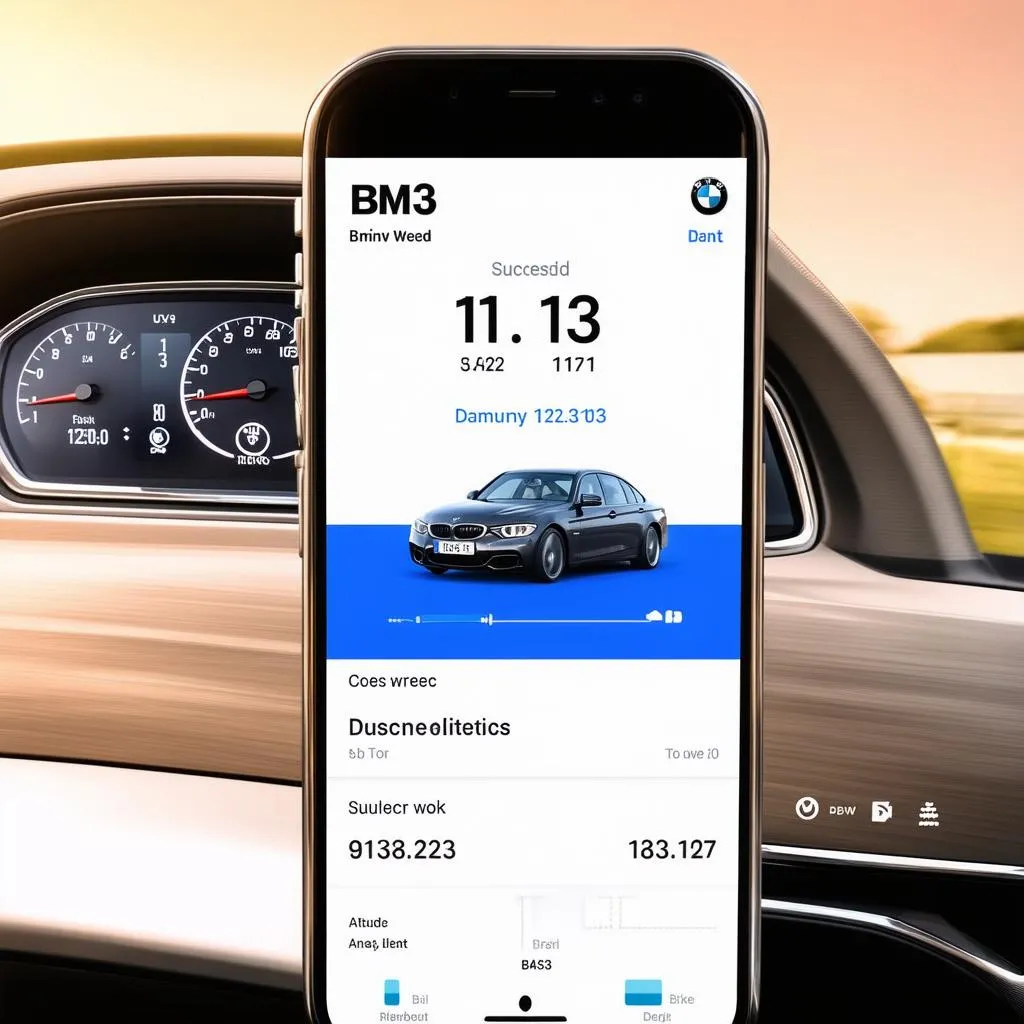 BM3 App Dashboard
BM3 App Dashboard
Need a Hand? We’re Here to Help!
Still struggling to get your BM3 agent to communicate with your BMW? Don’t hesitate to reach out! Our team of automotive experts is standing by to assist you with all your tuning and diagnostic needs. Contact us via Whatsapp at +84767531508 for 24/7 support.
Remember, a little troubleshooting can go a long way. With the right approach, you’ll be back to unleashing your BMW’s true potential in no time!
