Unlocking the secrets of your VW’s onboard computer is easier than ever thanks to OBD (On-Board Diagnostics) apps. But with so many options out there, how do you find the Best Obd App For Vw? This guide will explore the top contenders, what to look for in an app, and why they can be a game-changer for VW owners.
What is an OBD App and Why Do I Need It for My VW?
An OBD app connects to your VW’s onboard diagnostics system (OBD2 port), allowing you to access real-time data and diagnostic information. It’s like having a window into your car’s inner workings, providing insights into its performance and potential problems.
OBD apps can be incredibly useful for VW owners, offering a range of features including:
- Real-time vehicle data: Monitor engine parameters like speed, RPM, fuel consumption, and coolant temperature.
- Diagnostic Trouble Codes (DTCs): Identify and understand fault codes that may indicate problems.
- Performance analysis: Track your driving habits, fuel efficiency, and overall performance.
- Trip tracking: Log your journeys, mileage, and fuel usage for better trip planning.
- Vehicle health reports: Gain a comprehensive overview of your car’s condition.
Best OBD Apps for VW
Here are some of the best OBD apps specifically tailored for VW vehicles, offering a combination of features, user-friendliness, and reliability:
1. Car Scanner
 Car Scanner OBD App for VW
Car Scanner OBD App for VW
Car Scanner is a popular choice among VW owners for its comprehensive feature set and intuitive interface. It boasts a wide range of vehicle data, including live gauges, DTC readings, and even the ability to clear fault codes. The app also provides detailed performance analysis and trip tracking, making it a valuable tool for monitoring your VW’s health.
“Car Scanner is a must-have for any VW owner. I’ve used it to diagnose a few minor issues and even saved myself a trip to the dealership.” – David M., VW owner
2. Torque Pro
 Torque Pro OBD App for VW
Torque Pro OBD App for VW
Torque Pro is another powerful OBD app that offers a similar range of features to Car Scanner. Its strength lies in its extensive customization options and ability to display data in various formats, including graphs, gauges, and text. It’s a popular choice among tech-savvy users who want to delve deeper into their VW’s data.
“Torque Pro gives you granular control over what data you see and how you want to display it. It’s a bit more advanced, but if you’re willing to learn the ropes, it’s a fantastic tool.” – John S., VW enthusiast
3. OBD Fusion
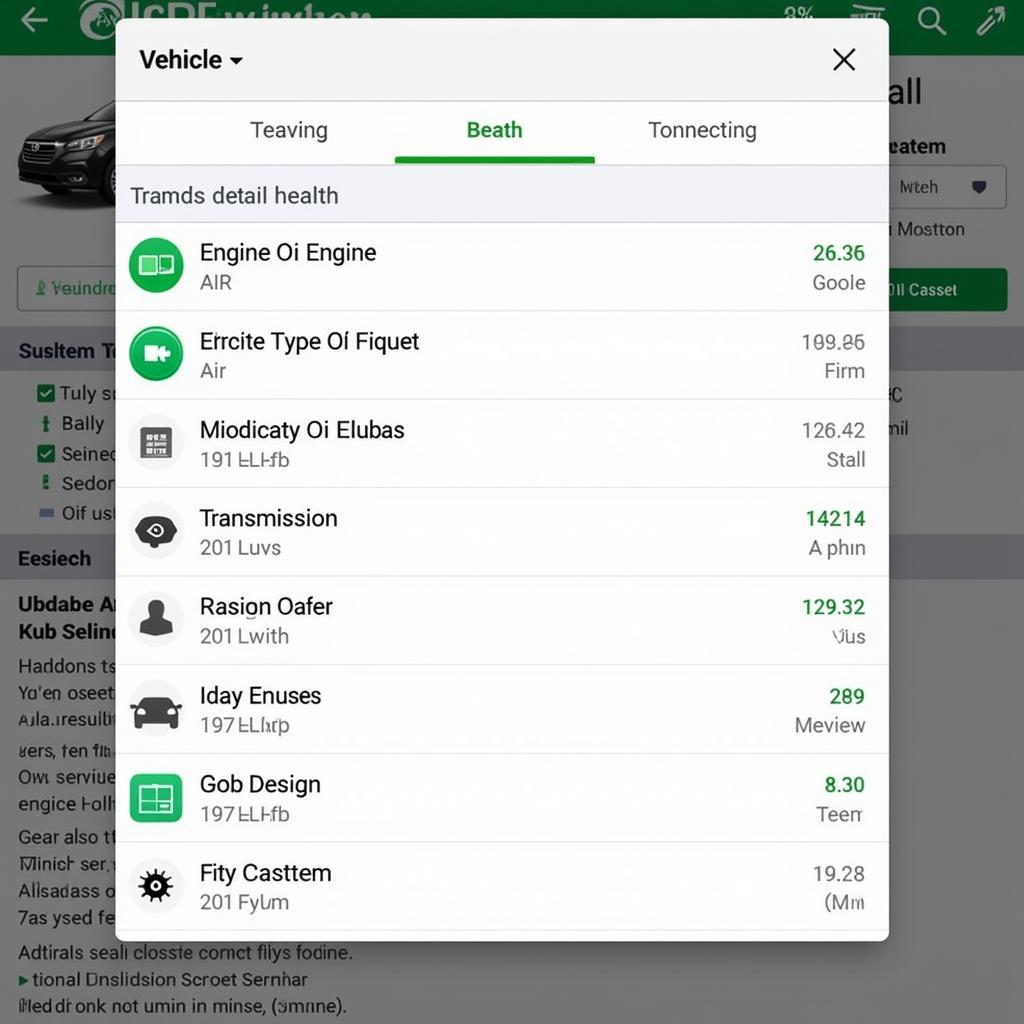 OBD Fusion App for VW
OBD Fusion App for VW
OBD Fusion focuses on providing a streamlined and user-friendly experience. It offers a clean interface, clear data visualization, and a wealth of information for both casual and experienced VW owners. The app excels in providing detailed vehicle health reports, making it an excellent tool for preventative maintenance.
“OBD Fusion is great for someone who wants a quick and easy way to monitor their VW’s health. It’s simple to use, yet provides all the essential information.” – Sarah L., VW driver
What to Look for in an OBD App for VW
When choosing an OBD app, consider these factors:
- Compatibility: Ensure the app is compatible with your specific VW model year.
- Features: Choose an app with features relevant to your needs.
- User interface: Opt for an app with a clear and intuitive interface.
- Accuracy: Look for apps with a proven track record of providing accurate data.
- Updates: Select an app that receives regular updates and improvements.
Using an OBD App to Save Money
OBD apps can help you save money in several ways:
- Early problem detection: Identify potential issues before they escalate into costly repairs.
- Preventative maintenance: Gain insights into your VW’s health and schedule maintenance proactively.
- Fuel optimization: Analyze your driving habits and optimize fuel consumption.
- Reduced repair costs: Diagnosed issues yourself and avoid unnecessary dealership visits.
Frequently Asked Questions
1. What is the best OBD app for VW?
The best OBD app for you depends on your individual needs and preferences. Consider the features, compatibility, and user interface of the apps mentioned above.
2. Are OBD apps safe for my VW?
Yes, OBD apps are generally safe. They connect to the standard OBD2 port, which is designed to handle data transmission. However, it’s always a good idea to choose reputable apps from trusted developers.
3. How do I connect an OBD app to my VW?
To connect an OBD app, you’ll need an OBD2 adapter. These adapters plug into your VW’s OBD2 port and connect to your smartphone via Bluetooth or Wi-Fi. The app will then guide you through the connection process.
4. Do I need a specific OBD adapter for my VW?
Most OBD2 adapters are compatible with all VW models. However, it’s always a good idea to check the app’s compatibility information before purchasing an adapter.
5. Can I clear fault codes with an OBD app?
Yes, some OBD apps allow you to clear fault codes. However, it’s important to understand the potential risks and to consult a professional mechanic if you’re unsure about any diagnostic issues.
Conclusion
Using an OBD app for your VW can provide valuable insights into your car’s health and performance. By monitoring your vehicle’s data, you can identify potential problems early, make informed maintenance decisions, and potentially save money on repairs. With a wide range of apps available, choose one that meets your specific needs and enjoy the benefits of enhanced vehicle awareness.
For further assistance with OBD apps or any other automotive issues, feel free to contact us.
WhatsApp: +1(641)206-8880
Email: [email protected]
Address: 276 Reock St, City of Orange, NJ 07050, United States.
We are available 24/7 to help you keep your VW running smoothly.
