Have you ever felt like your car was speaking a foreign language? You hear a strange noise, the engine light flickers, and you’re left scratching your head, wondering what’s going on. We’ve all been there. Thankfully, the world of OBD2 apps has revolutionized the way we connect with our vehicles. But with so many options out there, finding the best OBD2 app can feel overwhelming.
What are OBD2 Apps and Why Do You Need One?
OBD2 (On-Board Diagnostics 2) is a standardized diagnostic system found in most cars manufactured after 1996. This system allows your car to communicate with a device like a scanner or smartphone app, giving you access to a treasure trove of information about your vehicle’s health and performance.
Imagine this: you’re driving down the road and your “Check Engine” light suddenly illuminates. In the past, this would mean a trip to the mechanic and potentially a hefty bill. Now, with an OBD2 app, you can get instant insights into what’s causing the problem. The app can decipher the error codes, offer potential solutions, and even help you track your car’s fuel efficiency and performance. Think of it as a personal mechanic in your pocket!
The Best OBD2 Apps: A Comprehensive Review
We’ve spent countless hours researching and testing the best OBD2 apps on the market to bring you this comprehensive guide. We’ve considered factors like ease of use, features, accuracy, compatibility, and, of course, price. Our goal is to guide you toward the perfect OBD2 app for your specific needs and budget.
1. Torque Pro
Torque Pro stands as the top contender in the OBD2 app arena. Renowned for its comprehensive feature set, this app is a favorite among car enthusiasts and professional mechanics alike. From reading and clearing engine codes to tracking performance metrics like fuel economy and horsepower, Torque Pro provides you with a deep understanding of your vehicle’s inner workings.
Features of Torque Pro
- Extensive Data Readouts: Torque Pro gives you access to an array of real-time data, including engine speed (RPM), vehicle speed, fuel consumption, coolant temperature, and much more.
- Advanced Gauges: You can customize your dashboard with various gauges and widgets to monitor crucial parameters.
- Error Code Diagnosis: Torque Pro seamlessly translates complex error codes into plain English, providing you with a clear understanding of potential problems.
- Performance Logging: Record and analyze data to track your car’s performance and identify potential issues.
Pros:
- Highly Customizable: Tailor your experience with a wide range of settings, themes, and data displays.
- Extensive Support: Enjoy access to a vibrant online community of users and dedicated developers.
- Vast Compatibility: Works with a wide range of vehicles and OBD2 adapters.
Cons:
- Steep Learning Curve: While powerful, Torque Pro can be overwhelming for beginners.
- Advanced Features: Some of the advanced features might not be essential for everyday users.
[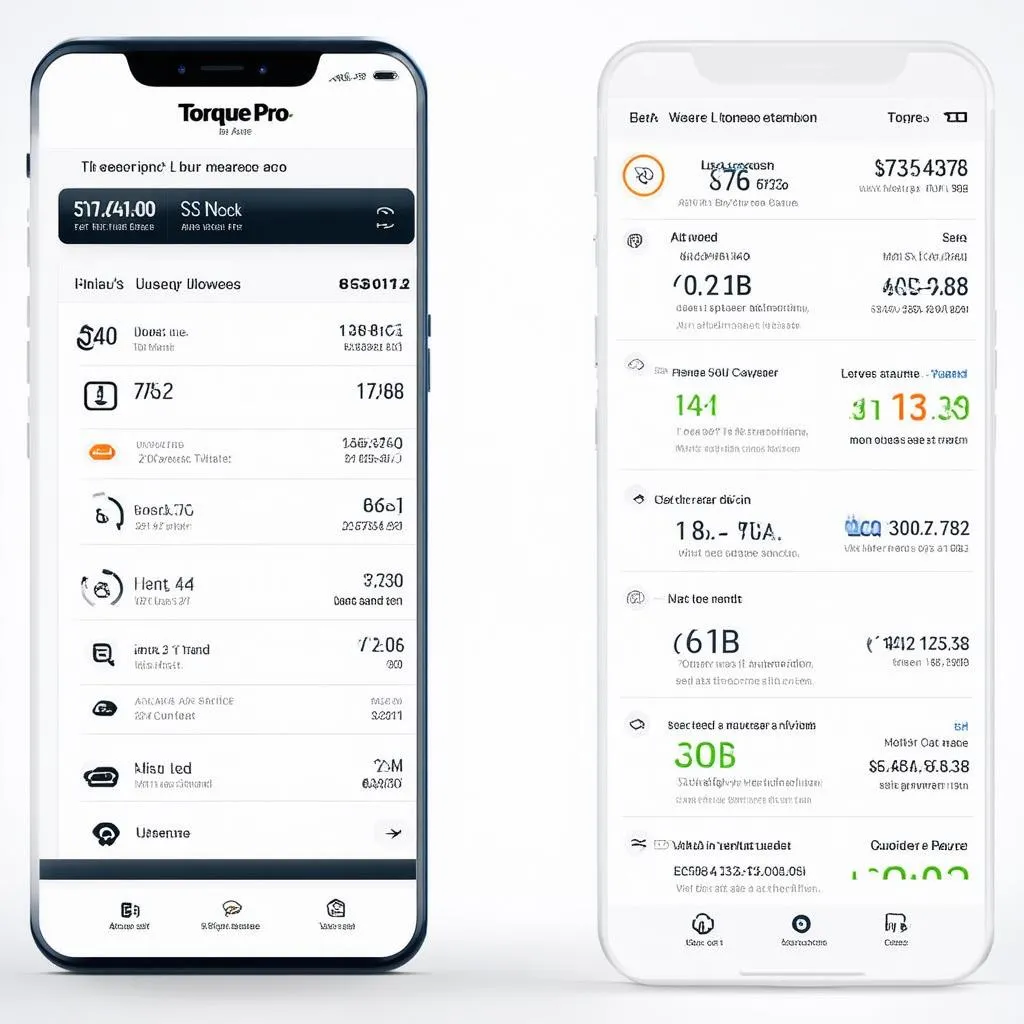 Torque Pro OBD2 App]
Torque Pro OBD2 App]
2. Car Scanner ELM OBD2
Car Scanner ELM OBD2 is a user-friendly option that offers a great balance between functionality and ease of use. It’s a fantastic choice for those new to OBD2 apps and looking for a simple yet effective solution.
Features of Car Scanner ELM OBD2
- Real-Time Data: Access key vehicle data like speed, engine RPM, coolant temperature, and fuel consumption.
- Error Code Lookup: Identifies and explains error codes with clear descriptions.
- Performance Monitoring: Track your car’s fuel efficiency, mileage, and other performance indicators.
- Trip History: Review past trips and analyze your driving habits.
Pros:
- Intuitive Interface: Easy to navigate even for novice users.
- Clear Explanations: Provides simple and understandable explanations for error codes.
- Affordable: Available for a reasonable price.
Cons:
- Limited Advanced Features: May not offer the same level of customization and advanced features as Torque Pro.
[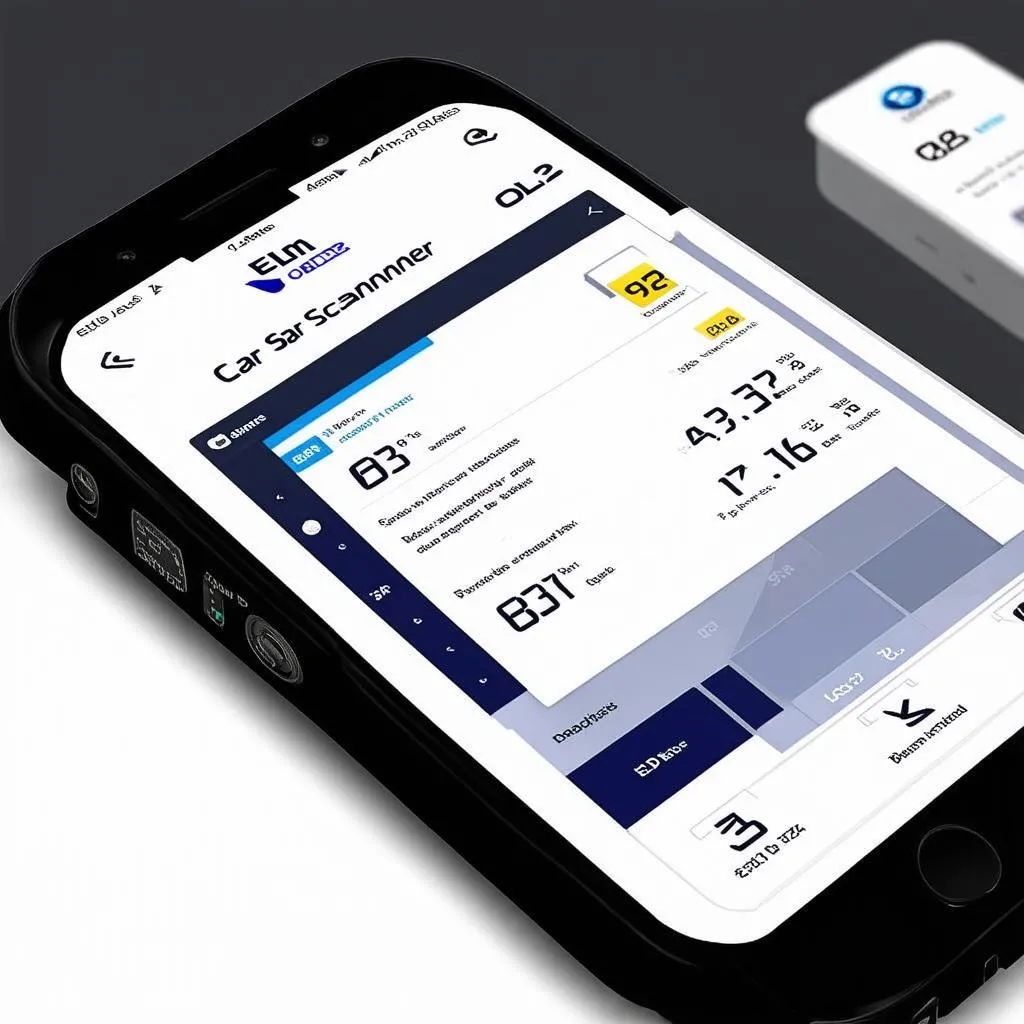 Car Scanner ELM OBD2 App]
Car Scanner ELM OBD2 App]
3. OBD Fusion
OBD Fusion is another popular choice for those seeking a powerful and versatile OBD2 app. It’s packed with features, offering a sophisticated experience for both casual users and professional mechanics.
Features of OBD Fusion
- Extensive Data Logs: Capture and analyze detailed data on your vehicle’s performance, including throttle position, fuel pressure, and engine load.
- Customizable Dashboards: Create custom dashboards to display the data that matters most to you.
- Advanced Diagnostics: Perform in-depth diagnostics, including live sensor readings and graph visualization.
- Trip Management: Track your fuel efficiency, mileage, and driving habits over multiple trips.
Pros:
- Comprehensive Data: Access a wide range of data points for in-depth analysis.
- Powerful Customization: Tailor the app to your preferences with flexible settings.
- Advanced Features: Suitable for both enthusiasts and professionals.
Cons:
- Higher Price Point: May be more expensive compared to some other OBD2 apps.
[ OBD Fusion App]
OBD Fusion App]
Finding the Right OBD2 App for You: A Personal Journey
Choosing the right OBD2 app is a personal journey. Consider your needs, budget, and technical expertise. If you’re a seasoned mechanic or a dedicated car enthusiast, Torque Pro’s advanced features might be your ideal companion. If you’re new to OBD2 apps and looking for a user-friendly experience, Car Scanner ELM OBD2 or OBD Fusion could be excellent choices.
Pro Tip: “Think of your car as a living entity, with its own energy and spirit. Respecting and understanding your vehicle through an OBD2 app can enhance the connection you share. According to ancient Feng Shui principles, harmonious relationships with our possessions bring positive energy into our lives.”
Frequently Asked Questions about OBD2 Apps:
- What is the best OBD2 app for Android? Both Torque Pro and Car Scanner ELM OBD2 are highly recommended for Android users.
- Do I need an OBD2 adapter? Yes, you will need an OBD2 adapter to connect your smartphone to your car’s diagnostic port.
- How do I choose the right OBD2 adapter? Look for an adapter compatible with your vehicle’s OBD2 port and the app you choose. Many apps recommend compatible adapters on their website.
- Can OBD2 apps help me improve my fuel efficiency? Yes, some apps can analyze your driving habits and provide tips on improving your fuel economy.
Beyond the Basics: Exploring Advanced OBD2 Features
OBD2 apps offer a wealth of features beyond basic diagnostics. You can use them to:
- Track your car’s performance: Monitor acceleration, braking, and other performance metrics.
- Diagnose and clear trouble codes: Identify and resolve potential engine issues.
- Improve fuel efficiency: Analyze your driving habits and make adjustments to save fuel.
- Customize your dashboard: Create a personalized dashboard with the data you need most.
- Monitor your car’s health: Track key parameters like engine temperature, oil pressure, and battery voltage.
Unlocking the Secrets of Your Car with an OBD2 App:
An OBD2 app is an essential tool for any car owner. It empowers you to understand your vehicle better, diagnose potential issues, and make informed decisions about your car’s maintenance.
Remember, “A well-maintained car is a happy car, and a happy car brings joy to its owner.”
Need help with setting up your OBD2 app or have questions about car diagnostics? Contact us via Whatsapp: +84767531508. Our team of experts is available 24/7 to help you unlock the secrets of your car.
Ready to take your car’s knowledge to the next level? Explore our other articles on the best OBD2 apps and diagnostic tools. You can find articles like “Best OBD2 App for 2018”, “Compare OBD Dash vs. Command” and “Best OBD2 Scanner and App for Android” on our website.
Let’s connect! Share your experiences with OBD2 apps in the comments below. We’d love to hear your feedback and insights.
