Have you ever felt like you were talking to a wall when trying to understand your BMW’s woes? Imagine this: your beloved Bimmer throws a temper tantrum, lighting up the dashboard like a Christmas tree. You take it to the mechanic, only to be met with jargon like “INPA,” “EDIABAS,” and “ADS Interface.” It’s enough to make anyone feel lost!
Fear not, fellow BMW enthusiast, for we’re about to unravel these mysteries and empower you to delve into the world of BMW diagnostics.
Understanding the Acronyms: INPA, EDIABAS, OBD, and ADS Interface
Let’s break down these intimidating acronyms:
1. OBD (On-Board Diagnostics): Think of this as your BMW’s internal communication system, a standardized system present in all modern vehicles. It allows external devices to tap into your car’s brain and retrieve valuable diagnostic information.
2. EDIABAS (Electronic Diagnosis, Information, and Adjustment System): This is the software backbone that allows your computer to communicate with your BMW’s various control units. Developed by BMW, EDIABAS acts as the interpreter between your computer and your car.
3. INPA (Interpretieren der Nachrichten Parameter Anzeigen): In simpler terms, INPA is the user-friendly face of BMW diagnostics. This software allows you to read and clear fault codes, perform various tests, and even program certain modules in your BMW. Imagine it as the dashboard of your diagnostic toolkit.
4. ADS Interface (Advanced Diagnostic System Interface): This is the hardware bridge connecting your computer to your BMW’s OBD port. It acts as the translator, converting signals between your computer and the car.
The Power of DIY BMW Diagnostics: Why You Should Care
“But why should I bother with all this technical stuff?” you might ask. Well, consider this:
- Save Money: No more expensive trips to the mechanic for simple diagnostics.
- Empowerment: Understanding your BMW’s inner workings gives you a sense of control and knowledge.
- Early Detection: Catching issues early can save you from costly repairs down the line.
- Customization: For the true enthusiast, this opens doors to tweaking and personalizing your BMW’s settings.
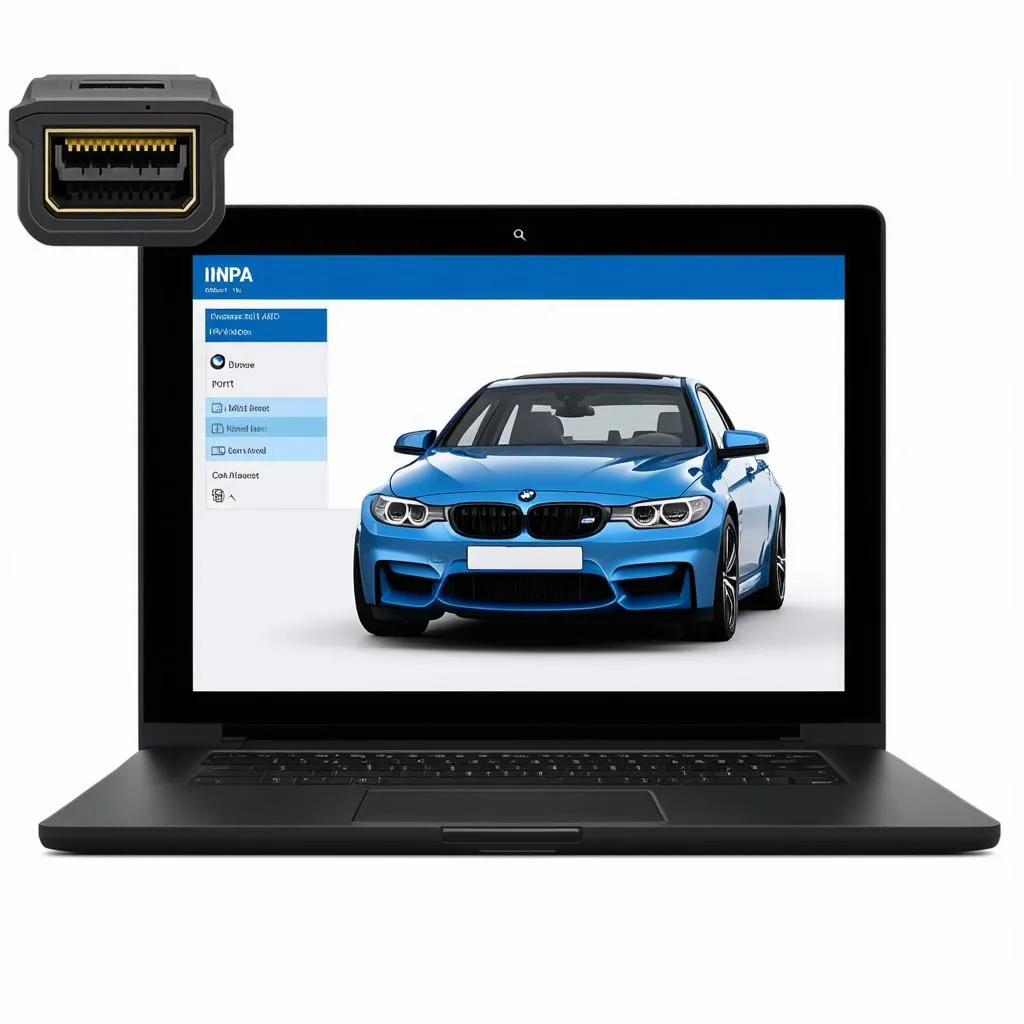 BMW INPA Setup
BMW INPA Setup
Navigating the World of BMW INPA, EDIABAS, OBD, and ADS Interfaces: Frequently Asked Questions
Let’s dive into some common questions that might be swirling in your head:
1. What do I need to get started with BMW INPA and EDIABAS?
You’ll need a compatible Windows laptop, the INPA/EDIABAS software (available online), and a reliable ADS interface cable.
2. Is it difficult to use INPA and EDIABAS?
While it might seem daunting at first, there are plenty of online resources, forums, and tutorials to guide you. With a bit of patience and practice, you’ll be navigating the software like a pro in no time.
3. Can I damage my BMW by using INPA/EDIABAS?
It’s crucial to exercise caution and follow instructions carefully. While the risk of damage is minimal, improper use could potentially lead to issues.
4. Are there different types of ADS interface cables?
Yes, you’ll encounter cables with varying features and compatibility. It’s crucial to choose one that supports your specific BMW model and year.
5. Can I code or program my BMW using INPA/EDIABAS?
Yes, you can perform certain coding and programming functions, but proceed with caution. It’s advisable to research thoroughly and seek guidance from experienced individuals.
Beyond Diagnostics: The Potential of INPA and EDIABAS
Remember, INPA and EDIABAS aren’t just about reading fault codes. These tools unlock a world of possibilities, allowing you to:
- Monitor Live Data: Observe real-time sensor readings, analyze engine performance, and gain insights into your BMW’s behavior.
- Activate Components: Test individual components like windows, lights, and even the sunroof to pinpoint issues.
- Reset Service Lights: No need to visit the dealer for basic maintenance reminders.
 BMW Diagnostics In Action
BMW Diagnostics In Action
BMW Models and Your Diagnostic Journey
It’s important to note that compatibility varies depending on your BMW’s model and year. Older models might require different interfaces or software versions. Always double-check compatibility before purchasing any equipment.
Need Help? We’re Here for You!
Feeling overwhelmed? Don’t worry, we understand that diving into the world of BMW diagnostics can be intimidating. If you’re looking for guidance, support, or simply want to chat with a fellow BMW enthusiast, don’t hesitate to reach out to us on Whatsapp at +84767531508. We’re always happy to help you unlock the full potential of your BMW.
Keep Exploring the World of BMW
This is just the tip of the iceberg when it comes to BMW ownership. Explore our website, techcarusa.com, for more articles on maintaining, modifying, and maximizing your driving experience.
Remember, knowledge is power, and understanding your BMW is the key to a long and fulfilling relationship with your ultimate driving machine.
