In today’s digital age, having a free windows-based OBD reader is like having a personal mechanic in your pocket. These software programs, coupled with a compatible OBD2 adapter, allow you to tap into your car’s onboard computer, decode cryptic error codes, and gain valuable insights into your vehicle’s health. Whether you’re a seasoned mechanic or a car enthusiast, a free Windows-based OBD reader can empower you with the knowledge to troubleshoot issues, save money on potential repairs, and ensure your car runs smoothly.
Why You Need a Free Windows-Based OBD Reader
Gone are the days of relying solely on expensive dealership visits to diagnose car troubles. A free Windows-based OBD reader puts the power of diagnostics directly in your hands, offering a plethora of benefits:
- Cost-Effective Diagnostics: Identify car problems without the hefty price tag of a mechanic’s diagnosis.
- Early Problem Detection: Catch minor issues before they snowball into major (and expensive) repairs.
- Enhanced Understanding: Gain a deeper understanding of your car’s inner workings and performance.
- DIY Repair Empowerment: For the mechanically inclined, diagnose and potentially fix issues yourself.
- Peace of Mind: Monitor your car’s health regularly, ensuring it’s always in top shape.
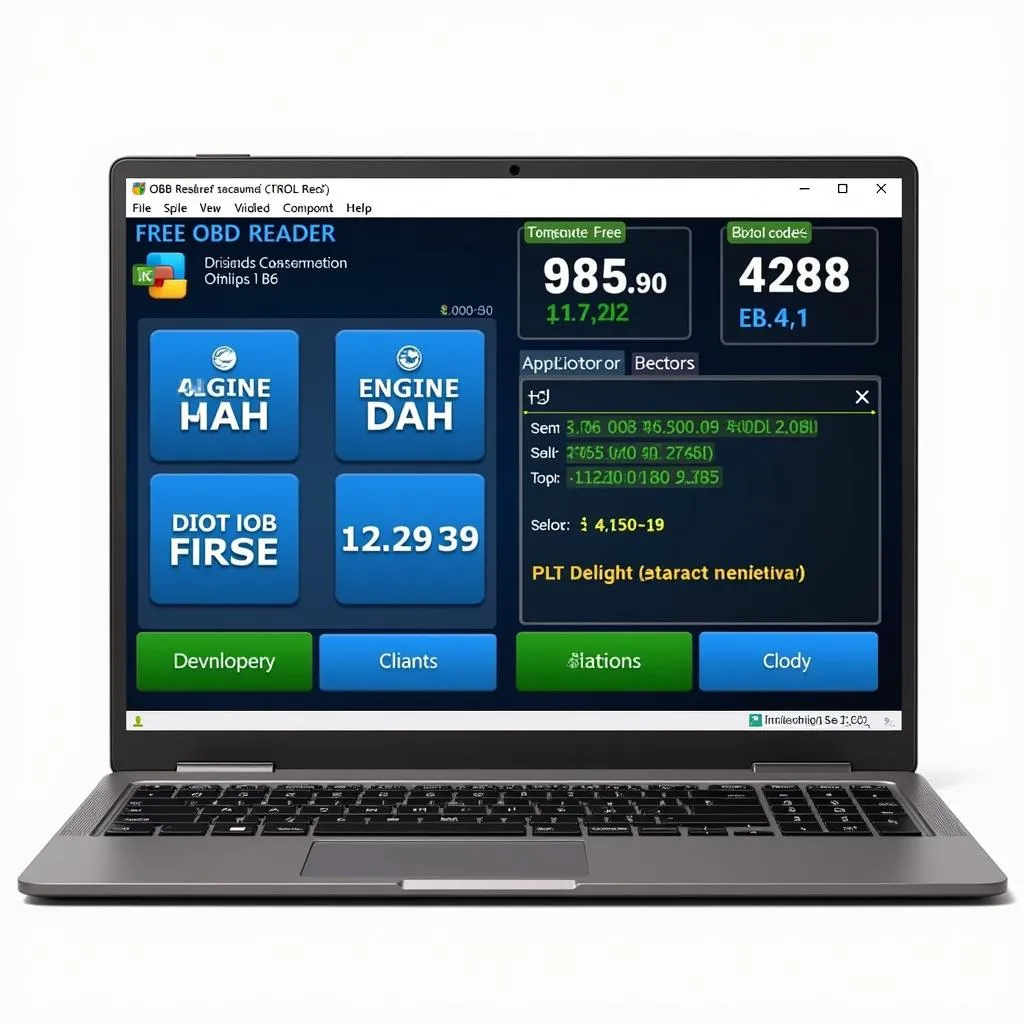 Free Windows OBD Reader Software
Free Windows OBD Reader Software
Choosing the Right Free Windows-Based OBD Reader Software
While the allure of “free” is enticing, not all OBD reader software is created equal. Here are key factors to consider when selecting the ideal option for your needs:
1. Compatibility: Ensure the software is compatible with your car’s make, model, and year, as well as your Windows operating system version.
2. Features: Determine the essential features you require, such as:
- Reading and Clearing Error Codes: The most basic function of any OBD reader software.
- Live Data Streaming: View real-time sensor data like engine RPM, speed, and oxygen sensor readings.
- Graphing and Logging: Track data over time to identify intermittent issues or monitor performance trends.
- Customization Options: Some software allows you to tailor dashboards and data displays to your preference.
3. User Interface: Opt for software with an intuitive and user-friendly interface, especially if you’re new to OBD diagnostics.
4. Updates and Support: Choose software with regular updates to ensure compatibility with the latest vehicle models and operating systems. Additionally, check if the developer offers user support or forums for assistance.
 OBD Reader Compatible Vehicles
OBD Reader Compatible Vehicles
Maximizing Your Free OBD Reader Experience
To unlock the full potential of your free Windows-based OBD reader, consider these tips:
- Invest in a Quality OBD2 Adapter: The adapter is the bridge between your computer and your car. A reliable adapter ensures accurate data transmission and a stable connection.
- Familiarize Yourself with OBD2 Codes: Understanding the meaning behind the codes is crucial for effective diagnosis. Numerous online resources provide comprehensive OBD2 code definitions.
- Use Caution When Clearing Codes: While clearing codes can be helpful, remember that it doesn’t fix the underlying issue. If a problem persists, seek professional assistance.
Beyond Basic Diagnostics: Exploring Advanced Features
Some free Windows-based OBD readers offer advanced features that extend beyond basic diagnostics:
- Emissions Readiness Tests: Check if your vehicle is ready for emissions testing, saving you potential headaches at the inspection station.
- Freeze Frame Data: Capture a snapshot of sensor data when an error code is triggered, providing valuable clues about the cause of the issue.
- Component Activation: Test specific components like fuel injectors or solenoids to pinpoint malfunctions.
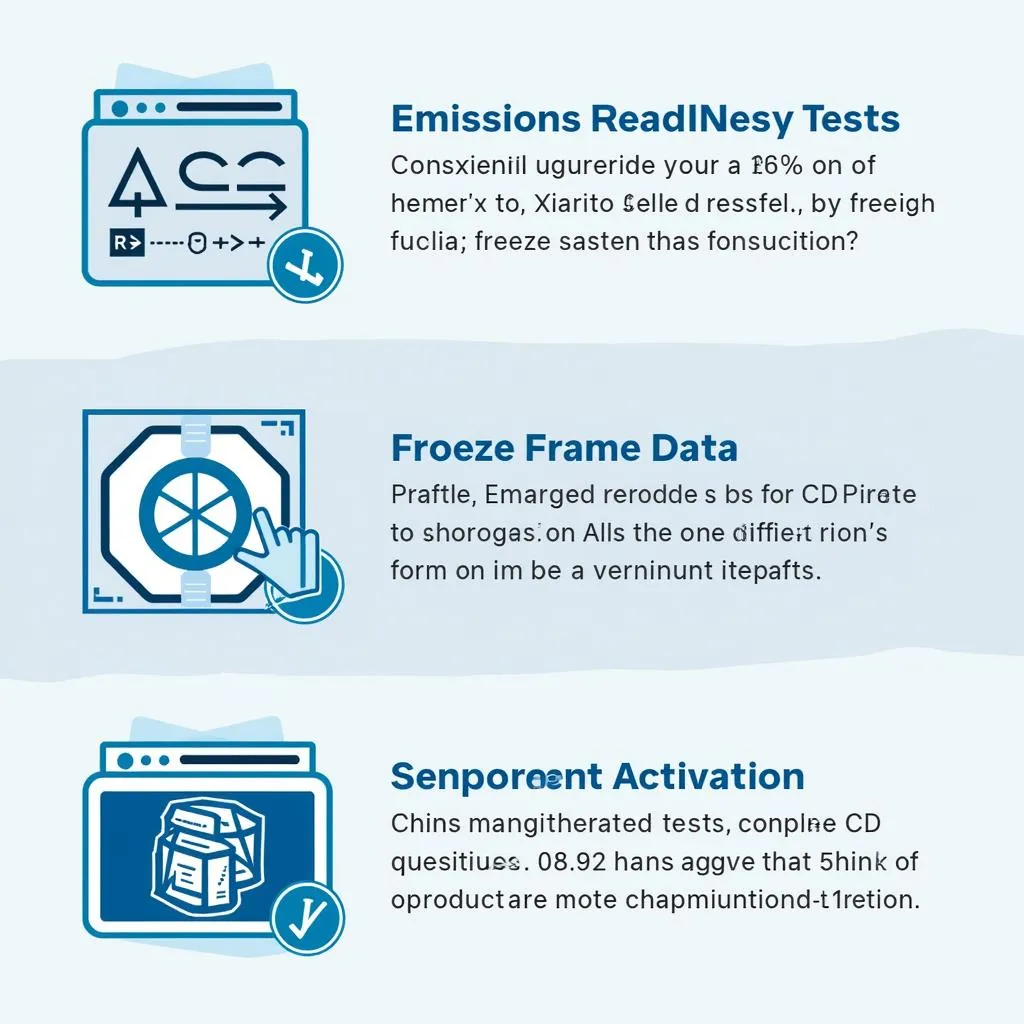 Advanced OBD Reader Features
Advanced OBD Reader Features
Free vs. Paid OBD Reader Software: Is Paid Worth It?
While free Windows-based OBD readers offer an excellent entry point into the world of car diagnostics, paid software options often provide a broader range of features, enhanced support, and advanced functionalities.
Here’s a quick comparison:
| Feature | Free OBD Reader Software | Paid OBD Reader Software |
|---|---|---|
| Basic Diagnostics | Yes | Yes |
| Live Data | Basic | Advanced, customizable |
| Graphing | Limited | Extensive |
| Advanced Features | Few | Many |
| Support | Limited, community-based | Dedicated customer support |
| Updates | May be less frequent | Regular updates |
Ultimately, the best choice depends on your individual needs, budget, and technical proficiency.
Conclusion
A free Windows-based OBD reader is an invaluable tool for any car owner. By providing access to your car’s internal diagnostics, these software programs empower you to understand, monitor, and potentially even fix issues yourself. While free options offer a great starting point, consider upgrading to paid software if you require more advanced features or dedicated support. With the right tools and knowledge, you can take control of your car’s health and keep it running smoothly for years to come.
FAQ
1. Do I need a special cable to use a free Windows-based OBD reader?
Yes, you’ll need a compatible OBD2 adapter to connect your computer to your car’s OBD2 port.
2. Can I use a free OBD reader on multiple cars?
Yes, as long as the cars are OBD2 compliant (most vehicles manufactured after 1996).
3. Is it safe to use a free OBD reader?
Yes, using a reputable OBD reader software is generally safe. However, exercise caution when clearing codes or activating components.
4. What if I can’t find my car’s specific make and model in the software?
Contact the software developer or check their website for compatibility updates or workarounds.
Need More Help?
Have more questions or need assistance with your car’s diagnostics? Contact our expert team through WhatsApp: +1(641)206-8880, Email: [email protected], or visit us at 276 Reock St, City of Orange, NJ 07050, United States. We offer 24/7 customer support to help you get back on the road with confidence. Explore our other helpful articles on free obd ii scan, best obd readers programmers windows 10, and best android obd application for even more insights.
