Experiencing resistance when connecting to your Honda’s OBD port? A tight OBD port is a surprisingly common issue, especially in older Honda models. While it might seem like a minor inconvenience, a difficult-to-access OBD port can make troubleshooting and diagnostics a real headache. This article delves into the common causes behind a tight Honda OBD port and provides practical solutions to help you regain access.
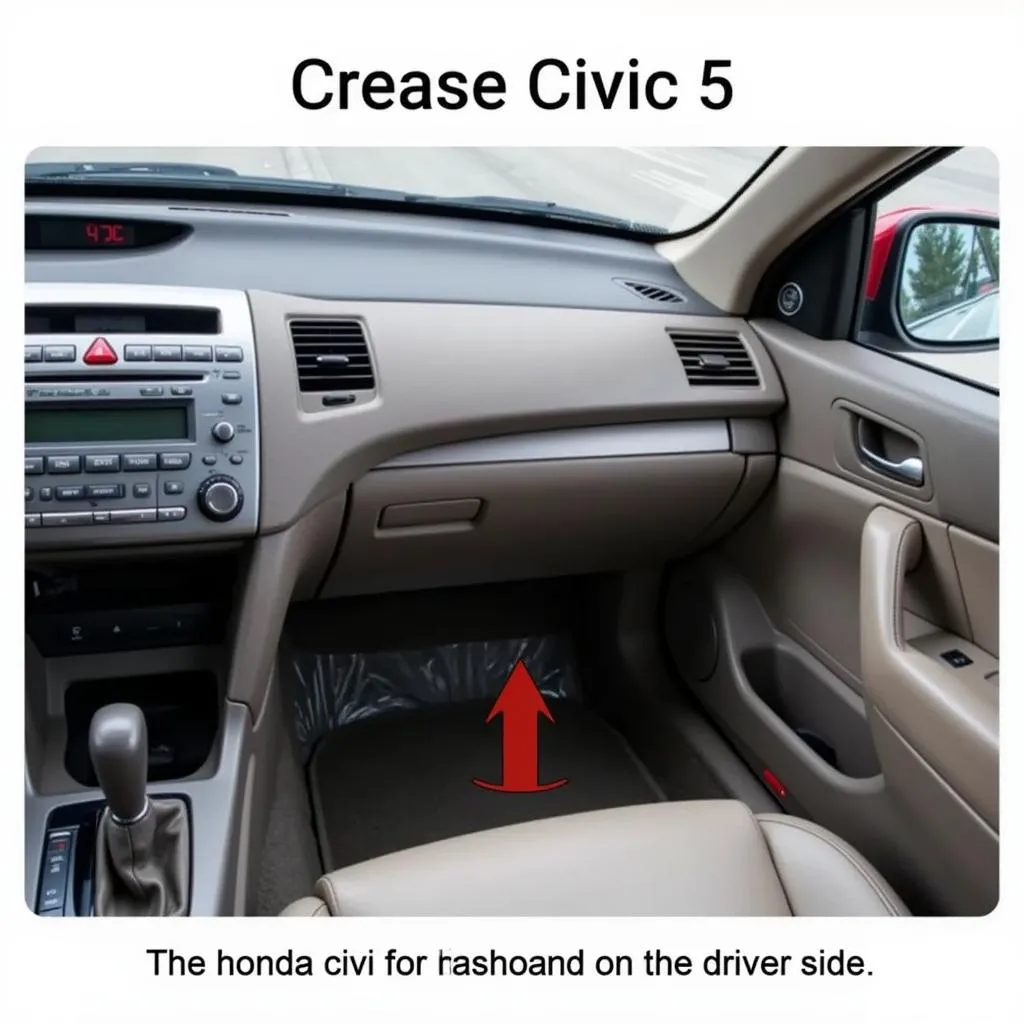 OBD Port Location in a Honda Civic
OBD Port Location in a Honda Civic
Why is My Honda OBD Port So Tight?
Several factors can contribute to a tight OBD port in your Honda. Let’s break down the most common culprits:
1. Dust and Debris Buildup
Over time, dust, dirt, and debris can accumulate inside the OBD port. This buildup can create resistance, making it difficult to insert the connector properly.
2. Pin Misalignment
The OBD port consists of metal pins that transmit data. If these pins become bent or misaligned, it can obstruct the connection and cause the port to feel tight.
3. Damaged or Worn-Out Port
Physical damage to the OBD port itself, such as from a previous forceful connection or impact, can distort its shape and make connection difficult.
4. Manufacturing Defects
In some cases, a tight OBD port might be due to a manufacturing defect. This is less common but can occur in certain Honda models.
How to Fix a Tight Honda OBD Port
Before attempting any fixes, make sure to turn off your car’s ignition and disconnect the negative battery cable as a safety precaution.
1. Inspecting the Port
Start by visually examining the OBD port using a flashlight. Look for any signs of obvious obstructions like large debris particles or bent pins.
2. Cleaning the Port
Use a can of compressed air to blow out any loose dust or debris from the port. If necessary, you can also use a cotton swab dipped in isopropyl alcohol to gently clean the inside of the port and around the pins. Allow the alcohol to dry completely before attempting to connect anything.
 Cleaning an OBD Port with Compressed Air
Cleaning an OBD Port with Compressed Air
3. Straightening Bent Pins (Caution!)
If you notice bent pins, you can try to carefully straighten them using a small, flat-head screwdriver or a needle-nose plier. However, proceed with extreme caution as applying excessive force can damage the pins further. If you’re uncomfortable with this step, it’s best to consult a professional mechanic.
4. Using a Different OBD Scanner
Sometimes, the issue might not be with the port itself but with the OBD scanner you’re using. The connector on your scanner might be slightly larger or misaligned. Try connecting a different OBD scanner (if available) to rule out this possibility.
5. Seeking Professional Help
If the above steps don’t resolve the issue or if you’re unsure about performing any of the fixes yourself, it’s essential to seek assistance from a qualified Honda mechanic or an auto electrician. They have the expertise and tools to diagnose and repair any underlying problems with your OBD port safely and effectively.
FAQs
Q: Can I drive my Honda with a tight OBD port?
A: Yes, you can still drive your Honda. However, a tight OBD port might prevent you from using an OBD scanner for diagnostics and troubleshooting, which could be problematic if your check engine light comes on.
Q: Is it normal for an OBD port to be tight?
A: While a slight resistance is normal when connecting to an OBD port, it should not require excessive force. If you feel significant resistance or have to wiggle the connector to establish a connection, there might be an underlying issue.
 Connecting an OBD Scanner to a Car's Port
Connecting an OBD Scanner to a Car's Port
Q: How often should I clean my Honda’s OBD port?
A: It’s generally a good practice to inspect and clean your OBD port every six months or during your regular car maintenance checks. This can help prevent dust and debris buildup that could lead to connection issues.
Need Further Assistance?
If you’re still experiencing issues with a tight Honda OBD port or need help with other car diagnostic concerns, don’t hesitate to reach out to our expert team. You can contact us via WhatsApp at +1(641)206-8880, email us at [email protected], or visit our workshop at 276 Reock St, City of Orange, NJ 07050, United States. Our dedicated customer support team is available 24/7 to assist you. You might also find helpful information in these articles: 2004 Honda CR V OBD Location, Honda CR V 2015 OBD Port Location, and Honda Pilot OBD Code P1456 0D.
