“My car won’t start after using an OBD2 scanner!” Sound familiar? It’s a phrase we hear more than you might think. You were just trying to diagnose that pesky check engine light, and now your car’s decided to take a nap. Before you start sacrificing spark plugs to the automotive gods, let’s demystify this common issue and get you back on the road.
What’s Going On? The Truth Behind the Myth
It’s important to understand that an OBD2 scanner itself CANNOT cause your car to not start. Think of it like a doctor’s stethoscope – it helps diagnose the problem but doesn’t actually cause the illness. So, what’s really going on?
Why It Seems Connected: The Case of Mistaken Identity
Often, the act of using an OBD2 scanner coincides with pre-existing car problems. You might have plugged it in because your car was already acting up, and now the non-start issue feels connected.
The Real Culprits: Common Car Starting Problems
There are several reasons your car might refuse to start, and they’re often unrelated to the scanner:
- Dead Battery: A weak battery might have enough juice to power your scanner but not enough to crank the engine.
- Faulty Starter: The starter motor is responsible for getting the engine turning over. If it’s faulty, your car won’t start no matter how many times you scan it.
- Fuel System Issues: Problems with the fuel pump, fuel filter, or injectors can prevent fuel from reaching the engine.
- Ignition System Malfunctions: A faulty ignition switch, ignition coil, or spark plugs can prevent the spark needed for combustion.
- Immobilizer System: Modern cars have anti-theft systems that can prevent starting if there’s a problem with the key’s transponder chip.
The “Phantom Drain”: An OBD2 Scanner Side Note
In very rare cases, leaving an OBD2 scanner plugged in for extended periods with the ignition on can drain your battery. However, this is unlikely to be the cause of a no-start issue unless your battery was already on its last legs.
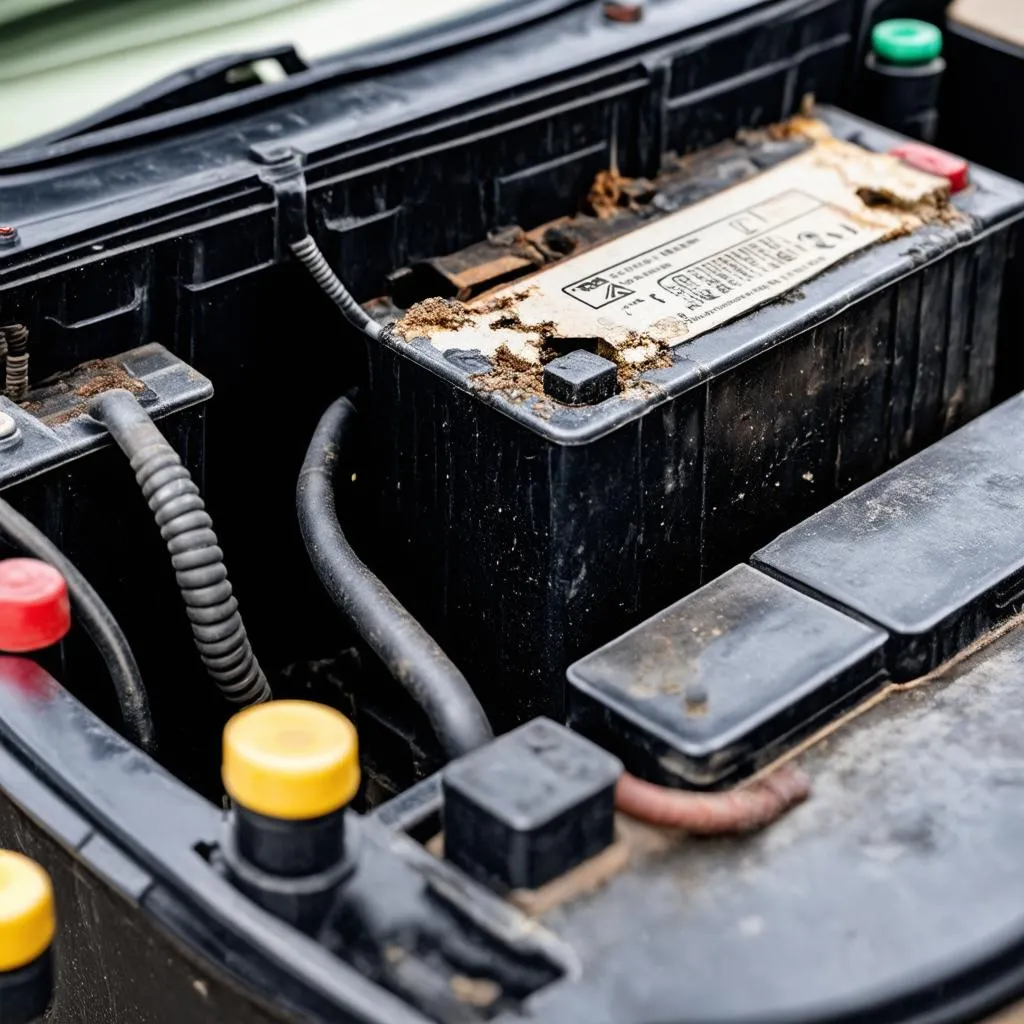 car battery
car battery
Troubleshooting Your No-Start Situation
Now that you know the scanner isn’t the culprit, here’s what you can do:
- Check the Obvious: Ensure the gear shift is in “Park” or “Neutral” and the steering wheel isn’t locked. You might feel silly, but these simple checks can save you a headache!
- Inspect the Battery: Check for loose connections and corrosion. If you have a multimeter, check the battery voltage. A fully charged battery should read around 12.6 volts.
- Listen Carefully When Turning the Key: Do you hear a clicking sound? This could indicate a starter motor issue. Does the engine crank but not start? This points towards a fuel or ignition problem.
- Check Your Work: If you were working on your car before the no-start issue, double-check any connections or components you may have touched. It’s easy to accidentally loosen a wire or disconnect a sensor.
Seeking Expert Help: When to Call in the Pros
If your troubleshooting doesn’t reveal an obvious solution, it’s best to contact a qualified mechanic. They have the tools and expertise to diagnose and fix the problem quickly and safely.
Beyond the Mechanical: A Touch of Automotive Feng Shui
While we’re all about practical solutions, there’s no harm in considering the “energy” surrounding your car. In many cultures, cars are seen as extensions of ourselves, and a car that won’t start can reflect feeling stuck or stagnant in life. Take a moment to clear out any clutter in your car and give it a good wash – you might be surprised at the difference it makes!
FAQs: Your Questions, Answered
Can a bad OBD2 scanner damage my car’s computer?
It’s highly unlikely. Reputable OBD2 scanners are designed to be safe for your car’s computer system. However, cheap or counterfeit scanners might not adhere to proper communication protocols and could theoretically cause issues. It’s always best to choose a scanner from a trusted brand.
What does it mean if my OBD2 scanner isn’t communicating with my car?
This usually indicates a problem with the scanner itself, the OBD2 port, or the wiring connecting them. Check the fuse for the OBD2 port, and ensure the scanner is compatible with your car’s make and model.
Should I disconnect my battery before using an OBD2 scanner?
Disconnecting the battery is generally not necessary for simply reading codes with an OBD2 scanner. However, if you’re performing more advanced diagnostics or programming, consult your car’s repair manual or a qualified mechanic for specific instructions.
 mechanic using obd2 scanner
mechanic using obd2 scanner
Need Help Diagnosing Your Car Troubles?
We understand that car problems can be frustrating, especially when they leave you stranded. If you’re having trouble getting to the bottom of your car’s no-start issue, or need help with any other automotive diagnostics, our team of experts is here to assist you. Contact us via Whatsapp at +84767531508 for 24/7 support. We’ll help you get back on the road and on with your life!
Keep Exploring
For more helpful tips and information about OBD2 scanners, check out our other articles:
- 2013 Hyundai Santa Fe OBD Port
- [Understanding OBD2 Codes and What They Mean] (link to relevant article on your site – create one if it doesn’t exist)
- [Top 5 OBD2 Scanners for Home Mechanics] (link to relevant article on your site – create one if it doesn’t exist)
