“My check engine light is on again?!” John slammed his coffee mug on the counter, frustration etching lines on his face. His trusty 2015 Ford Focus, usually a reliable companion, had been acting up lately. Trips to the mechanic were starting to feel like visits to a pricey coffee shop – frequent and draining his wallet. He knew a little about cars but felt lost in the maze of sensors and electronics under the hood. “There has to be a way to figure this out myself,” he muttered. Sound familiar? Then you need a USB OBD-II scan tool – your own personal car whisperer.
What’s the Big Deal with USB OBD-II Scan Tools?
Imagine this: you’re a doctor, but instead of a stethoscope, you have a device that talks directly to your patient’s nervous system. That’s essentially what an OBD-II scan tool does for your car. It plugs into the OBD-II port (usually under the dashboard on the driver’s side), reads diagnostic trouble codes (DTCs), and translates them into understandable language.
For the DIY mechanic, it’s empowering. You can diagnose problems yourself, saving time and money on unnecessary trips to the mechanic.
From a technical standpoint, a USB OBD-II scan tool is a gateway to your car’s computer system, giving you access to a wealth of information about your engine’s performance, emissions, and other vital systems.
Financially, these tools pay for themselves. Imagine catching a failing oxygen sensor early on before it leads to a hefty catalytic converter replacement!
Unmasking the Best USB OBD-II Scan Tool for You
Finding the “best” tool is like finding the perfect pair of jeans – it depends on your needs and budget.
Casual Car Owner? A basic code reader that displays and clears DTCs might be enough. These are budget-friendly and perfect for understanding why your check engine light is on.
Weekend Warrior Mechanic? You might need something that does more than just read codes. Look for features like live data streaming, which lets you monitor engine parameters in real time, or ABS and airbag system access for more in-depth diagnostics.
Professional Mechanic? You’ll want a professional-grade scan tool with advanced features like bi-directional control, which allows you to activate components like fuel injectors for testing.
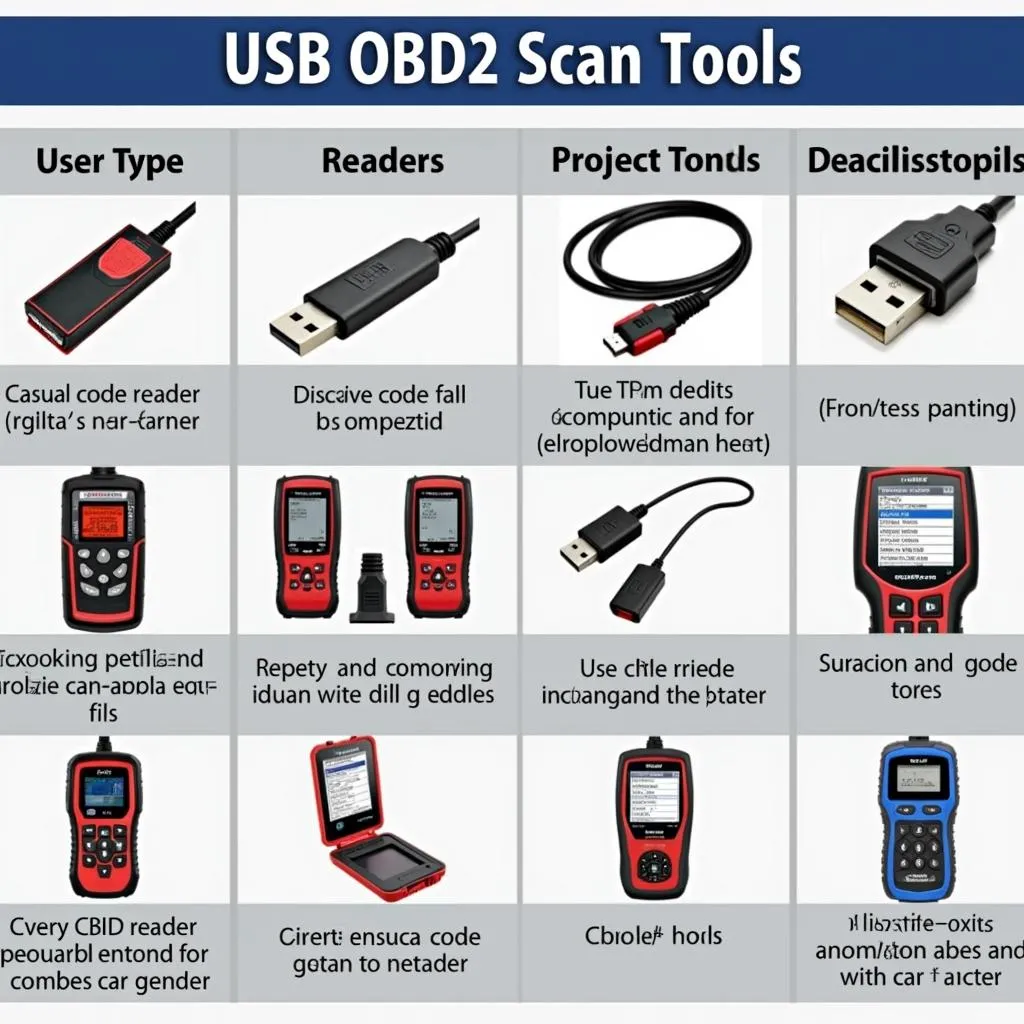 Best USB OBD2 Scan Tools for Different Users
Best USB OBD2 Scan Tools for Different Users
Navigating the OBD-II Jungle: What to Look For
With so many options available, choosing the right scan tool can feel overwhelming. Here’s a roadmap to guide your search:
Compatibility:
- Vehicle Coverage: Ensure the scan tool is compatible with your car’s make, model, and year. Some tools specialize in specific makes (like European cars) while others offer broader coverage.
- Software Updates: Regular software updates are crucial for keeping up with the latest vehicle models and protocols. Check if updates are free or require a subscription.
Features:
- Code Reading and Clearing: This is a basic function, but ensure it can read both generic and manufacturer-specific codes for comprehensive diagnostics.
- Live Data Streaming: This feature allows you to monitor engine parameters in real time, helping you pinpoint issues and understand how your car performs under different conditions.
- Additional Features: Depending on your needs, consider tools that offer ABS and airbag system access, battery and charging system tests, or even smog check readiness tests.
 USB OBD2 Scan Tool Connected to Car
USB OBD2 Scan Tool Connected to Car
User Experience:
- Ease of Use: Look for an intuitive interface with clear menus and easy-to-understand instructions.
- Software Compatibility: Ensure the scan tool’s software is compatible with your computer or mobile device.
- Support and Resources: Reliable customer support and access to online forums or knowledge bases can be invaluable, especially for beginners.
Beyond the Basics: Real-Life Scenarios
Let’s bring this to life with some everyday situations:
- Scenario 1: Your “Check Engine” light is on. A quick scan with a basic code reader reveals a P0420 code (catalytic converter efficiency below threshold). Armed with this information, you can research the issue and decide whether to tackle a DIY fix or consult a mechanic.
- Scenario 2: Your car is idling rough. Live data streaming shows inconsistent readings from your oxygen sensors. This could indicate a vacuum leak, a failing sensor, or another issue affecting the air/fuel mixture.
- Scenario 3: You’re buying a used car. A pre-purchase inspection with a scan tool can reveal hidden problems like stored trouble codes, giving you leverage to negotiate a better price or avoid a potential money pit.
Frequently Asked Questions About USB OBD-II Scan Tools
Q: Can I use any USB cable with my scan tool?
A: While most scan tools use standard USB cables, it’s always recommended to use the cable provided by the manufacturer to ensure optimal performance and compatibility.
Q: Do I need a separate software license to use my scan tool?
A: Some scan tools require a one-time software purchase or an annual subscription for full functionality and updates. Make sure to check the software requirements before purchasing.
Q: Can a USB OBD-II scan tool fix my car problems?
A: Scan tools are diagnostic tools, not magical repair devices. They help you identify problems so you can address them appropriately.
Ready to Take Control of Your Car’s Health?
A USB OBD-II scan tool is no longer a luxury – it’s a necessity for any car owner who wants to understand their vehicle, save money on repairs, and drive with confidence.
Need help choosing the right scan tool or deciphering those cryptic error codes? Don’t hesitate to contact us via Whatsapp at +84767531508. Our team of automotive experts is available 24/7 to guide you.
Remember, knowledge is power, and with the right OBD-II scan tool, you’re in the driver’s seat when it comes to your car’s health.
