Imagine this: you’re driving your Lancer EX down a scenic route, enjoying the open road, when suddenly, the check engine light flashes on. Your heart sinks. What could it be? Could it be a simple sensor issue, or something more serious? This is where understanding your Lancer EX’s OBD port comes in handy.
What is the OBD Port?
The OBD (On-Board Diagnostics) port is a standard connector found on most vehicles built since 1996. It’s essentially a gateway to your car’s computer system, allowing you to access and read diagnostic data. This data can be invaluable in diagnosing and troubleshooting problems.
Understanding the OBD Port on Your Lancer EX
The OBD port on your Lancer EX is typically located under the dashboard on the driver’s side, near the steering column. It’s a small, rectangular port with a 16-pin connector.
The Importance of the OBD Port for Your Lancer EX
The OBD port is crucial for both professional mechanics and DIY enthusiasts. Mechanics use specialized tools called “scanners” to read the codes stored in your car’s computer. These codes provide valuable insights into potential issues, saving time and money on diagnosis.
Using a Dealer Scanner for Your Lancer EX
While any OBDII scanner can read generic codes, dealer-level scanners offer more comprehensive diagnostics. They can access manufacturer-specific codes and provide detailed information on your Lancer EX’s systems.
Common OBD Port Problems on Lancer EXs
Here are some common problems associated with the OBD port on Lancer EXs:
- Corrosion: The OBD port can become corroded, especially if your vehicle is exposed to harsh weather conditions. This can prevent the scanner from connecting properly.
- Damaged Pins: Rough handling or improper use of the scanner can damage the pins in the OBD port, leading to connection issues.
- Fuses: The OBD port may have its own fuse, which could blow if there’s an electrical problem.
How to Troubleshoot Your Lancer EX’s OBD Port
- Check the Connection: Make sure the scanner is properly connected to the OBD port. Try cleaning the port with a contact cleaner if there’s any corrosion.
- Inspect the Fuses: Check the fuse box for any blown fuses related to the OBD port.
- Consult a Mechanic: If you’re not comfortable troubleshooting the OBD port yourself, consult a qualified mechanic.
Common Questions about the Lancer EX OBD Port
- What is the location of the OBD port on my Lancer EX? The OBD port is usually located under the dashboard on the driver’s side, near the steering column.
- Can I use a generic OBDII scanner on my Lancer EX? Yes, but a dealer scanner will provide more comprehensive diagnostics.
- What codes can I expect to see on my Lancer EX? The codes will vary depending on the issue. Common codes include P0171 (System Too Lean), P0300 (Multiple Cylinder Misfire Detected), and P0420 (Catalyst System Efficiency Below Threshold).
- What are some common OBD port problems on Lancer EXs? Common problems include corrosion, damaged pins, and blown fuses.
- How can I troubleshoot the OBD port on my Lancer EX? Check the connection, inspect the fuses, and consult a mechanic if necessary.
Conclusion
The OBD port is a valuable tool for understanding your Lancer EX’s health. By understanding how to use it, you can quickly identify potential problems and get them fixed. Remember, a little knowledge goes a long way, especially when it comes to your car. If you have any questions or concerns about your Lancer EX’s OBD port, feel free to reach out to us.
 Lancer EX OBD port location under dashboard
Lancer EX OBD port location under dashboard
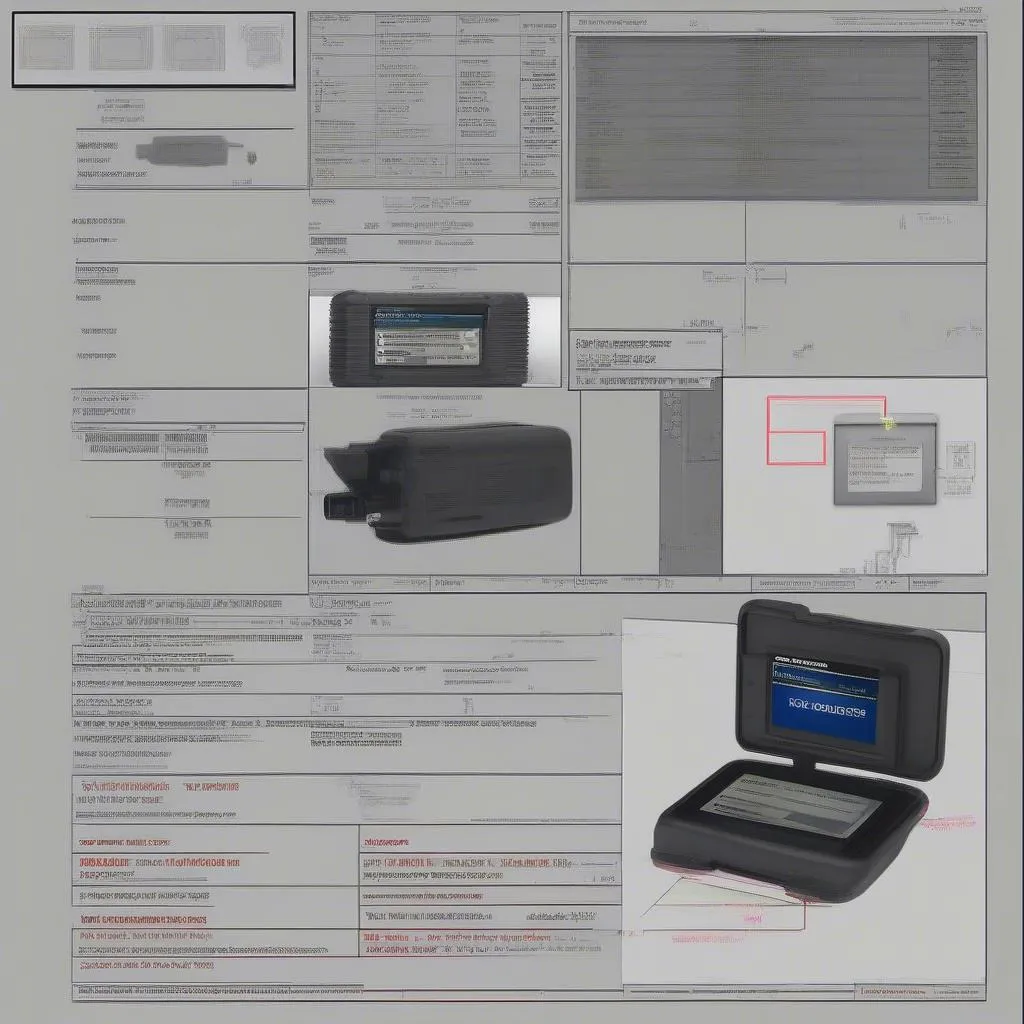 Lancer EX OBD port connector
Lancer EX OBD port connector
If you’re looking for help with diagnostics or need to find a qualified mechanic, don’t hesitate to contact us. We’re here to help you keep your Lancer EX running smoothly.
