Imagine driving your 2008 Mini Cooper down a bustling city street, enjoying the iconic design and peppy engine, when suddenly, the engine light flashes. You know this means something’s wrong, and your first thought is “Is it serious?” This is where an OBD-II scan can come in handy. It’s your car’s own way of communicating with you, giving you vital information about its health. But with the 2008 Mini Cooper, where exactly is the OBD-II port, and how do you use it?
Understanding the Significance of an OBD-II Scan
For car enthusiasts and mechanics alike, the OBD-II port is a vital tool. It’s the gateway to accessing critical information about your vehicle’s performance and potential issues. Think of it as a window into your car’s inner workings, providing valuable insight into its overall health.
What is an OBD-II Scan?
An OBD-II scan is essentially a diagnostic test that utilizes the OBD-II port to retrieve data from your vehicle’s onboard computer. This data can include information about:
- Engine performance: Detects issues such as misfires, fuel pressure problems, and sensor malfunctions.
- Emissions control: Checks the functionality of emissions-related components like the catalytic converter and oxygen sensors.
- Transmission problems: Identifies transmission malfunctions like gear slipping or shift solenoids issues.
- Safety systems: Monitors the functionality of safety systems such as airbags and anti-lock brakes.
Why is it Important?
The OBD-II scan plays a crucial role in:
- Early detection of problems: It helps you catch problems before they escalate, saving you time, money, and potential safety hazards.
- Understanding the root cause: By analyzing the stored codes, you can gain a deeper understanding of the cause of the problem, leading to more effective troubleshooting.
- Saving money on repairs: By identifying issues early, you can avoid the cost of more extensive repairs.
- Preventing unexpected breakdowns: Regularly scanning your car can help you anticipate potential issues and address them proactively.
Where is the OBD-II Port Located on a 2008 Mini Cooper?
The OBD-II port on a 2008 Mini Cooper is typically located underneath the dashboard, near the driver’s side knee. This makes it easily accessible for connecting a scan tool. However, there are some variations depending on the specific model and year. It’s always best to consult your owner’s manual or a reliable online resource to confirm the exact location.
How to Use an OBD-II Scan Tool
Once you’ve located the OBD-II port, you can use a scan tool to retrieve diagnostic data. You can find a variety of OBD-II scan tools on the market, ranging from basic models that read and clear codes to more advanced tools with live data streaming and other features.
For a 2008 Mini Cooper, you may want to consider a scan tool that is specifically designed for European vehicles, as they often have different communication protocols.
Common OBD-II Codes for a 2008 Mini Cooper
Here are some of the most common OBD-II codes you might encounter on a 2008 Mini Cooper:
- P0171: System Too Lean (Bank 1)
- P0174: System Too Lean (Bank 2)
- P0300: Random/Multiple Cylinder Misfire Detected
- P0301: Cylinder 1 Misfire Detected
- P0302: Cylinder 2 Misfire Detected
- P0303: Cylinder 3 Misfire Detected
- P0420: Catalyst System Efficiency Below Threshold (Bank 1)
- P0430: Catalyst System Efficiency Below Threshold (Bank 2)
- P0442: EVAP System Leak Detected
- P0446: EVAP Purge Control System Malfunction
These codes can provide valuable clues about the underlying problem. For example, a P0171 code might indicate a problem with the fuel injectors, air intake, or oxygen sensor.
What to Do After an OBD-II Scan
Once you’ve completed an OBD-II scan, you’ll have a better understanding of the problem. You can then take the following steps:
- Consult a Repair Manual: If you’re comfortable with car repairs, you can consult a repair manual to diagnose and fix the issue.
- Seek Professional Help: If you’re not sure about the diagnosis, or the problem seems complex, it’s best to consult a qualified mechanic.
- Clear the Code: Once the problem is resolved, you can clear the code using your scan tool.
Frequently Asked Questions
How often should I perform an OBD-II scan?
It’s recommended to scan your vehicle at least once a year, or more frequently if you notice any unusual symptoms.
How much does it cost to perform an OBD-II scan?
The cost of an OBD-II scan can vary depending on the type of tool used and the mechanic’s labor charges. However, basic scans can often be performed for under $100. Learn more about OBD-II scan costs here.
Can I scan my 2008 Mini Cooper myself?
Yes, you can scan your 2008 Mini Cooper yourself using a DIY scan tool. However, some advanced features may require professional expertise. Find the OBD-II port location on your Mini Cooper here.
Final Thoughts
An OBD-II scan is a valuable tool for maintaining your 2008 Mini Cooper and catching potential problems before they escalate. It can help you avoid costly repairs, prevent unexpected breakdowns, and keep your beloved car running smoothly for many years to come.
If you have any questions or need assistance with diagnostics, feel free to reach out to our team of expert mechanics. We’re here to help 24/7! Contact us via Whatsapp: +84767531508
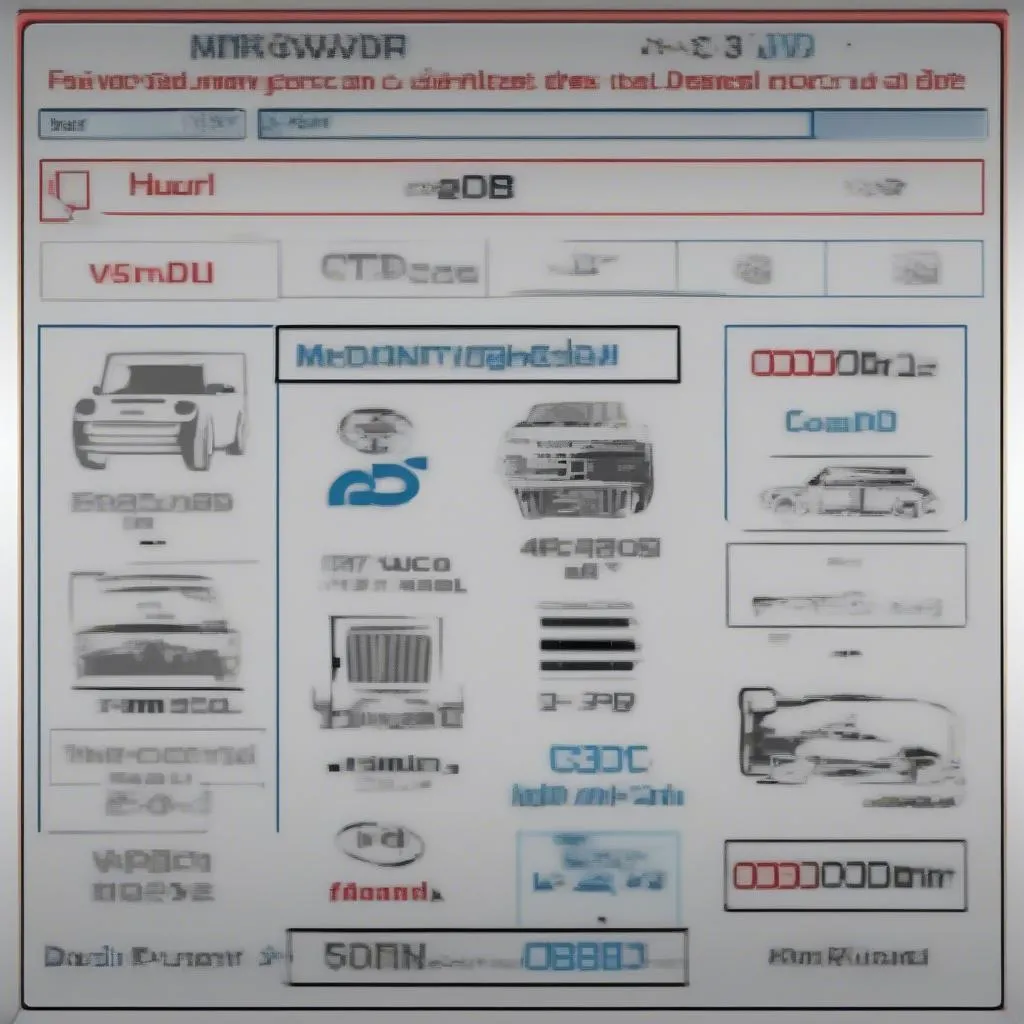 OBD-II scan tool for a 2008 Mini Cooper
OBD-II scan tool for a 2008 Mini Cooper
