Have you ever experienced the frustration of your car’s check engine light suddenly illuminating, leaving you clueless about the underlying issue? Imagine being able to quickly diagnose the problem right from your iPhone, saving yourself time, money, and potential headaches. This is where Iphone Obd Diagnostic Apps come into play, offering a convenient and accessible way to monitor your car’s health and potentially identify issues before they escalate.
Understanding the Power of iPhone OBD Diagnostic Apps
From a mechanic’s perspective, these apps provide a powerful tool for diagnosing car problems. They allow mechanics to quickly access real-time data from the car’s engine control unit (ECU), providing valuable insights into engine performance, emissions, and potential malfunctions.
From a technical standpoint, iPhone OBD diagnostic apps bridge the gap between your phone and your car’s diagnostic system. They utilize Bluetooth or Wi-Fi connectivity to communicate with the car’s OBD-II port, a standard connector found in most vehicles manufactured after 1996.
Economically, these apps offer an alternative to expensive dealership visits for routine diagnostics. You can often gain valuable information about your car’s health without the need for a professional, potentially saving you money on unnecessary repairs.
What to Look for in an iPhone OBD Diagnostic App
Choosing the right app can feel overwhelming given the abundance of options available. Here are some key features to consider:
1. Compatibility and Supported Protocols:
- Vehicle Compatibility: Ensure the app supports your specific car model and year. Not all apps work with every vehicle.
- OBD-II Protocol: The app should be compatible with the OBD-II protocol used by your car. Most modern cars use the standard OBD-II protocol, but older models might require different protocols.
2. Diagnostic Features:
- Real-time Data: The app should display live data from the ECU, such as engine speed, fuel consumption, coolant temperature, and more.
- Error Code Reading and Interpretation: The app should be able to read and interpret diagnostic trouble codes (DTCs), which provide valuable information about potential problems.
- Live Data Graphing: The ability to visualize data in graphical form can be very helpful in identifying trends and patterns.
- Engine Performance Monitoring: This feature can help you monitor the efficiency of your car’s engine and identify potential problems early on.
3. Additional Features:
- Trip Logging: The app can record your driving habits and fuel consumption, providing valuable data for improving your driving efficiency.
- GPS Tracking: Some apps offer GPS tracking features, allowing you to monitor your car’s location and track your routes.
- Vehicle Maintenance Reminders: The app can help you stay on top of routine maintenance tasks like oil changes and tire rotations.
Frequently Asked Questions about iPhone OBD Diagnostic Apps
Q1: Can I use any iPhone OBD diagnostic app with any car?
A: Not all apps are compatible with every car. You need to make sure the app you choose supports your car’s make, model, and year. It’s also essential to confirm if the app supports your car’s OBD-II protocol.
Q2: What kind of diagnostic information can I get with these apps?
A: iPhone OBD diagnostic apps can provide a wide range of information, including:
- Engine Speed (RPM): This tells you how fast your engine is running.
- Vehicle Speed: Shows your current speed.
- Coolant Temperature: Indicates the temperature of the engine’s coolant.
- Fuel Consumption: Displays how much fuel you are using.
- Engine Load: Shows the amount of work the engine is doing.
- Oxygen Sensor Data: Provides information about the amount of oxygen in the exhaust.
- Diagnostic Trouble Codes (DTCs): These codes pinpoint potential problems with your car’s systems.
Q3: Can I use these apps to fix my car myself?
A: While these apps can provide valuable insights into potential issues, they are not intended as a replacement for professional diagnosis and repair. It’s always best to consult a qualified mechanic for any serious repairs or concerns.
Q4: Are there any risks associated with using these apps?
A: While the risk is generally low, it’s important to choose reputable apps from trusted developers. Ensure the app has proper security measures to protect your car’s data and avoid potential vulnerabilities.
Examples of Popular iPhone OBD Diagnostic Apps
Several apps offer excellent features for car owners. Here are a few notable examples:
- OBD Fusion: This app offers comprehensive diagnostics, real-time data, error code reading, and customizable dashboards. It supports a wide range of vehicles and OBD-II protocols.
- Torque Pro: Another widely used app, Torque Pro, provides access to a vast array of car data, including live readings, diagnostic trouble codes, and performance metrics.
- Car Scanner ELM OBD2: This app focuses on simplicity and user-friendliness, offering clear data visualization and easy-to-understand error code explanations.
 iPhone OBD Diagnostic App
iPhone OBD Diagnostic App
Choosing the Right App for You
Ultimately, the best iPhone OBD diagnostic app for you depends on your specific needs and preferences. Consider factors like:
- Your car’s make, model, and year
- The level of diagnostic detail you require
- Your budget (some apps are free, while others require a subscription)
- The user interface and overall usability
Harnessing the Power of iPhone OBD Diagnostic Apps
iPhone OBD diagnostic apps empower you to take a proactive approach to car maintenance, potentially saving you time, money, and stress in the long run. By monitoring your car’s health and identifying potential issues early on, you can address problems before they become major headaches.
Remember, these apps are a valuable tool but not a substitute for professional diagnosis and repair. For complex issues or concerns, always seek the expertise of a qualified mechanic.
 OBD Scanner Tool
OBD Scanner Tool
Further Exploration:
- iPhone OBD Application Development: Learn about the technology behind these apps and how they are developed. (https://obd2-scanner.net/iphone-obd-application-development/)
- Best Free OBD App for iOS: Explore the best free options available for iPhone users. (https://obd2-scanner.net/best-free-obd-app-ios/)
- Bluetooth OBD Scanner for iPhone App: Discover the benefits of Bluetooth OBD scanners and how they work with your iPhone. (https://obd2-scanner.net/bluetooth-obd-scanner-iphone-app/)
- ELM327 OBD iPhone App: Learn about the ELM327 interface and its role in OBD diagnostics. (https://obd2-scanner.net/elm327-obd-iphone-app/)
- OBD Apps for iPhone: Explore a comprehensive guide to various OBD apps available for iPhone users. (https://obd2-scanner.net/obd-apps-for-iphone/)
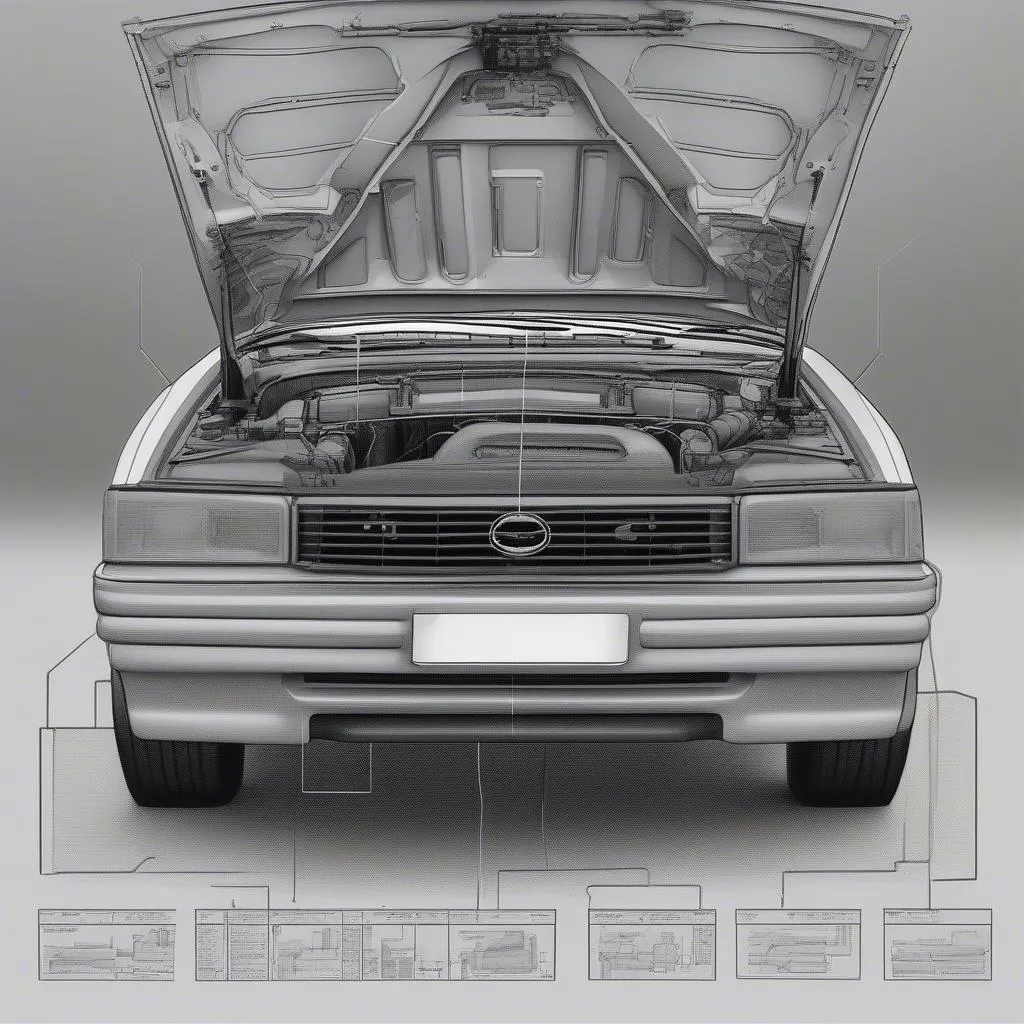 Car Diagnostics
Car Diagnostics
Get in Touch
If you have any questions about iPhone OBD diagnostic apps, feel free to reach out to our team of experts at Tech Car USA. We’re available 24/7 via WhatsApp: +84767531508 to provide you with the support you need.
