Ever been cruising down the highway, enjoying your favorite tunes, when your GPS suddenly starts acting up? It’s frustrating, isn’t it? And even more frustrating when you suspect the culprit might be a damaged OBD device.
In this article, we’ll delve into the world of GPS OBD devices and explore what could happen if they get damaged, as well as how to identify and address the problem.
Understanding the Problem: GPS OBD Device Damaged Vehicle
A GPS OBD device is a small, electronic device that plugs into your car’s On-Board Diagnostics (OBD) port. This port is a standardized connection point that allows communication between your car’s computer and external devices. GPS OBD devices are becoming increasingly popular as they offer various benefits, such as:
- Real-time vehicle tracking: This can be useful for fleet management, parental monitoring, or even just peace of mind.
- Diagnostic data: GPS OBD devices can provide valuable information about your car’s performance, including fuel consumption, engine diagnostics, and more.
- Driver behavior analysis: Some devices can track driving habits, allowing you to identify and address unsafe or inefficient driving practices.
What Happens When a GPS OBD Device Gets Damaged?
A damaged GPS OBD device can cause a wide range of problems, including:
- Inaccurate GPS data: This can result in incorrect location tracking, navigation errors, and even safety issues.
- Loss of diagnostic information: You may no longer be able to access important vehicle data, making it difficult to diagnose and repair issues.
- Electrical problems: A damaged OBD device can cause electrical problems in your car, potentially leading to other issues.
- Interference with other OBD devices: A faulty OBD device might prevent other devices from connecting to your car’s diagnostics system.
Identifying a Damaged GPS OBD Device
The most common signs of a damaged GPS OBD device include:
- The device is not recognized by your car: This can be identified by a lack of communication with the device or an error message appearing on your GPS system.
- The device is not powering on: This could indicate a problem with the device’s internal components, such as a damaged battery or a faulty power supply.
- The device is not functioning properly: This could involve inaccurate readings, incorrect data, or the device simply failing to perform its intended function.
- The device is physically damaged: This could be anything from a broken connector to a cracked screen.
What to do if You Suspect Your GPS OBD Device is Damaged?
If you suspect that your GPS OBD device is damaged, the first step is to disconnect it from your car’s OBD port. This will prevent any further potential damage to your vehicle’s electrical system.
Next, inspect the device for any visible damage, such as a broken connector, cracked casing, or a loose wire. If you find any damage, it’s likely that the device is faulty and should be replaced.
If you don’t see any visible damage, try restarting the device by unplugging it and plugging it back in. If this doesn’t solve the problem, check the device’s documentation for any troubleshooting tips or instructions.
If you’re unable to resolve the issue yourself, contact the manufacturer of the device for support. They may be able to help you diagnose the problem or provide a replacement device.
Common Questions:
Q: Can a damaged GPS OBD device damage my car’s electrical system?
A: It’s possible, although unlikely. A damaged OBD device could potentially short circuit your car’s electrical system, but this is more likely to happen if the device is improperly connected or if it has a faulty power supply.
Q: How can I prevent my GPS OBD device from getting damaged?
A: Here are some tips for preventing damage to your GPS OBD device:
- Always disconnect the device before performing any repairs or maintenance on your car.
- Avoid leaving the device plugged in when your car is not in use.
- Handle the device with care and avoid dropping or exposing it to extreme temperatures or moisture.
- Check the device’s documentation for any specific care instructions.
Q: What happens if I use a damaged GPS OBD device?
A: Using a damaged GPS OBD device can lead to a variety of problems, including:
- Inaccurate GPS data: This could result in incorrect location tracking, navigation errors, and even safety issues.
- Loss of diagnostic information: You may no longer be able to access important vehicle data, making it difficult to diagnose and repair issues.
- Electrical problems: A damaged OBD device can cause electrical problems in your car, potentially leading to other issues.
- Interference with other OBD devices: A faulty OBD device might prevent other devices from connecting to your car’s diagnostics system.
Q: Can I repair a damaged GPS OBD device myself?
A: It’s possible, but not recommended unless you have experience working with electronics. Attempting to repair a damaged device yourself could potentially void your warranty and could also result in further damage.
Q: Where can I find a replacement GPS OBD device?
A: Replacement GPS OBD devices are available from a variety of retailers, including online stores like Amazon and eBay, as well as automotive parts stores.
 Damaged OBD Device
Damaged OBD Device
 OBD Port
OBD Port
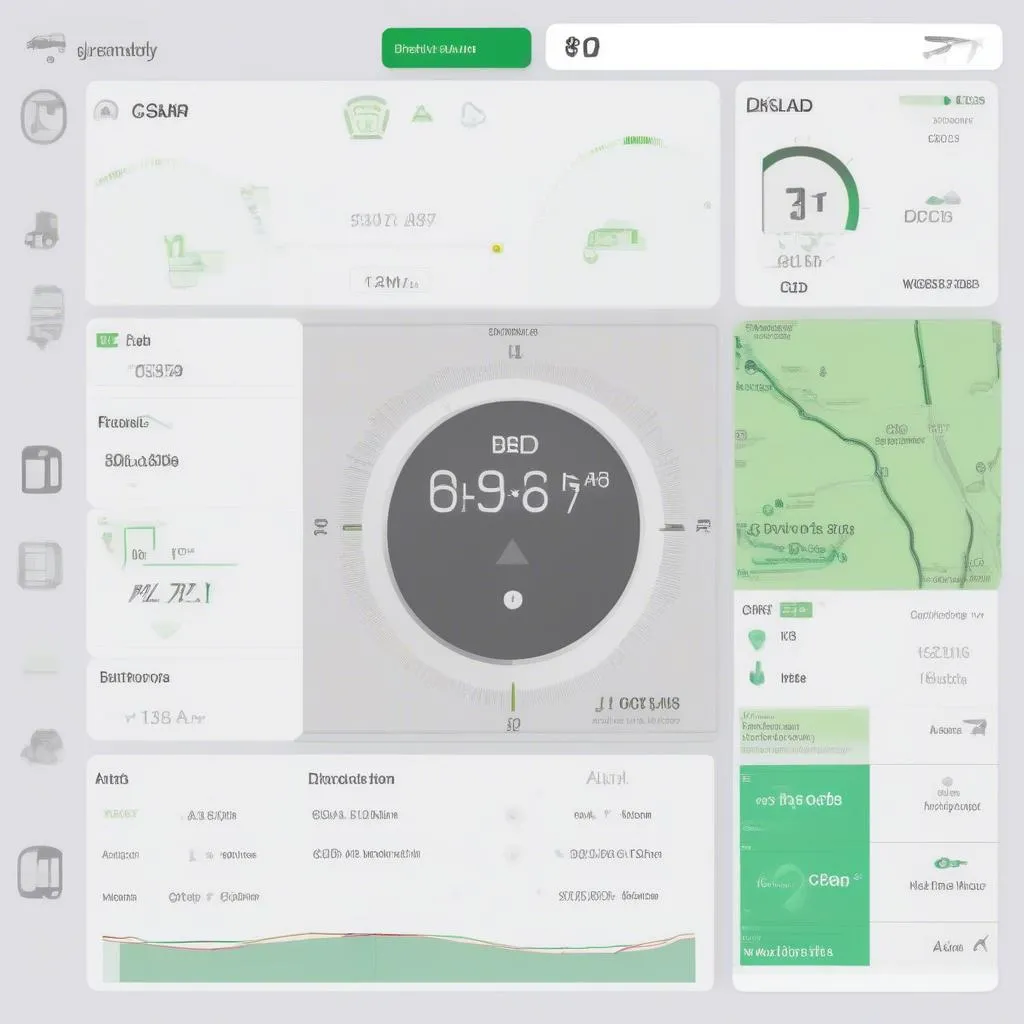 GPS OBD Device Dashboard
GPS OBD Device Dashboard
Get Expert Help
If you’re experiencing issues with your GPS OBD device or have any concerns about its functionality, don’t hesitate to reach out to us! Our team of expert automotive technicians can provide you with the support and guidance you need to get your device working properly.
We’re available 24/7 to answer your questions and help you troubleshoot any problems you may encounter. Contact us today via Whatsapp: +84767531508.
Keep in mind: It’s crucial to choose a reliable and reputable brand for your GPS OBD device to avoid potential issues down the road.
Have any other questions about your car’s diagnostics? We’re happy to help!
Don’t forget to check out our other articles:
- Linxup OBD GPS Tracker Problems: https://obd2-scanner.net/linxup-obd-gps-tracker-problems/
- 2005 F250 OBD and Cigarette Lighter Fuse: https://obd2-scanner.net/2005-f250-obd-and-cigarette-lighterfuse/
- Car Tracker OBD Damage Computer Issues: https://obd2-scanner.net/car-tracker-obd-damage-computer-issues/
- 2018 BMW X2 OBD Location: https://obd2-scanner.net/2018-bmw-x2-obd-location/
- OBD Failed to Connect: https://obd2-scanner.net/obd-failed-to-connect/
Happy driving!
