Imagine this: You’re a proud owner of a 2006 Mini Cooper, known for its iconic design and peppy performance. But one day, the “check engine” light comes on, throwing you a curveball. You’re not one to take your car to a mechanic for every little issue – you want to try tackling it yourself. But where do you even start? The answer lies in the OBD port, your gateway to understanding your car’s health. This article will guide you through finding the OBD port on your 2006 Mini Cooper, and give you the tools to troubleshoot that pesky “check engine” light.
Understanding the OBD Port: Your Car’s Diagnostic Lifeline
The OBD port, short for On-Board Diagnostics, is a standard connector found in most cars manufactured after 1996. It acts as a communication hub between your car’s computer and a diagnostic tool, allowing you to access valuable information about your car’s health. Imagine it as a small window into the inner workings of your Mini Cooper.
Where is the OBD Port on a 2006 Mini Cooper?
The OBD port on a 2006 Mini Cooper is typically located under the dashboard, on the driver’s side. To find it:
- Start by looking beneath the steering wheel: There’s a small rectangular opening under the steering column, usually towards the left side.
- Look for a 16-pin connector: The OBD port is a standard 16-pin connector, usually white or black. It might be covered by a small flap.
- Use your owner’s manual: If you can’t find the OBD port, consult your owner’s manual for a diagram. This will give you a precise location and visual confirmation of the port’s appearance.
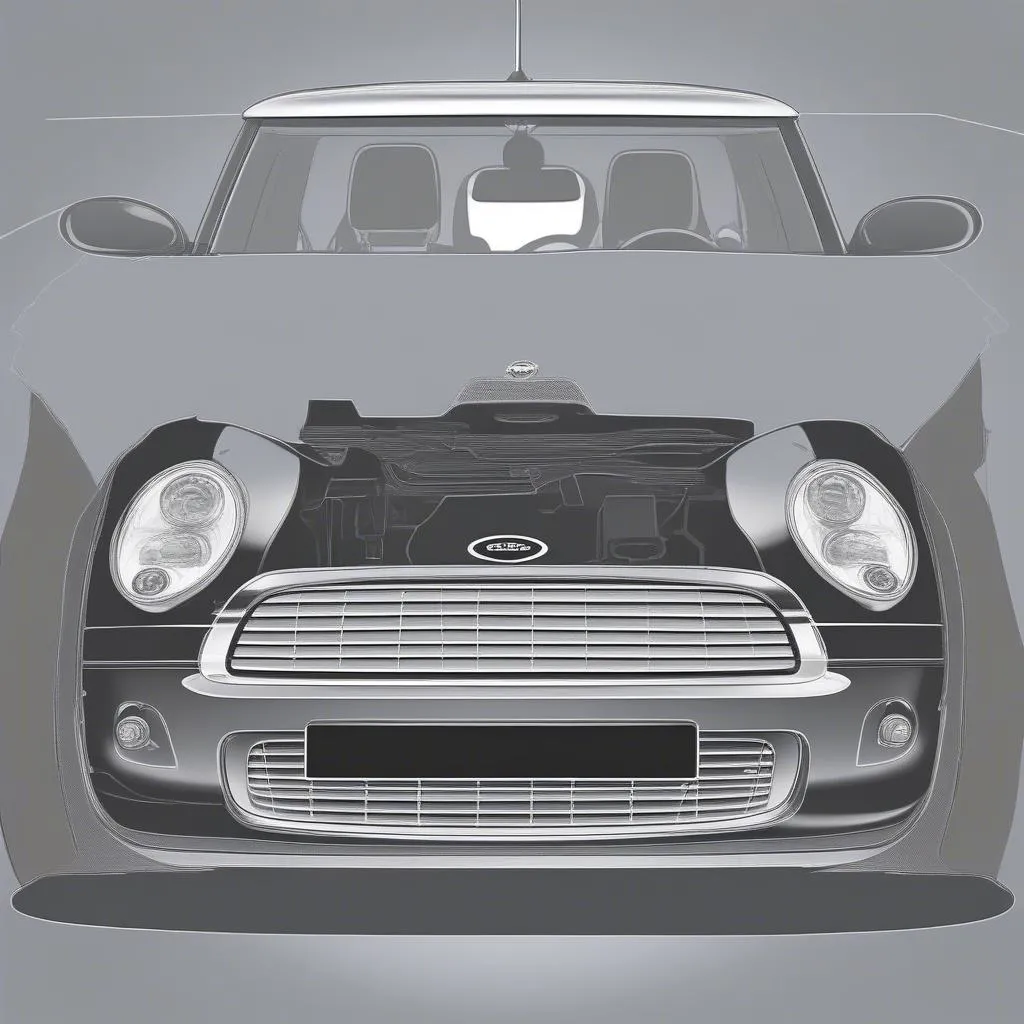 Mini Cooper OBD Port Location
Mini Cooper OBD Port Location
Using the OBD Port for Troubleshooting:
Now that you’ve found the OBD port, it’s time to put it to work. The OBD port can be used for several purposes, including:
- Reading diagnostic codes: If the “check engine” light is on, a code reader can help you diagnose the issue.
- Clearing diagnostic codes: Once the problem is addressed, you can use a code reader to clear the diagnostic codes from the car’s memory.
- Monitoring live data: Advanced tools can monitor your car’s real-time performance, providing valuable insights into its health.
To access this information, you’ll need a diagnostic tool, also known as a code reader or scanner. These tools come in different varieties, from basic code readers to more advanced multi-function scanners.
Common OBD Port Questions:
- Where can I find an OBD port adapter?
You can find OBD adapters at most auto parts stores and online retailers. Look for adapters that are compatible with your car’s model year and type. - Do I need a specific scanner for my Mini Cooper?
While many scanners are compatible with most cars, some offer specific features for certain car brands. You might find scanners specifically designed for Mini Cooper vehicles. - What should I do if I can’t find the OBD port?
If you’re still having trouble locating the OBD port, consult your owner’s manual, or take your car to a qualified mechanic for assistance.
Unlocking the Mysteries of Your Mini Cooper:
Finding the OBD port on your 2006 Mini Cooper is a crucial first step towards becoming a DIY car enthusiast. It empowers you to understand your car better, diagnose potential issues, and potentially save yourself a trip to the mechanic.
Remember: Always consult your owner’s manual or a qualified mechanic if you have any doubts or are unsure about any aspect of your car’s maintenance or repairs.
Need Further Assistance?
If you’re struggling with finding the OBD port or using a scanner, don’t hesitate to reach out! We have a team of experts available 24/7 on Whatsapp: +84767531508 to answer your questions and guide you through the process.
Let us help you unleash the full potential of your 2006 Mini Cooper!
