Have you ever found yourself stranded on the side of the road, your Chevy Silverado 2010 refusing to start, and a nagging feeling that something’s wrong with the OBD port? It’s a frustrating experience, but don’t despair! This comprehensive guide will equip you with the knowledge to diagnose and fix the problem, empowering you to get back on the road.
Why is my Chevy Silverado 2010 OBD Port Not Working?
The OBD port, short for On-Board Diagnostics, is a critical component of your vehicle, serving as a gateway for technicians and enthusiasts to access your car’s computer system. A non-functional OBD port can hinder your ability to diagnose problems, perform maintenance, and even unlock valuable information about your vehicle’s performance.
Understanding the Importance of the OBD Port
Imagine your car’s computer system as the brain, and the OBD port as the bridge to its thoughts and emotions. When your OBD port is functioning correctly, you have access to a wealth of information about your Chevy Silverado 2010, including:
- Engine codes: These are error messages that can help identify and address potential problems before they escalate into major issues.
- Vehicle performance data: This includes details about fuel consumption, engine temperature, and other key metrics.
- Vehicle history: This data can provide valuable insights into past repairs and maintenance records.
A non-functional OBD port means you’re essentially cut off from this crucial communication channel, leaving you in the dark about your vehicle’s health.
Common Causes of a Non-Functional OBD Port
There are several reasons why your Chevy Silverado 2010 OBD port might be malfunctioning. Here are some of the most common culprits:
1. Loose or Damaged Wiring:
A loose connection or damaged wiring can interrupt the flow of data between your car’s computer and the OBD port. This is a common issue, especially if the OBD port is located in a high-traffic area exposed to vibrations and potential damage.
2. Corroded Pins:
Over time, dust, dirt, and moisture can accumulate in the OBD port, leading to corrosion on the pins that connect to your diagnostic tools. This can prevent a secure connection, resulting in communication issues.
3. Damaged OBD Port:
The OBD port itself can become damaged due to excessive wear and tear, accidental impacts, or even the force of a poorly connected diagnostic tool. A damaged port can render it completely unusable.
4. Fuses:
Believe it or not, blown fuses can also disrupt the connection between your car’s computer and the OBD port. Checking your fuses is a simple step that often overlooks.
5. Software Glitches:
In rare cases, software glitches in your Chevy Silverado 2010’s computer system can affect the OBD port’s functionality. This is a less common problem but could still be the cause of your troubles.
Troubleshooting Your OBD Port
Here’s a step-by-step guide to troubleshoot your Chevy Silverado 2010’s OBD port:
Step 1: Inspect the OBD Port for Damage
Begin by taking a close look at the OBD port. Look for any signs of damage, such as broken or bent pins, cracked plastic, or corrosion.
 Chevy Silverado OBD Port Damage
Chevy Silverado OBD Port Damage
If you find any damage, the OBD port needs to be repaired or replaced.
Step 2: Check the Wiring
Next, carefully examine the wiring leading to the OBD port. Look for any loose connections, frayed wires, or broken wires.
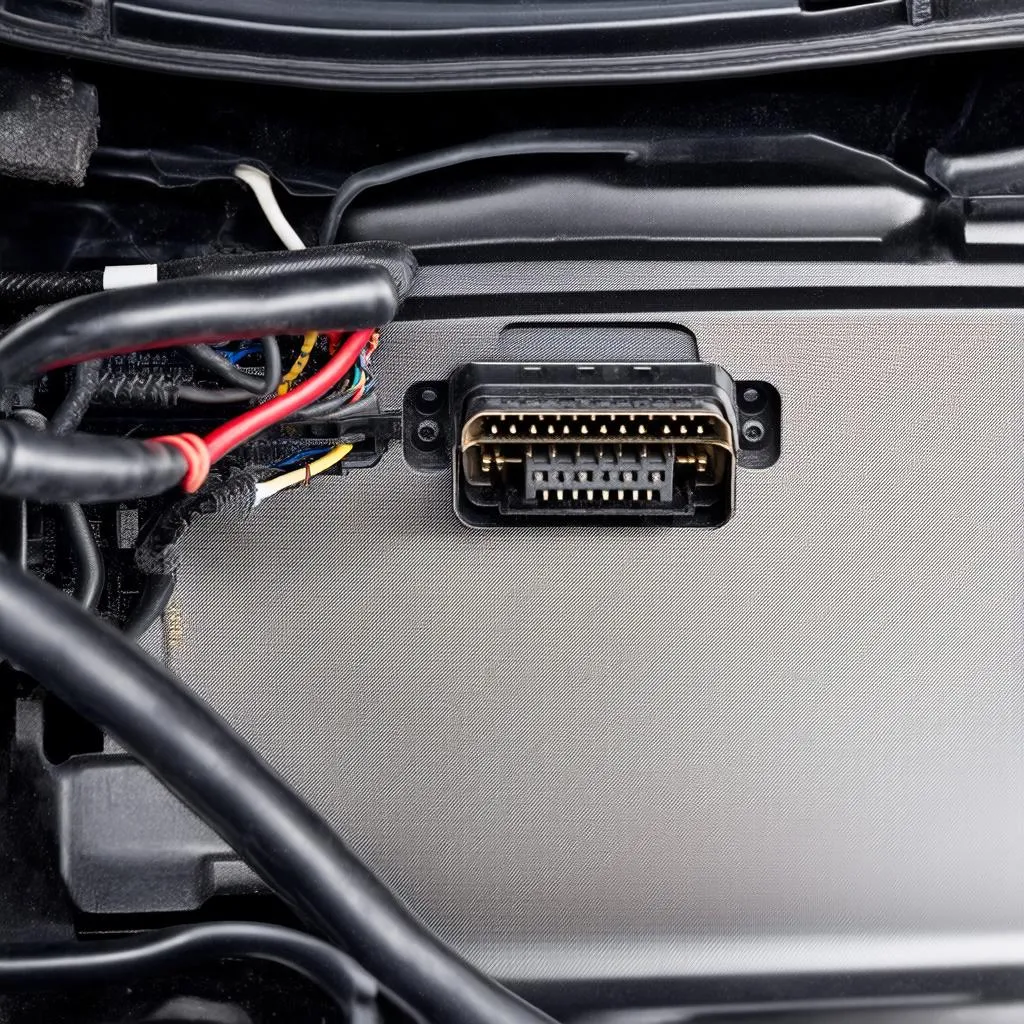 Chevy Silverado OBD Port Wiring
Chevy Silverado OBD Port Wiring
If you find any issues with the wiring, repair or replace the damaged section.
Step 3: Clean the OBD Port Pins
If the OBD port looks clean and undamaged, the problem could be caused by corrosion on the pins. Use a small brush or a cotton swab dipped in rubbing alcohol to clean the pins carefully. Avoid using any harsh chemicals or solvents.
Step 4: Check the Fuses
Consult your Chevy Silverado 2010 owner’s manual for the fuse location and ratings for the OBD port. Check these fuses and replace any blown fuses.
Step 5: Use a Diagnostic Scanner
If you’ve ruled out the other possibilities, you may need to use a diagnostic scanner to check for software glitches or other computer system issues affecting the OBD port. A professional mechanic can perform this check using a specialized scanner.
Alternative Solutions for OBD Communication
If you’re unable to use your vehicle’s OBD port for diagnostics, there are alternative solutions available:
-
OBD-II Bluetooth Adapters: These devices connect to your car’s OBD port and wirelessly transmit data to your smartphone or tablet. They can be used with various diagnostic apps, offering an alternative path to access your vehicle’s data.
-
ELM327 Scanners: These inexpensive, handheld devices can read and clear diagnostic codes and provide basic vehicle information.
-
Professional Diagnostic Tools: For advanced diagnostics and repairs, you may need to use a professional diagnostic tool that’s compatible with your Chevy Silverado 2010. These tools offer more features and capabilities for troubleshooting complex issues.
Spiritual and Feng Shui Perspectives on Your OBD Port
While the OBD port might seem like a purely technical component, there are interesting spiritual and Feng Shui perspectives to consider:
-
The Flow of Energy: In Feng Shui, the smooth flow of energy, or chi, is essential for harmony and well-being. A blocked OBD port can disrupt the flow of energy within your car, potentially impacting its performance and your overall experience.
-
The Importance of Connection: From a spiritual perspective, the OBD port represents a connection between the human realm and the technological realm. A faulty OBD port can symbolize a disruption in this connection, potentially hindering your ability to understand and communicate with your vehicle.
-
The Energy of Your Vehicle: Your vehicle is an extension of yourself, reflecting your energy and intentions. When you maintain your car, including its OBD port, you’re essentially nurturing its energy and promoting a positive and harmonious relationship.
Conclusion
A non-functional OBD port on your Chevy Silverado 2010 can be a real headache, but with this guide, you’re well-equipped to tackle the problem. By following these troubleshooting steps and considering alternative solutions, you can restore communication with your vehicle’s computer and regain control over your driving experience.
Remember, if you’re unsure about any aspect of the repair process, it’s always best to consult a qualified mechanic.
Do you have any questions about your Chevy Silverado 2010’s OBD port? Share your thoughts in the comments section below!
Ready to upgrade your diagnostic capabilities? Contact our expert team at Whatsapp: +84767531508 for assistance with finding the perfect diagnostic tools for your needs. We’re here to help 24/7!
