Have you ever wondered how to access the treasure trove of information stored in your European car’s computer? Imagine being able to see the intricate workings of your car’s engine, diagnose potential issues before they become major problems, or even customize your driving experience. This is the power of OBD (On-Board Diagnostics) technology, and today, we’ll guide you through the process of connecting to it on your European car.
What is OBD and Why Should You Care?
OBD is essentially the car’s “black box” – a sophisticated system that monitors various aspects of your car’s performance and stores diagnostic data. Think of it as a secret language that your car uses to communicate its health and well-being. Understanding this language is key to understanding your car and keeping it running smoothly.
For the technically inclined, OBD is a standardized communication protocol that allows various devices to access and interpret data from your car’s onboard computer. This includes everything from engine performance and fuel economy to emissions levels and even tire pressure.
The Benefits of Connecting to OBD:
- Proactive Maintenance: You can detect potential issues before they become major problems, saving you time, money, and stress.
- Enhanced Driving Experience: Some OBD devices allow you to customize your car’s settings, like adjusting fuel efficiency or even changing the sound of your exhaust.
- Understanding Your Car: OBD provides a window into your car’s health, letting you track its performance and make informed decisions about maintenance and repairs.
How to Connect to OBD: A Practical Guide
Now, let’s dive into the practicalities of connecting to OBD. You’ll need an OBD reader or scanner, a device that acts as a translator between your car and your computer or smartphone.
-
Locate the OBD Port: This is usually found under the dashboard, near the steering column, or in the driver’s side footwell. Look for a 16-pin connector that’s usually rectangular or trapezoidal in shape.
-
Connect the OBD Reader: Plug the reader into the OBD port.
-
Install and Connect Software: Most OBD readers come with accompanying software that you can download and install on your computer or smartphone. Follow the manufacturer’s instructions to set up the connection.
Common OBD Readers and Scanners:
- Dealer Scanners: These scanners, often used by authorized dealerships, offer advanced diagnostics and programming capabilities. However, they can be expensive.
- Generic Scanners: These are more affordable and readily available, suitable for basic diagnostics and reading error codes.
- Smartphone Apps: Several apps are available that work with Bluetooth-enabled OBD readers, giving you real-time data and diagnostics right on your phone.
Common Issues and Troubleshooting
Connecting to OBD might seem like a straightforward process, but sometimes you might encounter hiccups. Here are some common issues and how to troubleshoot them:
- The OBD Port is Not Accessible: In rare cases, the OBD port may be hidden or obstructed. Consult your car’s owner manual or search online for specific instructions for your car model.
- The Reader is Not Compatible with Your Car: Make sure your OBD reader is compatible with your car’s model year and make. Some readers are designed for specific brands or regions.
- Software Issues: Ensure you’ve downloaded the correct software for your reader and that it’s updated.
- Electrical Issues: If you’re having problems connecting, it’s possible there’s a problem with your car’s electrical system. Check the fuse for the OBD port and consult a qualified mechanic if needed.
A Deeper Dive into the Realm of OBD
OBD is a powerful tool that can unlock a wealth of information about your car. While basic OBD readers and scanners can provide a good overview, there are specialized devices and software for more advanced diagnostics and programming.
For instance, Dealer Scanners for European Cars provide access to manufacturer-specific diagnostic codes and repair information, allowing for more precise troubleshooting and repair. These scanners are often used by authorized dealers, but with proper knowledge and training, you can use them to perform your own diagnostics.
The Spiritual Significance of Understanding Your Car
Some believe that understanding your car through OBD connects you to its soul, allowing you to appreciate its intricate mechanics and appreciate the engineering marvel that it is. Others see it as a way to foster a deeper connection with your vehicle, enhancing your bond with it.
While these perspectives are subjective, they highlight the importance of respecting and understanding our vehicles, whether through technological insights or personal connection.
Frequently Asked Questions (FAQs)
Q: Do I need to be a mechanic to use OBD?
A: Not necessarily. Many OBD readers and apps are user-friendly and provide clear instructions.
Q: Can I use OBD to reset my check engine light?
A: You can often use OBD to clear fault codes and reset the check engine light. However, it’s important to address the underlying issue that caused the code to be triggered.
Q: Is OBD safe for my car?
A: Using a reputable OBD reader and following proper procedures is generally safe for your car. However, it’s always a good idea to consult with a qualified mechanic if you’re unsure about anything.
Conclusion
Unlocking the secrets of your European car through OBD is like embarking on a journey of exploration and understanding. It empowers you with knowledge, allows for proactive maintenance, and fosters a deeper connection with your vehicle. So, go ahead, explore the world of OBD, and see what hidden treasures lie within your car’s digital depths.
 OBD Port on a European Car
OBD Port on a European Car
 OBD Reader
OBD Reader
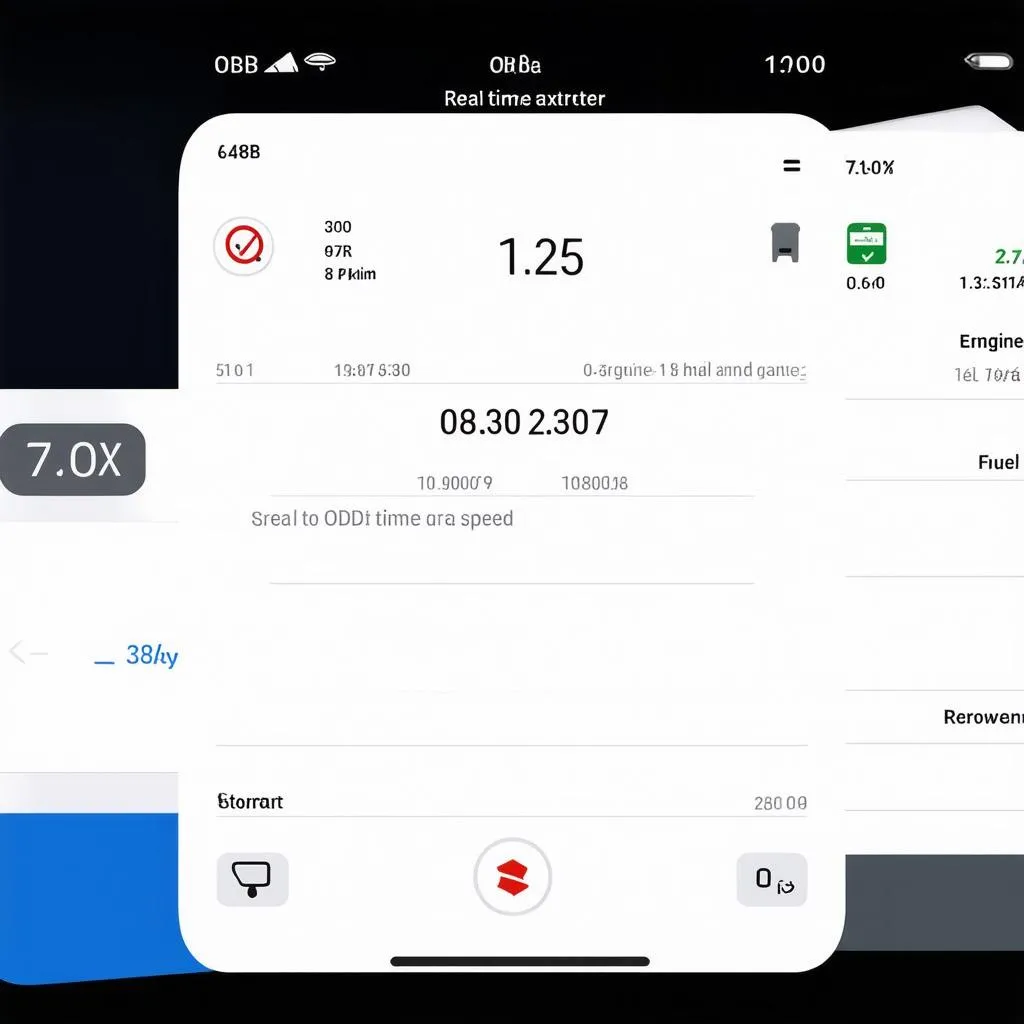 OBD Data on Screen
OBD Data on Screen
Don’t hesitate to contact us at Whatsapp: +84767531508 if you need help connecting to your car’s OBD system. We offer expert support and assistance to help you navigate the world of OBD diagnostics for European cars.
Let’s get started on your journey to a more informed and connected car ownership experience.
