Have you ever been stuck on the side of the road, unsure what’s wrong with your car? It’s a frustrating experience, isn’t it? You might be tempted to call a tow truck, but what if there’s a simple solution you could fix yourself? This is where a Cen-Tech OBD II code reader comes in handy. It’s like having a car mechanic right in your pocket, allowing you to diagnose engine problems and save money on unnecessary repairs.
Why Use a Cen-Tech OBD II Code Reader?
Imagine this: you’re driving down the highway when the check engine light suddenly illuminates. It’s a common experience for many drivers. You might be worried about the implications, but it’s not always a major problem. The check engine light could indicate anything from a loose gas cap to a more serious issue.
A Cen-Tech OBD II code reader helps you decode these warning lights. It reads diagnostic trouble codes (DTCs) from your car’s computer, providing insights into the potential problem. Armed with this information, you can take the appropriate steps, whether it’s addressing a simple issue yourself or taking it to a mechanic with a clear understanding of the problem.
A Step-by-Step Guide to Using Your Cen-Tech OBD II Code Reader
Connecting the Code Reader
- Locate the OBD II port: Your car’s OBD II port is usually located under the dashboard, near the steering column. It’s a 16-pin connector that looks like a small rectangle.
- Plug in the code reader: Insert the connector of the Cen-Tech OBD II code reader into the OBD II port. Make sure it’s secure and doesn’t come loose.
- Turn the ignition key to the “on” position: Don’t start the engine, just turn the key to the “on” position.
Reading and Interpreting Diagnostic Trouble Codes
- Turn on the code reader: The Cen-Tech OBD II code reader will power on, and you should see a display screen.
- Select the “Read Codes” option: This will initiate the reading process.
- Review the codes: The code reader will display a list of diagnostic trouble codes (DTCs). These codes consist of letters and numbers and are specific to the issue detected.
- Use a code reader manual or online resource: To understand the meaning of the code, you can use the manual that came with your Cen-Tech OBD II code reader or refer to an online database of DTCs. This will provide an explanation of the problem and possible solutions.
Clearing Diagnostic Trouble Codes
- Select the “Clear Codes” option: Once you’ve addressed the problem or taken the necessary steps, you can clear the codes from the car’s computer.
- Confirm the clearing process: Your Cen-Tech OBD II code reader will prompt you to confirm the clearing process.
- Turn off the ignition: After clearing the codes, turn off the ignition.
Troubleshooting Common Issues with Your Cen-Tech OBD II Code Reader
- The code reader isn’t powering on: Make sure the batteries are properly installed. Try connecting the code reader to a different car to see if it’s the code reader or the car’s OBD II port that’s faulty.
- The code reader isn’t reading codes: Ensure the connection between the code reader and the OBD II port is secure. You can try restarting the car’s ignition and the code reader. Sometimes, a simple reboot can resolve the problem.
- The code reader is displaying an error message: Refer to the code reader manual for troubleshooting tips. You can also search for the specific error message online for more information.
Enhancing Your Car Maintenance with Cen-Tech OBD II Code Reader
By using a Cen-Tech OBD II code reader, you’re proactively engaging in your car’s maintenance. It’s like having a mechanic in your pocket, allowing you to monitor your car’s health and address potential issues before they become major problems.
Additional Resources and Tips
- Cen-Tech OBD II Code Reader 94168 User Manual: The user manual provides detailed information on using your specific Cen-Tech code reader model. You can find a copy of the manual here: https://obd2-scanner.net/cen-tech-obd-ii-code-reader-94168-user-manual/.
- Cen-Tech OBD II Code Reader Update: If your Cen-Tech OBD II code reader is not displaying the latest codes, you may need to update its software. You can find information on updating your code reader here: https://obd2-scanner.net/cen-tech-obd-ii-code-reader-update/.
Frequently Asked Questions
What vehicles can I use a Cen-Tech OBD II code reader on?
Cen-Tech OBD II code readers are compatible with most vehicles manufactured after 1996 in the US.
Can I use a Cen-Tech OBD II code reader to reset my check engine light?
Yes, you can use a Cen-Tech OBD II code reader to reset your check engine light after addressing the problem.
What should I do if my Cen-Tech OBD II code reader can’t read codes?
Check the connection between the code reader and the OBD II port. Make sure the batteries are installed properly. You can also try restarting the car and the code reader.
What are the benefits of using a Cen-Tech OBD II code reader?
Using a Cen-Tech OBD II code reader allows you to identify and diagnose engine problems early, potentially saving you money on repairs. It gives you greater control over your car’s maintenance.
Where can I buy a Cen-Tech OBD II code reader?
Cen-Tech OBD II code readers are available online and at many automotive stores.
Need Expert Assistance?
We understand that navigating the world of car diagnostics can sometimes feel daunting. If you have any further questions or need help with your Cen-Tech OBD II code reader, don’t hesitate to contact us. We have a team of experts available 24/7 to assist you. Simply reach out to us via WhatsApp: +84767531508.
 Cen-Tech OBD II code reader
Cen-Tech OBD II code reader
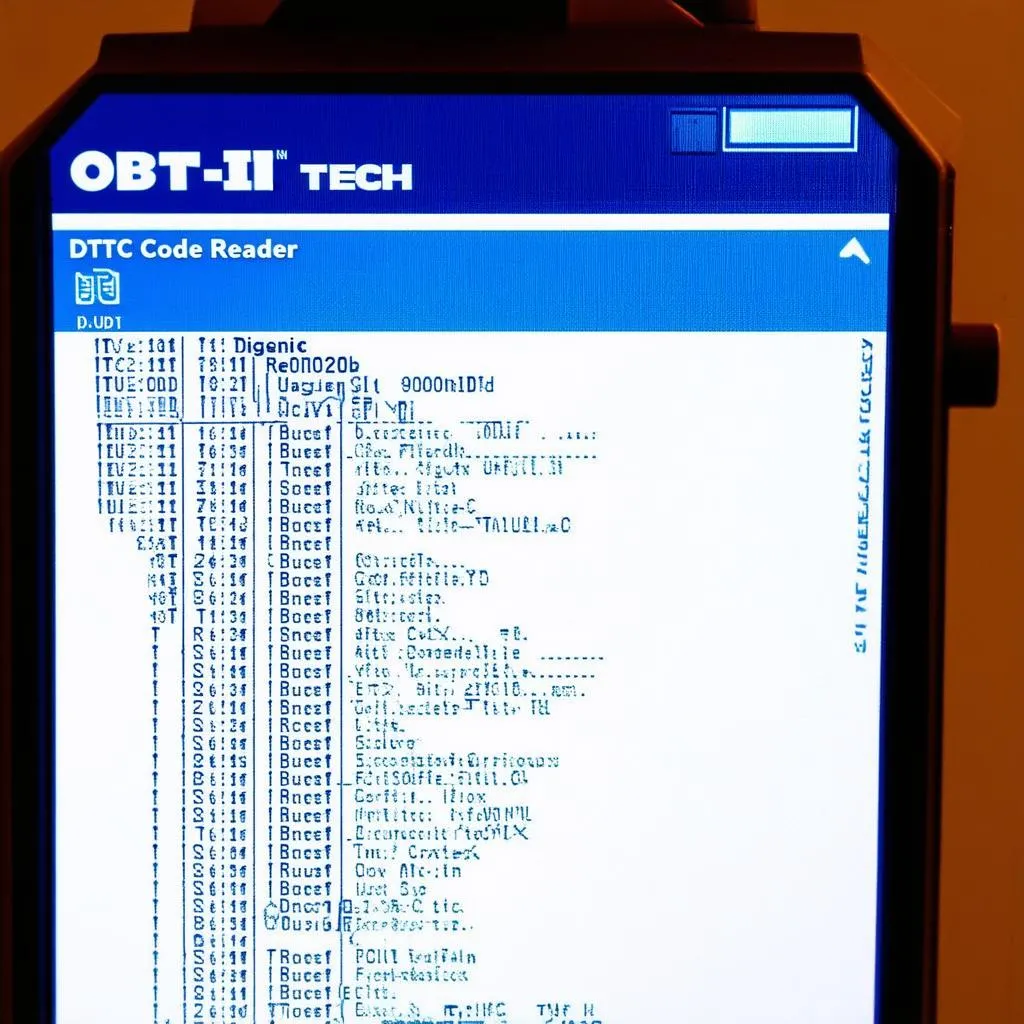 OBD II code reader display
OBD II code reader display
Let us know in the comments below what you think of this guide, and share your experience using a Cen-Tech OBD II code reader. Happy driving!
