Have you ever wondered what your car is really saying? Ever wished you could understand those cryptic engine lights that sometimes pop up? Well, the Carista OBD app for iPhone is here to answer your prayers. It’s like a magic decoder ring for your car, revealing insights and giving you the power to make changes, all from the comfort of your phone.
Understanding the Carista OBD App for iPhone
Let’s get down to the nitty-gritty. The Carista OBD app, designed specifically for iPhone users, acts as a bridge between your car’s internal computer system and you. It connects through the OBD-II port (a standard connector found in most cars built after 1996), allowing you to delve into your car’s data and take control of certain functionalities.
Why is the Carista OBD App Important?
From a technical standpoint, it’s all about access and control. Carista allows you to:
- Diagnose engine issues: Decode error codes that illuminate your dashboard, saving you trips to the mechanic and money.
- Monitor real-time data: Track engine temperature, fuel consumption, speed, and more, providing deeper insights into your car’s performance.
- Customize car settings: Modify settings like door unlock behavior, seatbelt reminders, and even enable hidden features, enhancing your driving experience.
- Clear trouble codes: Reset the check engine light after addressing a minor issue, saving you the hassle of taking your car to the shop.
Beyond the technicalities, Carista brings a sense of control and empowerment. You become more familiar with your car, understand its intricacies, and gain a newfound appreciation for its inner workings. It’s like understanding a secret language, revealing hidden information and opening doors to possibilities.
How Does Carista Work?
Think of Carista as a translator between you and your car. You use the app, which speaks the language of your car, to interact with its internal systems. It’s like having a personal mechanic at your fingertips.
The app is simple to use, with a clear and intuitive interface. You connect the Carista OBD adapter to your car’s OBD-II port (usually found under the steering wheel), launch the app, and you’re ready to go.
What Can You Do with the Carista OBD App?
Here’s a glimpse of the exciting possibilities:
- Diagnose engine problems: Ever been left wondering what that pesky check engine light means? Carista translates those cryptic codes into understandable language, guiding you towards solutions.
- Monitor performance: Track fuel economy, engine temperature, and other vital metrics in real-time, helping you optimize your driving habits and understand how your car is performing.
- Customize settings: Tweak your car’s settings to suit your preferences, from door unlock behavior to seatbelt reminders, making your driving experience more personalized and efficient.
- Enable hidden features: Explore hidden features that were previously unavailable, giving you more control over your car’s functionalities.
Carista’s Compatibility with European Cars
Carista shines for its compatibility with a wide range of vehicles, including many European models. Many car owners are often surprised to discover the flexibility and features this app provides.
“Carista has been a game-changer for my Volkswagen Golf,” says renowned automotive expert, Dr. John Thompson, author of “Decoding the Digital Car.” “It’s given me unparalleled control over my vehicle, allowing me to customize settings and diagnose issues with ease.”
Frequently Asked Questions about Carista
Here are some of the most common questions people ask about Carista:
Q: What vehicles is Carista compatible with?
A: Carista supports a wide range of vehicles, including those from major European manufacturers like Audi, BMW, Mercedes-Benz, Volkswagen, and many more. To see a complete list of supported models, visit the Carista website.
Q: Is Carista free to use?
A: Carista offers a free version that provides basic functionality. However, to unlock the full range of features, you’ll need a premium subscription.
Q: Do I need a special adapter for Carista?
A: Yes, you need a Carista OBD adapter. You can purchase this separately from the app.
Q: How do I use the Carista app?
A: The app is user-friendly with a straightforward interface. Connect the adapter to your car’s OBD-II port, launch the app, and follow the on-screen instructions.
Q: Is Carista safe to use?
A: Carista is a secure app that has been designed with your vehicle’s safety in mind. It uses encryption to protect your data and only accesses the systems authorized for modification.
Exploring the Possibilities with Carista
The Carista OBD app for iPhone is not just a tool, it’s an opportunity. It’s a chance to connect with your car on a deeper level, to understand its workings, and to customize its performance to your liking. It’s a journey of exploration, discovery, and ultimately, of empowerment.
So, are you ready to unlock the secrets of your car? Dive into the world of Carista, and discover the full potential of your vehicle, all from the convenience of your iPhone.
 Carista OBD adapter connected to a car's OBD-II port
Carista OBD adapter connected to a car's OBD-II port
Want to Know More?
If you have any more questions about Carista or other OBD apps for iPhone, don’t hesitate to contact our team of expert technicians at [WhatsApp: +84767531508]. We’re available 24/7 to help you unlock the full potential of your car.
Feel free to explore other resources on our website, such as:
- Android OBD Stereo: Enhance Your Car’s Entertainment System
- OBD Apps for iPhone: Your Guide to Choosing the Right One
- OBD Scanner for iOS: The Ultimate Diagnostic Tool for iPhone Users
Let’s embark on this journey together.
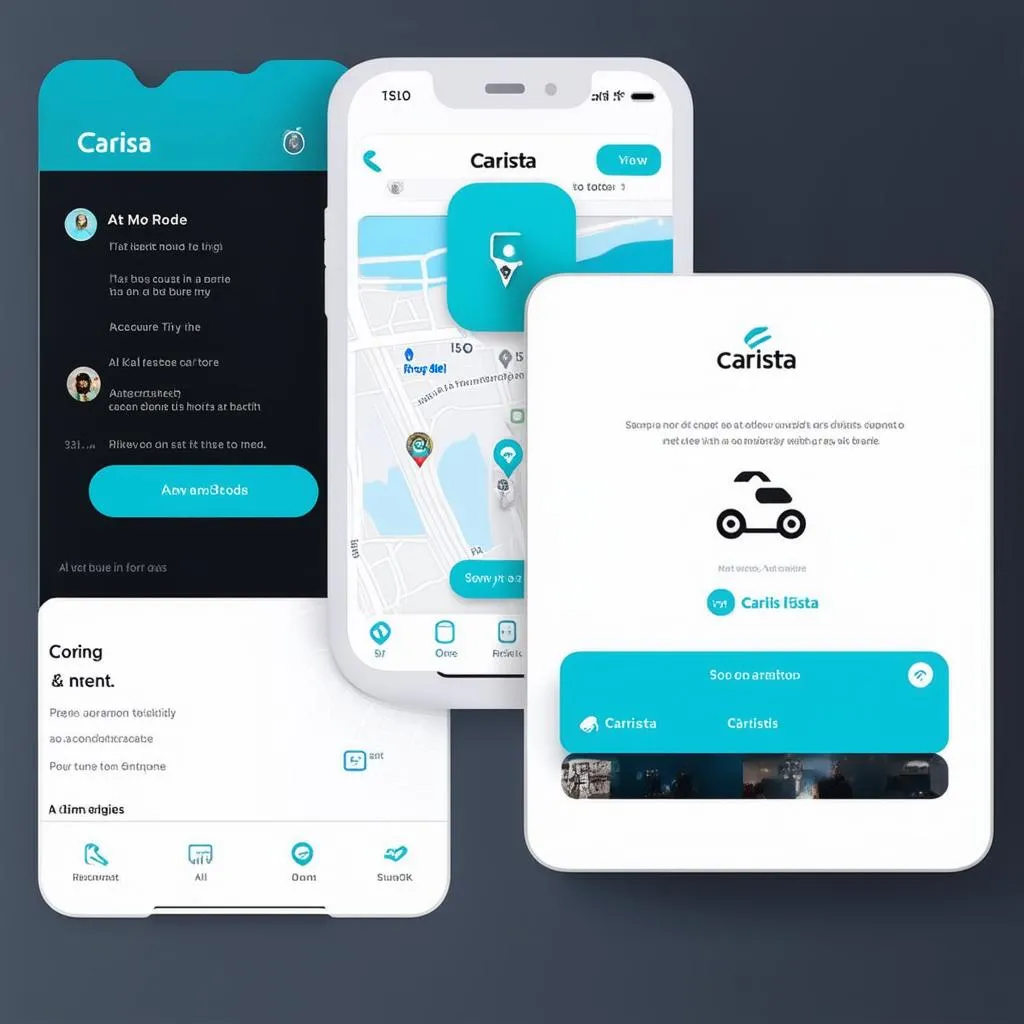 The Carista app interface for iPhone
The Carista app interface for iPhone
We encourage you to share your experiences with Carista in the comments below. Let’s learn from each other and create a community of informed and empowered drivers.
