Have you ever felt lost in the labyrinth of your Mini Cooper’s engine, yearning to understand its whispers and decipher its cryptic signals? You’re not alone! Many Mini Cooper owners find themselves facing a similar dilemma, especially when it comes to troubleshooting and diagnosing issues. Fear not, for the key to unraveling this mystery lies within the realm of OBD (On-Board Diagnostics).
Understanding OBD for Mini Cooper
OBD, in essence, is a language that allows you to communicate with your Mini Cooper’s brain – the Electronic Control Unit (ECU). It’s like having a translator for your car, bridging the gap between its complex systems and your understanding. Think of it as a magical window into the soul of your Mini Cooper, allowing you to glimpse its inner workings and identify any potential problems.
Why is OBD Important for Mini Cooper?
OBD plays a crucial role in maintaining the health and well-being of your Mini Cooper. It empowers you to:
- Diagnose and troubleshoot issues: By accessing diagnostic codes, you can identify the root cause of engine problems, saving you time and money on unnecessary repairs.
- Monitor performance: OBD tools can track your car’s performance metrics, giving you valuable insights into fuel consumption, engine efficiency, and overall health.
- Enhance safety: OBD helps you stay ahead of potential safety hazards by detecting faulty sensors and systems.
- Reduce repair costs: Early detection of issues through OBD can prevent minor problems from escalating into major repairs, ultimately saving you money.
What are the Different Types of OBD for Mini Cooper?
Mini Cooper, like many other European vehicles, utilizes the OBD2 standard, which is the most widely adopted diagnostic protocol worldwide. OBD2 scanners come in various forms, each with its unique strengths:
1. Generic OBD2 Scanners: These are affordable and widely available, offering basic functionality like reading and clearing trouble codes.
2. Advanced OBD2 Scanners: These scanners provide more comprehensive diagnostic capabilities, allowing you to access live data streams, perform actuator tests, and even reset service lights.
3. Dealer-Level Scanners: Designed specifically for use by authorized dealerships, these scanners offer unparalleled access to the ECU and allow for advanced programming and re-flashing.
Where is the OBD Port Located on a Mini Cooper?
Finding the OBD port on your Mini Cooper is easy. It’s usually located under the dashboard, near the steering wheel. You can easily identify it by its 16-pin rectangular shape.
 Mini Cooper OBD Port Location
Mini Cooper OBD Port Location
How to Use OBD for Mini Cooper
Using Obd For Mini Cooper is surprisingly easy, even for those without mechanical expertise. Here’s a simple step-by-step guide:
- Connect the OBD Scanner: Plug the OBD scanner into the port located under your Mini Cooper’s dashboard.
- Turn the Ignition On: Ensure that the ignition is turned on but the engine is not running.
- Select the Vehicle: Choose the correct vehicle make, model, and year from the scanner’s menu.
- Read Diagnostic Codes: The scanner will automatically read and display any trouble codes stored in the ECU.
- Interpret the Codes: Use a code lookup tool or an online database to understand the meaning of the codes and troubleshoot potential issues.
- Clear the Codes: Once the problem is resolved, use the scanner to clear the trouble codes.
Common OBD Issues and Solutions for Mini Cooper
Mini Cooper owners often encounter specific OBD issues. Here are some common ones and their solutions:
1. “P0171 – System Too Lean (Bank 1)”: This code indicates that the engine is running lean, meaning it’s not getting enough fuel. Possible causes include:
- Faulty Mass Air Flow (MAF) Sensor: The MAF sensor measures the amount of air entering the engine. If it’s faulty, it can cause an inaccurate fuel-air mixture.
- Vacuum Leak: A leak in the intake manifold or vacuum lines can allow unmetered air into the engine, leading to a lean condition.
- Clogged Fuel Injectors: Clogged fuel injectors can restrict fuel flow, resulting in a lean mixture.
2. “P0300 – Random/Multiple Cylinder Misfire Detected”: This code signifies a misfire in one or more cylinders. Possible causes:
- Spark Plug Issues: Faulty spark plugs, worn spark plug wires, or incorrect spark plug gap can cause misfires.
- Fuel Delivery Problems: Clogged fuel injectors or a faulty fuel pump can disrupt fuel delivery to the cylinders.
- Ignition Coil Failure: A faulty ignition coil can prevent the spark plug from igniting the fuel-air mixture.
3. “P0420 – Catalyst System Efficiency Below Threshold (Bank 1)”: This code suggests a problem with the catalytic converter. Possible causes:
- Clogged Catalytic Converter: Over time, the catalytic converter can become clogged with deposits from exhaust gases.
- Faulty Oxygen Sensors: Oxygen sensors monitor the exhaust gases. If they fail, the catalytic converter may not operate efficiently.
4. “P1498 – Emission System Leak”: This code indicates a leak in the emission system. Potential causes:
- Cracked Exhaust Manifold: Cracks in the exhaust manifold can allow exhaust gases to escape, resulting in an emission leak.
- Loose Exhaust Pipe Connections: Loose connections in the exhaust system can allow exhaust gases to leak out.
- Faulty EVAP System: The EVAP system captures and stores fuel vapors to prevent them from being released into the atmosphere. A leak in the system can trigger this code.
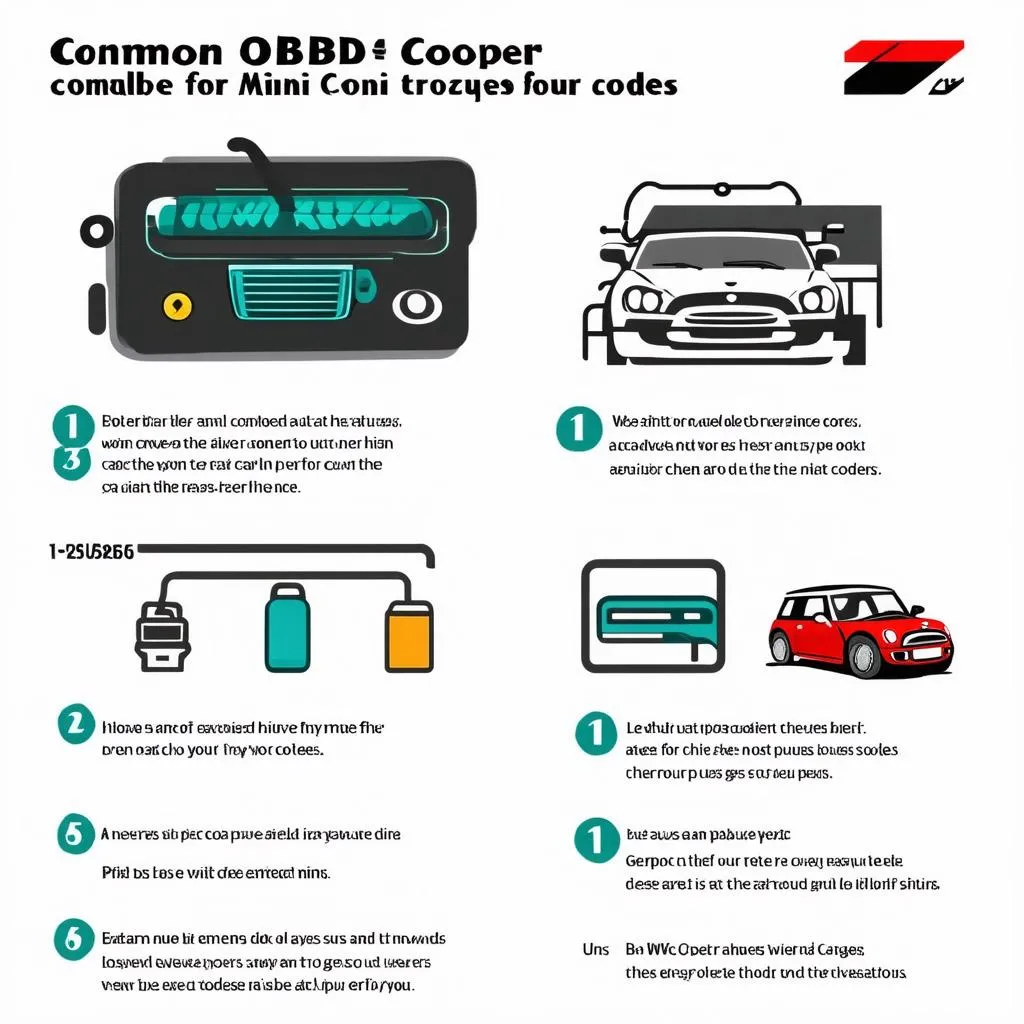 Mini Cooper OBD Codes
Mini Cooper OBD Codes
What are the Best OBD Scanners for Mini Cooper?
Choosing the right OBD scanner for your Mini Cooper depends on your needs and budget. Here are some top-rated options:
- ANCEL ELM327 Bluetooth OBD2 Scanner: This affordable scanner offers basic functionality, including reading and clearing codes.
- Autel MaxiCOM MK808TS: This advanced scanner provides a wide range of diagnostic capabilities, including live data streaming, actuator tests, and service light resets.
- Launch X431 Pro: This professional-grade scanner offers dealer-level diagnostics, programming, and re-flashing capabilities.
Can I Use OBD to Reset Service Lights on my Mini Cooper?
Yes, many OBD scanners can reset service lights on your Mini Cooper. However, it’s important to note that resetting the service light doesn’t necessarily fix the underlying issue. If the light returns, it’s essential to diagnose and address the problem.
Tips for Using OBD for Mini Cooper
- Use a Reputable Scanner: Choose a reputable OBD scanner from a trusted brand to ensure accuracy and reliability.
- Clear Codes After Repairs: After resolving an issue, always clear the corresponding trouble codes using the scanner.
- Keep Up with Maintenance: Regular maintenance can prevent many OBD issues from arising in the first place.
Conclusion
OBD is a powerful tool that empowers Mini Cooper owners to understand their vehicle’s health, diagnose problems, and perform essential maintenance. By harnessing the power of OBD, you can keep your Mini Cooper running smoothly for years to come. Remember, the journey to a happy and healthy Mini Cooper begins with understanding its language – the language of OBD.
If you have any further questions about OBD for Mini Cooper or need assistance with using a diagnostic tool, feel free to contact us via Whatsapp: +84767531508. We’re always here to help you keep your Mini Cooper running smoothly and hassle-free.
 Using OBD Scanner for Mini Cooper
Using OBD Scanner for Mini Cooper
