Have you ever tried to connect your OBD scanner to your car, only to be greeted with the dreaded “Obd Failed To Connect” message? It’s a frustrating experience, leaving you feeling stuck and unable to diagnose or repair your vehicle. You might even think, “Is this a sign from the universe that I should just sell the car and start fresh?” But don’t despair! We’ll guide you through the common reasons behind this issue and offer practical solutions to get your OBD scanner back in business.
Understanding the OBD “Failed to Connect” Message
What Does “OBD Failed to Connect” Mean?
This error message essentially means that your OBD scanner cannot communicate with your car’s onboard diagnostics (OBD) system. Think of it like trying to have a conversation with a friend who doesn’t understand your language. The OBD scanner is trying to speak “OBD language” to your car, but it’s not getting a response.
Why Does This Happen?
There are a few common culprits behind this frustrating problem:
1. Connection Issues:
- Loose Connection: The most common reason is simply a loose connection between your OBD scanner and the OBD port in your car. Imagine the connection as a handshake between two friends, if the grip is weak, the handshake fails.
- Faulty OBD Port: Over time, the OBD port can become dirty, corroded, or damaged, leading to connection problems.
- OBD Scanner Compatibility: Not all OBD scanners are compatible with all vehicles. Some scanners are designed for specific car models or years.
2. Electrical Problems:
- Faulty Wiring: The wiring between the OBD port and your car’s computer can be damaged or malfunctioning, preventing communication.
- Fuses: A blown fuse in the OBD system can also cause the connection to fail.
3. Software Issues:
- Outdated Software: Your OBD scanner might need to be updated with the latest software to work with your vehicle.
- Software Glitches: Sometimes, the software on your OBD scanner itself might have a bug or issue preventing a successful connection.
Troubleshooting and Solutions
Now that we understand the root causes, let’s explore some practical solutions to get your OBD scanner connected.
1. Check the Connection
- Clean the OBD port: Use a small, soft-bristled brush or a cotton swab dipped in rubbing alcohol to clean the pins inside the OBD port.
- Secure the Connection: Ensure the OBD scanner is firmly plugged into the OBD port. Try gently pushing and pulling on the scanner to make sure it’s securely connected.
- Try a Different Port: Some vehicles have multiple OBD ports. If you have a spare port, try plugging your scanner into it.
2. Check for Electrical Problems
- Inspect the Fuses: Locate the fuse box in your car and check the fuse that corresponds to the OBD system. Replace the fuse if it’s blown.
- Verify Wiring: If you have any experience with electrical work, carefully inspect the wiring leading to the OBD port for any signs of damage or corrosion.
3. Update your Software
- Scanner Software: Check your OBD scanner’s manual or manufacturer’s website for instructions on updating the software.
- Vehicle Software: Some vehicles might require a software update to be compatible with newer OBD scanners.
4. Consider Compatibility
- Vehicle Model: Double-check that your OBD scanner is compatible with your vehicle’s make and model. Refer to your scanner’s documentation or manufacturer’s website for compatibility information.
5. Seek Professional Help
- Mechanic: If you’re unable to troubleshoot the issue yourself, consult a mechanic. They can diagnose the problem and make the necessary repairs.
Frequently Asked Questions (FAQs)
Q: “How can I tell if my OBD scanner is faulty?”
- Try it on a different vehicle: If your scanner fails to connect on multiple vehicles, it’s likely faulty.
- Contact the Manufacturer: Reach out to the manufacturer of your scanner for troubleshooting tips or a possible replacement.
Q: “I’ve tried everything, but the OBD still won’t connect. What should I do?”
- Professional Diagnosis: It’s time to consult a professional mechanic to investigate further.
Q: “Are there any tricks to improve OBD connection?”
- Turn off other electrical devices: Disconnect any auxiliary devices that might be drawing power from your car’s electrical system, like phone chargers or GPS devices.
- Restart the vehicle: Sometimes, restarting the engine can help reset the OBD system.
Q: “Can I use a universal OBD scanner on any car?”
- Not Always: While universal OBD scanners are compatible with most vehicles produced after 1996, certain car models or years may require a specific scanner.
Q: “Is there any specific way to prepare my car for OBD scanning?”
- Turn off the engine: Ensure your car is completely off before plugging in your OBD scanner.
- Avoid using the car: Keep the car stationary while scanning to prevent potential interference.
Related Articles and Products
For further information on OBD scanners and related topics, explore these articles on our website:
- https://obd2-scanner.net/actron-obd-ii-autoscanner-cp9135-link-failed-on-chevy-silverado/
- https://obd2-scanner.net/2010-ford-fusion-p2450-obd-code/
- https://obd2-scanner.net/obd-evap-system-not-ready/
- https://obd2-scanner.net/car-failed-obd-bulb-check/
- https://obd2-scanner.net/ford-focus-obd-code-p1000/
Products for OBD Diagnosis
If you’re looking for a reliable OBD scanner, we recommend checking out our range of high-quality products. We offer a variety of OBD scanners suitable for various car models and diagnostic needs.
Supported Car Brands
Our OBD scanner solutions support a wide range of car brands, including but not limited to:
- Ford
- Chevrolet
- Toyota
- Honda
- BMW
- Mercedes-Benz
- Audi
- Volkswagen
- and many more!
Get Expert Support Today!
If you’re still struggling with an OBD connection issue, don’t hesitate to reach out to us for expert support. Our team of automotive professionals is available 24/7 to assist you. Contact us via WhatsApp: +84767531508.
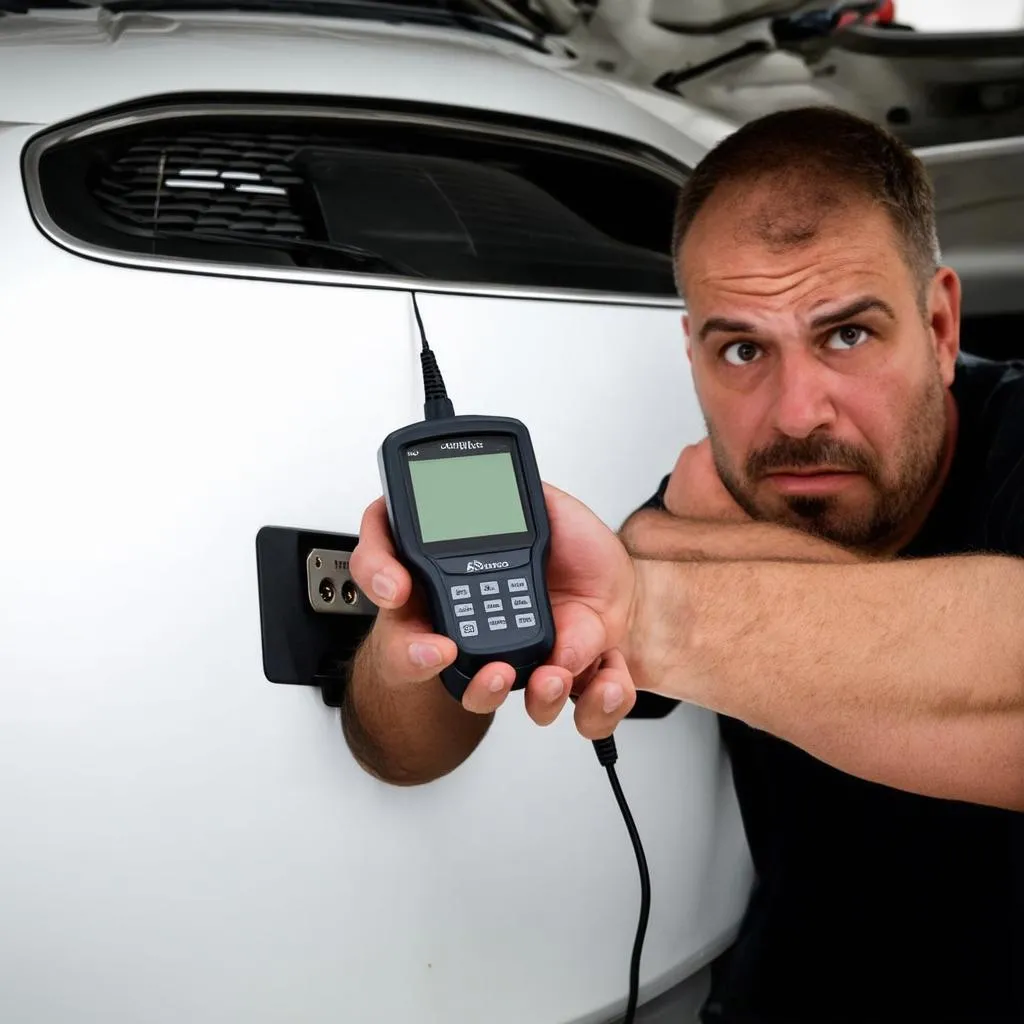 OBD Scanner Connection
OBD Scanner Connection
 OBD Port Check
OBD Port Check
 OBD Scanner Software Update
OBD Scanner Software Update
We hope this comprehensive guide has helped you understand and troubleshoot the “OBD failed to connect” issue. Remember, a successful connection is key to unlocking the diagnostic potential of your vehicle. Happy driving!
