Have you ever found yourself in a sticky situation with your car, wishing you could just peek under the hood and see what’s going on? Or maybe you’re just curious about your car’s performance and want to track its fuel efficiency? Well, thanks to the wonders of technology, you don’t need to be a mechanic anymore to access valuable information about your vehicle. Android Auto car apps that work with OBD (On-Board Diagnostics) are here to revolutionize the way we interact with our cars.
What are Android Auto Car Apps OBD?
Let’s break it down:
- Android Auto: This is Google’s platform that integrates your Android smartphone with your car’s infotainment system.
- OBD (On-Board Diagnostics): OBD is a standardized system found in most cars manufactured after 1996 that provides real-time information about the car’s performance.
- Android Auto Car Apps Obd: These are applications that run on your Android phone and can connect to your car’s OBD port to access and display valuable data from your car’s onboard computer.
In essence, these apps act as a bridge between your smartphone and your car’s diagnostic system, allowing you to gain insights into your vehicle’s health and performance right from your dashboard. Think of it as having a mechanic in your pocket, ready to give you a quick diagnosis on demand!
What can Android Auto Car Apps OBD do?
The possibilities are endless! Here are some of the most popular features:
- Real-time Performance Data: See your car’s speed, RPM, engine temperature, fuel consumption, and more, all in real-time.
- Diagnostic Trouble Codes (DTCs): These apps can read and decode DTCs, which are codes generated by the car’s computer to indicate potential problems.
- Performance Monitoring: Track your fuel efficiency over time, analyze your acceleration and braking patterns, and even find ways to improve your driving habits.
- Vehicle Health Reports: Get regular reports on your car’s health, identifying potential issues before they become major problems.
- Trip Information: Track your distance traveled, average speed, and time spent driving.
Imagine having all this information at your fingertips, right there on your car’s screen!
The Benefits of Using Android Auto Car Apps OBD
- Increased Awareness: Having access to this real-time data can help you become more aware of your car’s performance and identify potential issues early on, preventing costly repairs down the road.
- Enhanced Safety: Some apps offer features like speed alerts and lane departure warnings, helping you stay safe on the road.
- Fuel Efficiency: By analyzing your driving habits and providing real-time feedback, these apps can help you improve your fuel economy and save money.
- Troubleshooting: Being able to read DTCs and access other diagnostic information can help you troubleshoot minor issues yourself, potentially saving you the cost of a mechanic’s visit.
- Peace of Mind: Knowing that you have access to vital information about your car’s health can provide you with peace of mind and help you stay in control.
Frequently Asked Questions
Q: Do I need a special OBD connector for these apps?
A: Most Android Auto Car Apps OBD work with standard OBD-II connectors, which are found on most cars manufactured after 1996.
Q: What are some of the best Android Auto Car Apps OBD?
A: There are many great apps out there! Some of the popular choices include Torque Pro, OBD Fusion, Car Scanner ELM OBD2, and OBD Auto Doctor.
Q: Is it safe to use these apps?
A: As long as you choose a reputable app from a trusted developer, using Android Auto Car Apps OBD is generally safe.
Q: How do I connect my phone to my car’s OBD port?
A: You will need a Bluetooth or Wi-Fi OBD adapter, which plugs into your car’s OBD port and connects to your smartphone via Bluetooth or Wi-Fi.
Q: Can these apps help me increase my car’s horsepower?
A: While some apps offer features like real-time performance data and engine tuning, it’s important to note that they cannot physically increase your car’s horsepower.
Q: Are these apps compatible with all car models?
A: Most Android Auto Car Apps OBD are compatible with a wide range of car models, but it’s always a good idea to check the app’s compatibility list before making a purchase.
Q: What about older cars?
A: If your car was manufactured before 1996, it likely doesn’t have an OBD-II port. However, some aftermarket OBD adapters can be installed on older vehicles.
Q: Where can I find an OBD adapter?
A: You can find OBD adapters at most auto parts stores or online retailers like Amazon.
Q: Do I need a car mechanic to help me install an OBD adapter?
A: Installing an OBD adapter is typically very straightforward, and it doesn’t require any special skills. Simply find your car’s OBD port (usually located under the steering wheel or near the dashboard), plug in the adapter, and follow the app’s instructions to connect your phone.
Q: Is there anything else I should know before using these apps?
A: Always make sure to read the app’s terms of service and privacy policy before using it. And remember, these apps are just tools; they shouldn’t replace professional car maintenance.
A word of wisdom:
The ancient Chinese proverb “A journey of a thousand miles begins with a single step” is true for car enthusiasts, too. Starting with understanding your car’s basic health can lead to a long and enjoyable journey with your vehicle.
Taking the Next Step
Ready to unlock the potential of your car’s diagnostics? Visit techcarusa.com/obd-for-android-auto/ to learn more about the best OBD adapters and apps for your needs.
And remember, if you have any questions or need help with setting up your Android Auto Car Apps OBD, our team of experts is here to help! Reach out to us via Whatsapp: +84767531508 and we’ll be happy to assist you 24/7.
Let’s embark on this exciting journey of understanding your car like never before!
 OBD Adapter
OBD Adapter
 Android Auto OBD App
Android Auto OBD App
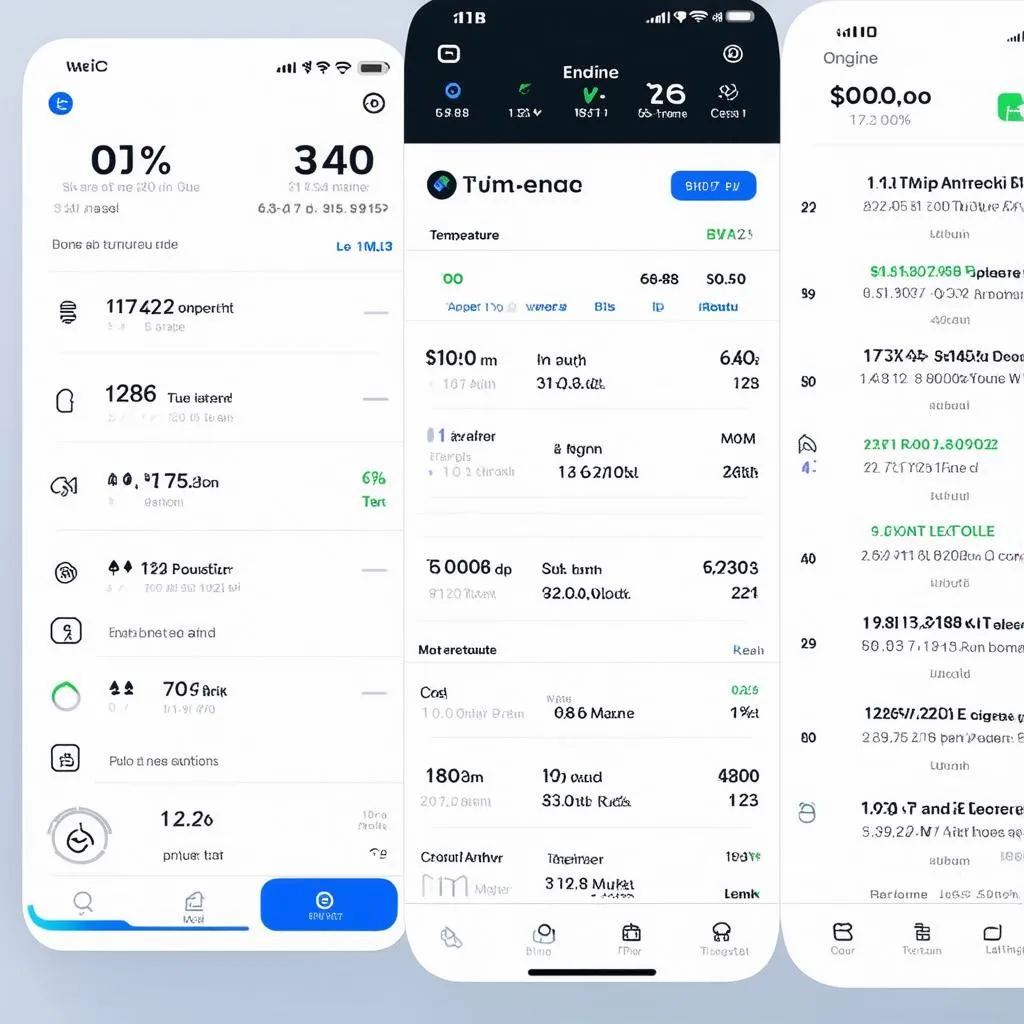 Car Diagnostics Screen
Car Diagnostics Screen
