Imagine this: you’re driving down a peaceful country road, the wind in your hair, when suddenly, your car sputters and groans. The dreaded check engine light flashes menacingly. You pull over, fear gnawing at your wallet. But wait! What if you had the power to understand your car’s silent cries for help? Enter the OBD-II UART adapter for Arduino – your key to unlocking the mysteries hidden within your car’s computer.
What’s the Buzz About OBD-II UART Adapters for Arduino?
In essence, an OBD-II UART adapter for Arduino acts as a bridge between your car’s onboard computer and your Arduino board. It allows you to tap into the valuable data flowing through your car’s veins, data that can reveal everything from engine performance to emissions to even those pesky hidden error codes.
But this goes beyond just reading data. With the power of Arduino, you can use this information to create your own custom car diagnostics tools, build performance monitors, track your fuel economy, and even control certain aspects of your car, all without breaking the bank.
Why Should You Care?
- Become Your Own Mechanic: Diagnose car problems yourself and potentially save hundreds on mechanic fees.
- Unleash Your Inner Geek: Tinker and experiment with your car in ways you never thought possible.
- Fuel Efficiency Guru: Monitor your driving habits and optimize fuel consumption for a greener drive.
Demystifying the Jargon: OBD-II, UART, and Arduino – Oh My!
Let’s break down the technical mumbo jumbo:
OBD-II: On-Board Diagnostics, version 2. This standardized system allows external devices to access your car’s diagnostic data. Think of it as your car’s personal health journal.
UART: Universal Asynchronous Receiver-Transmitter. Simply put, it’s a way for devices to talk to each other using serial communication.
Arduino: An open-source electronics platform that’s perfect for hobbyists and tinkerers. It’s like the brains of our operation, taking the raw data and making sense of it.
Choosing the Right OBD-II UART Adapter: Your Guide to the Galaxy
Navigating the world of OBD-II adapters can feel like venturing into a dense jungle. But fear not, intrepid explorer! Here are a few key factors to consider:
- Compatibility: Ensure the adapter supports your car’s make, model, and OBD-II protocol.
- Communication Interface: Look for adapters with clear communication protocols like RS232 or TTL.
- Voltage Levels: Verify compatibility with your Arduino’s voltage levels (usually 5V or 3.3V).
 OBD-II Connector
OBD-II Connector
Common Questions Answered:
Q: Will using an OBD-II adapter void my car’s warranty?
A: Generally, no. However, it’s always wise to check your warranty terms or consult with your dealer.
Q: Do I need any programming experience to use this?
A: While basic programming knowledge is helpful, there are plenty of pre-built Arduino libraries and online resources available to guide you.
Q: Can I use this to hack my car?
A: While theoretically possible, we strongly advise against any attempts to modify your car’s critical systems. Safety should always be your top priority.
Take Your Car Hacking Skills to the Next Level
Once you’ve mastered the basics, the possibilities are endless! Here are some exciting projects you can explore:
- Build a custom dashboard: Display real-time data like speed, RPM, and fuel efficiency on a sleek LCD screen.
- Create a performance logger: Track acceleration, braking, and other metrics to analyze your driving skills.
- Develop a GPS tracker: Log your journeys, monitor your car’s location remotely, and enhance security.
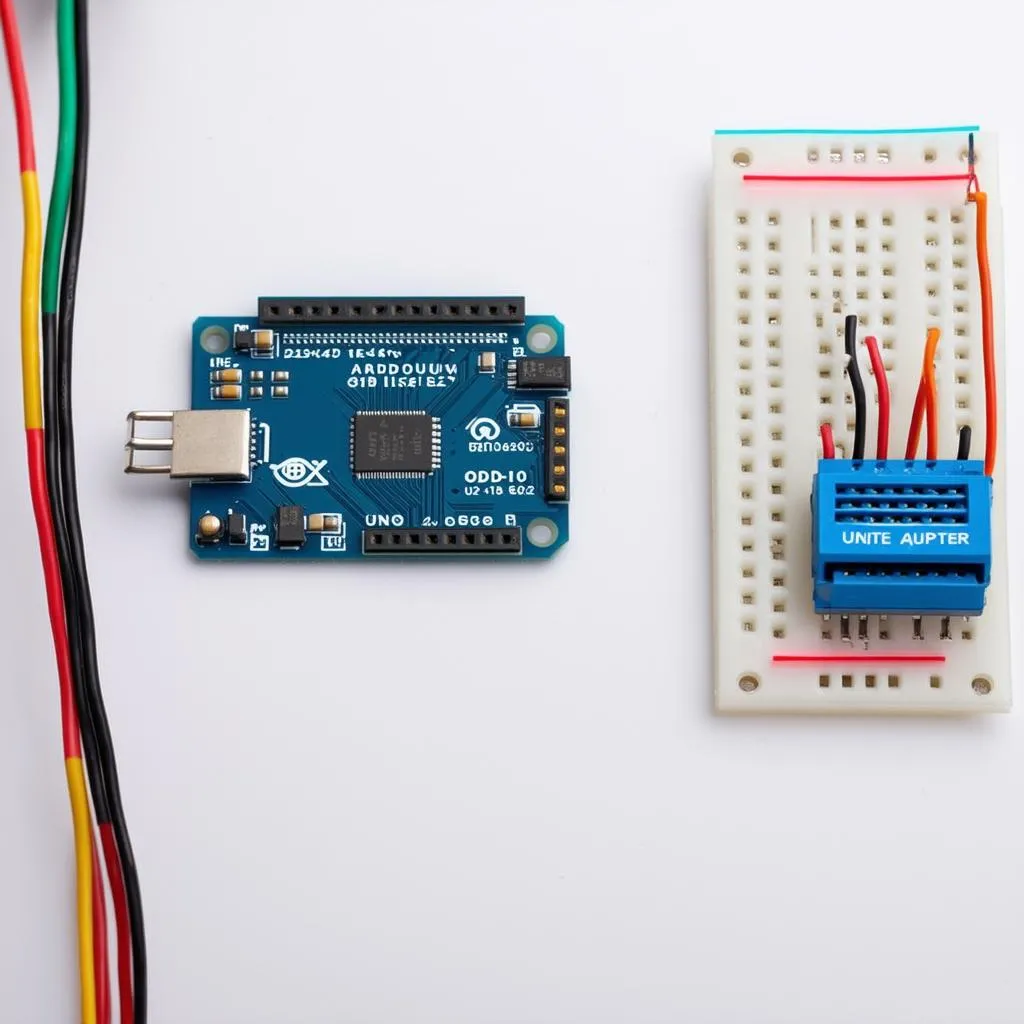 Arduino OBD-II Setup
Arduino OBD-II Setup
Drive into the Future with Confidence
The OBD-II UART adapter for Arduino is your passport to a world of automotive exploration and customization. It empowers you to understand your car better, save money, and unleash your inner tech wizard.
Ready to embark on your automotive adventure? Contact us on Whatsapp at +84767531508 for expert guidance and support in setting up your OBD-II diagnostics tools. We’re here to help you navigate the exciting world of car hacking!

