Let’s imagine this scenario. You’re a car enthusiast, maybe a weekend mechanic, or simply a responsible car owner, and you want to check the health of your 2007 Toyota Camry. You’ve heard about the power of OBD-II diagnostics, and you’re eager to dive in. But, where do you begin? What are you looking for? How do you even find the OBD-II port?
That’s where this article comes in. We’ll equip you with the knowledge to navigate the OBD-II world of your 2007 Toyota Camry.
What is OBD-II and Why is it Important?
OBD-II, which stands for On-Board Diagnostics II, is a standardized diagnostic system used in all vehicles manufactured in the United States after 1996. It provides access to a wealth of information about your car’s performance and health.
From a mechanic’s perspective, OBD-II is an invaluable tool for diagnosing and repairing issues. But it’s not just for professionals. For car owners, OBD-II can be a powerful tool for:
- Monitoring Engine Performance: OBD-II allows you to check engine performance parameters like fuel consumption, engine temperature, and more.
- Identifying Potential Problems: OBD-II can alert you to potential issues before they escalate into major problems, saving you time and money.
- Clearing Diagnostic Trouble Codes (DTCs): OBD-II can help you clear diagnostic codes that might be triggered by a temporary issue, like a loose gas cap.
Locating the OBD-II Port in Your 2007 Toyota Camry
In most cases, you’ll find the OBD-II port on your 2007 Toyota Camry under the dashboard, near the steering column. Look for a rectangular connector with 16 pins.
Here’s a common spot to check:
- Under the Steering Wheel: Start by examining the area under your steering wheel. Look for a small, rectangular opening, usually near the driver’s side knee.
Important note: The OBD-II port can be located in different places depending on the specific year, make, and model. If you’re struggling to find it, refer to your owner’s manual or consult a trusted mechanic.
Understanding the 2007 Toyota Camry OBD-II Data
Now that you’ve found the OBD-II port, let’s connect a scan tool and explore the data.
Common Data Points in the 2007 Toyota Camry OBD-II System:
- Engine RPM: Shows the revolutions per minute of your engine.
- Vehicle Speed: Displays your car’s current speed.
- Coolant Temperature: Lets you know the temperature of your engine coolant.
- Fuel Trim: Measures how much the engine control unit (ECU) is adjusting fuel delivery to optimize performance.
- Engine Load: Indicates the amount of strain on your engine.
- Short Term Fuel Trim: Adjusts fuel delivery based on recent engine data.
- Long Term Fuel Trim: Adjusts fuel delivery based on long-term engine performance.
- Intake Air Temperature: Measures the temperature of the air entering the engine.
- Oxygen Sensor Voltage: Monitors the oxygen levels in the exhaust system.
- Diagnostic Trouble Codes (DTCs): These codes are stored by the ECU to indicate any issues that have been detected in the system.
How to Use a Scan Tool with Your 2007 Toyota Camry
Using a scan tool is relatively straightforward, but it’s crucial to choose the right one for your needs.
Types of Scan Tools:
- Generic Scan Tools: These tools are affordable and can read basic OBD-II data.
- Advanced Scan Tools: These tools offer more advanced capabilities, such as live data streams, DTC-specific information, and coding options.
Once you’ve selected a scan tool:
- Connect the tool to the OBD-II port: Make sure the tool is properly connected to the port.
- Power on the scan tool: Follow the instructions provided with your specific tool to turn it on.
- Select your vehicle’s model: Many tools have a database of vehicles, so you can select your 2007 Toyota Camry.
- Retrieve the data: The scan tool will display various data points. You can select different parameters to view.
Important Tips for Using a Scan Tool:
- Read the manual: Familiarize yourself with the specific instructions provided with your scan tool.
- Safety first: Always follow safety precautions when working with your car’s electrical system.
- Professional Assistance: If you’re unsure about any aspect of OBD-II diagnostics, consult a qualified mechanic.
FAQs about 2007 Toyota Camry OBD-II
Here are some common questions people have about the OBD-II system in a 2007 Toyota Camry:
Q: Can I use my smartphone to read OBD-II data?
A: Yes, many apps are available that connect to OBD-II adapters and allow you to access your car’s data on your smartphone.
Q: What are the most common OBD-II codes for a 2007 Toyota Camry?
A: Some common codes include P0171 (System Too Lean), P0174 (System Too Rich), P0300 (Random/Multiple Cylinder Misfire Detected), and P0420 (Catalyst System Efficiency Below Threshold (Bank 1)).
Q: Can I reset the “Check Engine” light myself?
A: Yes, you can often reset the “Check Engine” light by using a scan tool to clear the DTCs. However, if the light comes back on, it’s important to address the underlying issue.
Q: Can I use an OBD-II tool to modify my car’s performance?
A: While some advanced scan tools allow for coding modifications, it’s generally not recommended for beginners. This should be done by a qualified mechanic.
Q: How often should I check my OBD-II data?
A: It’s a good practice to check your OBD-II data periodically, especially if you notice any unusual engine behavior. You can also consult your owner’s manual for recommended check intervals.
Need Help with Your 2007 Toyota Camry OBD-II System?
We understand that navigating the world of OBD-II can be challenging. If you have any questions or need assistance with your 2007 Toyota Camry’s OBD-II system, don’t hesitate to contact us. Our team of experts is here to help.
Connect with us on WhatsApp at +84767531508 for 24/7 support.
Conclusion
Understanding your 2007 Toyota Camry’s OBD-II system can empower you to monitor your car’s health, diagnose potential problems, and potentially save money on repairs. Whether you’re a seasoned car enthusiast or a new owner, the OBD-II port is a gateway to valuable information about your vehicle.
We encourage you to explore this system further and don’t hesitate to reach out to us with any questions. Stay tuned for more informative articles about auto tech on Tech Car USA.
 OBD-II Port on 2007 Toyota Camry
OBD-II Port on 2007 Toyota Camry
 Scan Tool for Diagnostics
Scan Tool for Diagnostics
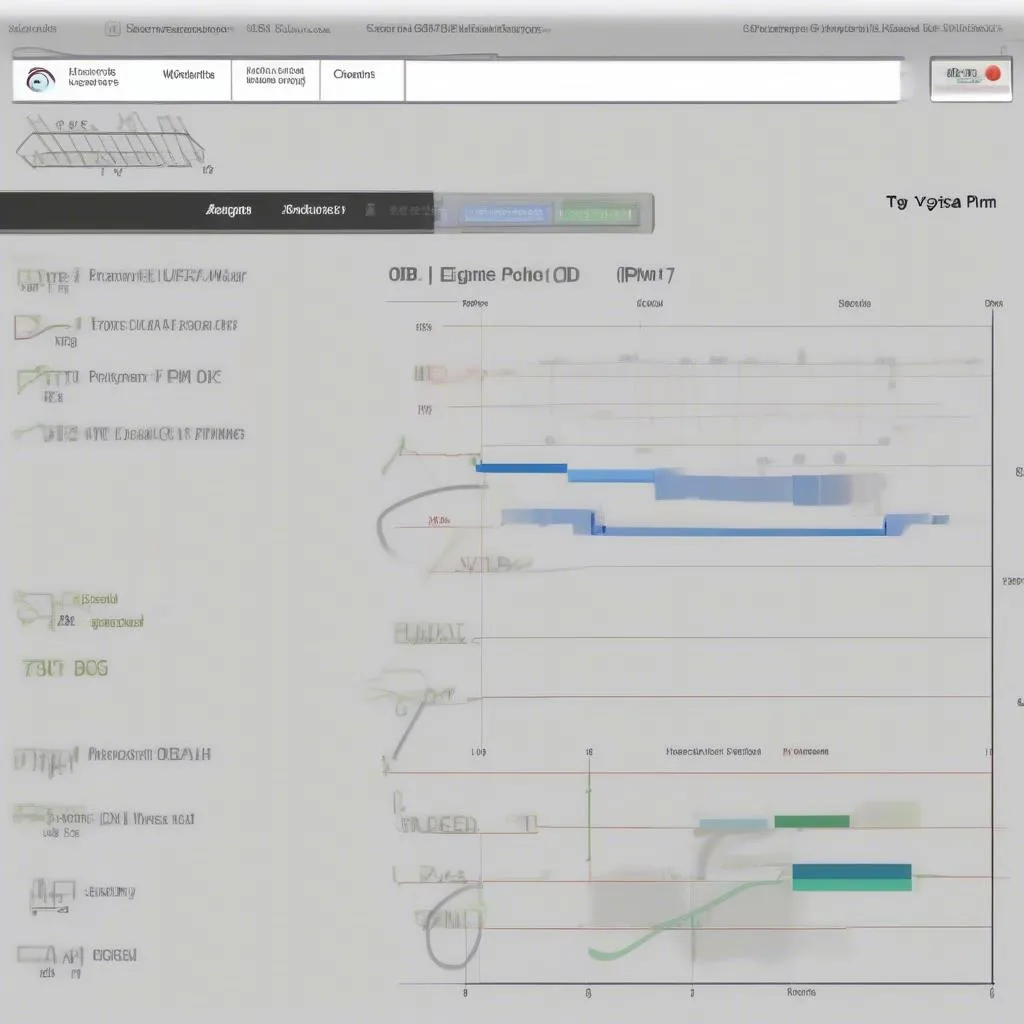 OBD-II Data Display
OBD-II Data Display
