Have you ever encountered a perplexing issue with your 2004 Renault Scenic? Perhaps the engine light flickered on, or you noticed a decrease in fuel efficiency. You might be wondering, “Where is the OBD port on my 2004 Scenic, and how can I get some answers?” Well, you’re not alone. Many car owners have similar questions, and finding the OBD port on your car can be the first step towards troubleshooting any issues.
Understanding the OBD Port and Its Importance
The OBD port, or On-Board Diagnostics port, is a standardized connector found in most vehicles since 1996. It’s the gateway to accessing your car’s electronic brain, allowing you to retrieve diagnostic trouble codes (DTCs) that reveal the cause of any malfunctions. Imagine it as a small window into the intricate network of sensors, actuators, and modules that control your car’s functions.
Location of the OBD Port on a 2004 Renault Scenic
The OBD port on your 2004 Scenic is typically located under the dashboard, on the driver’s side. It’s often hidden behind a small cover, which you can easily remove to access the connector. The port is shaped like a rectangular socket with 16 pins.
Troubleshooting with the OBD Port
Here’s how you can utilize the OBD port to diagnose problems:
1. Using a Diagnostic Scanner:
- You’ll need a diagnostic scanner, also known as a code reader, to communicate with your car’s computer. These scanners can be purchased from automotive stores or online.
- Connect the scanner to the OBD port and turn on your car’s ignition.
- The scanner will retrieve any stored DTCs, which you can then use to identify the problem.
- Tip: Many smartphone apps can also act as code readers, but their functionality may be limited.
2. Understanding Diagnostic Trouble Codes (DTCs):
- DTCs are alphanumeric codes that provide valuable information about the nature of the problem.
- They can be classified into different categories, such as engine problems, transmission issues, or airbag malfunctions.
- There are numerous resources available online that provide information about specific DTCs, including their meanings and potential solutions.
3. Resetting the Check Engine Light:
- Once you’ve addressed the problem causing the DTC, you can usually reset the check engine light by clearing the code using the diagnostic scanner.
- However, it’s crucial to make sure the issue has been fully resolved to prevent the light from returning.
Common OBD Codes for 2004 Scenic
Here are some common DTCs associated with the 2004 Renault Scenic:
- P0171: Fuel System Too Lean (Bank 1)
- P0300: Random/Multiple Cylinder Misfire Detected
- P0420: Catalyst System Efficiency Below Threshold (Bank 1)
- P0440: Evaporative Emission System Malfunction
- P0500: Vehicle Speed Sensor Malfunction
These codes can be a result of various factors, such as faulty sensors, clogged fuel injectors, or ignition system problems. Consult a qualified mechanic or refer to a repair manual for specific troubleshooting guidance.
Frequently Asked Questions (FAQs)
Q: What is the difference between OBD1 and OBD2?
OBD1 was the first generation of On-Board Diagnostics, introduced in the early 1990s. OBD2 followed and became standardized in 1996, providing more comprehensive data and diagnostic capabilities.
Q: What type of scanner do I need for my 2004 Scenic?
You’ll need an OBD2 scanner that is compatible with European cars. Look for scanners that have a wide range of vehicle compatibility and advanced features like live data streaming and graphing.
Q: Can I use an OBD scanner to reset the service light on my Scenic?
Yes, many scanners can reset the service light, also known as the maintenance reminder light. The process usually involves accessing the service menu on the scanner and selecting the option to reset the service light.
Q: What if I can’t find the OBD port on my 2004 Scenic?
If you have trouble locating the OBD port, consult your owner’s manual or a reputable automotive repair shop for guidance.
Resources and Further Exploration
For more information on OBD diagnostics and troubleshooting, you can refer to these resources:
- “Automotive Diagnostics & Repair” by William E. Bently: A comprehensive text for automotive technicians and DIY enthusiasts.
- “How to Fix Almost Anything (and Everything) – A Guide to Basic Automotive Repairs” by Dan Malone: A practical guide for understanding car mechanics and common repairs.
Conclusion
Understanding the OBD port and how to use it is a valuable skill for any car owner. By accessing the diagnostic codes and troubleshooting information available, you can gain a deeper understanding of your vehicle’s health and address potential problems quickly and efficiently. Don’t hesitate to contact us at Tech Car USA via Whatsapp: +84767531508 for expert support in accessing and interpreting OBD codes and setting up your diagnostic tools.
Keep exploring our website for more insightful articles on car maintenance and repair! Share this information with your fellow car enthusiasts and help them unlock the mysteries of their vehicles.
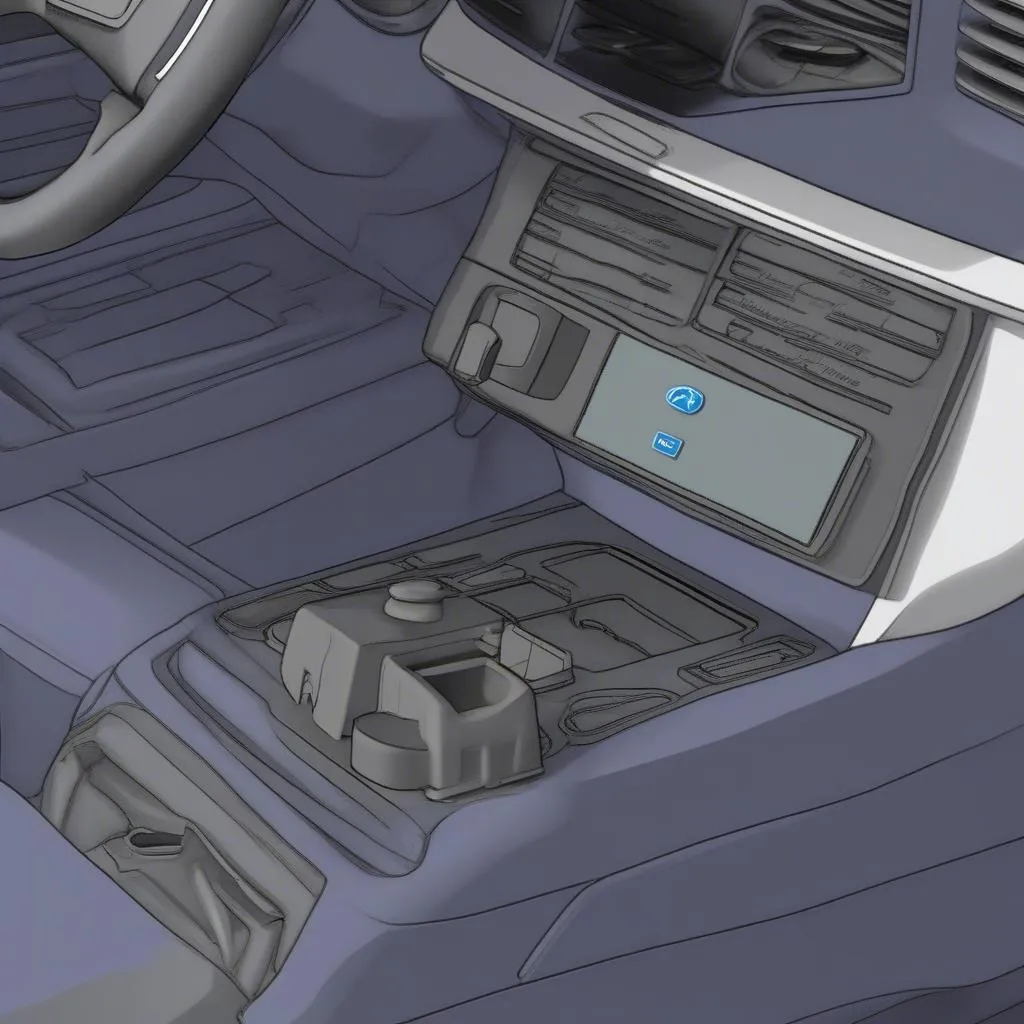 2004 Renault Scenic OBD Port
2004 Renault Scenic OBD Port
 OBD Scanner Connected to OBD Port
OBD Scanner Connected to OBD Port
 2004 Renault Scenic Service Light
2004 Renault Scenic Service Light
